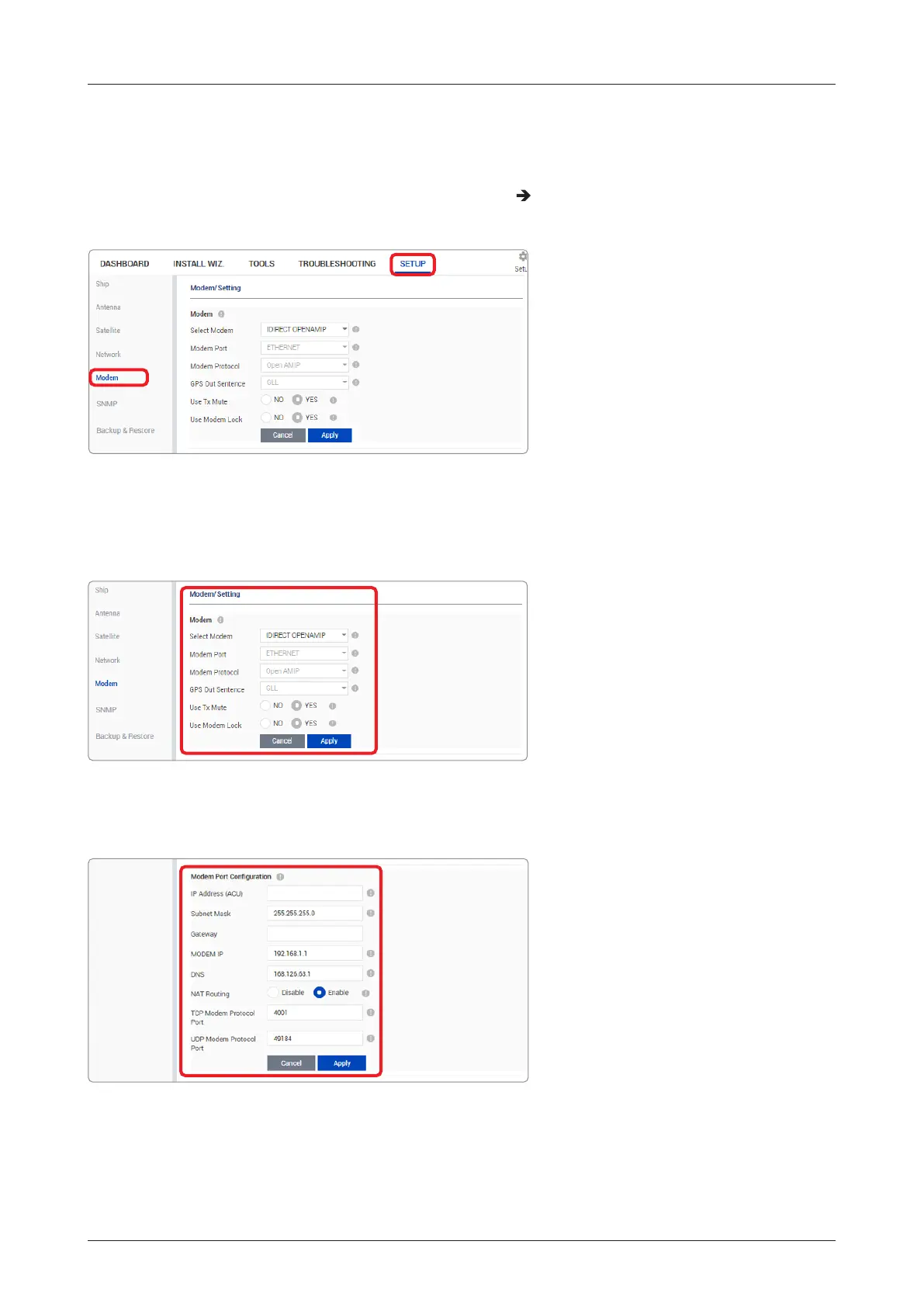42
v45C - Maritime VSAT Antenna System
7.3 Modem Conguration
Before starting installation wizard, set up the modem conguration.
1. After accessing the AptusNX main page, go to the SETUP
Modem on the main menu then follow
these steps.
2. Select your modem type from the Select Modem drop-down list for loading a pre-conguration of
modem. The setting parameters related to the modem interface will be set automatically once the
modem type is selected. If you select USER SETTING from the Select Modem drop-down list, the
settings can be changed manually. Click the Apply button.
3. Enter the modem setting values to congure the modem. Refer to the information provided by your
service provider. Click the Apply button.
192.168.1.2
192.168.1.1
