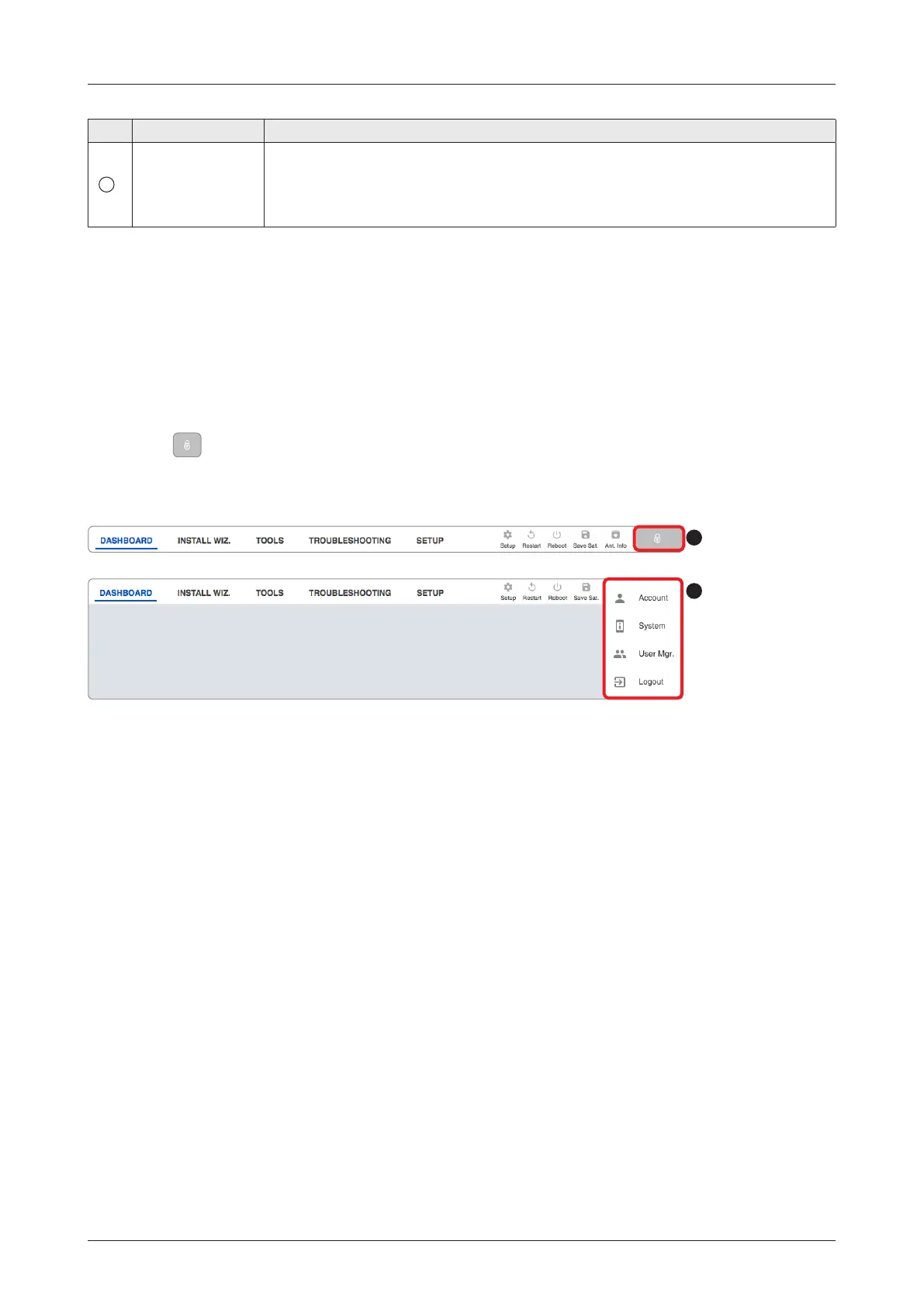57
Using AptusNX
No. Item Description
13
Account Button
Select the Account button and enter the user management menu. The Account
and the Logout menu will appear. Select the Account menu to manage your
account details and select the Logout menu to log out of the AptusNX web
page.
9.5 Account Menu
1. Click the button to manage the user account
2. The Account, System, and User Mgr. menus are for the user management. Click
t
he Logout button to log-
out of the AptusNX web page.
1
2
