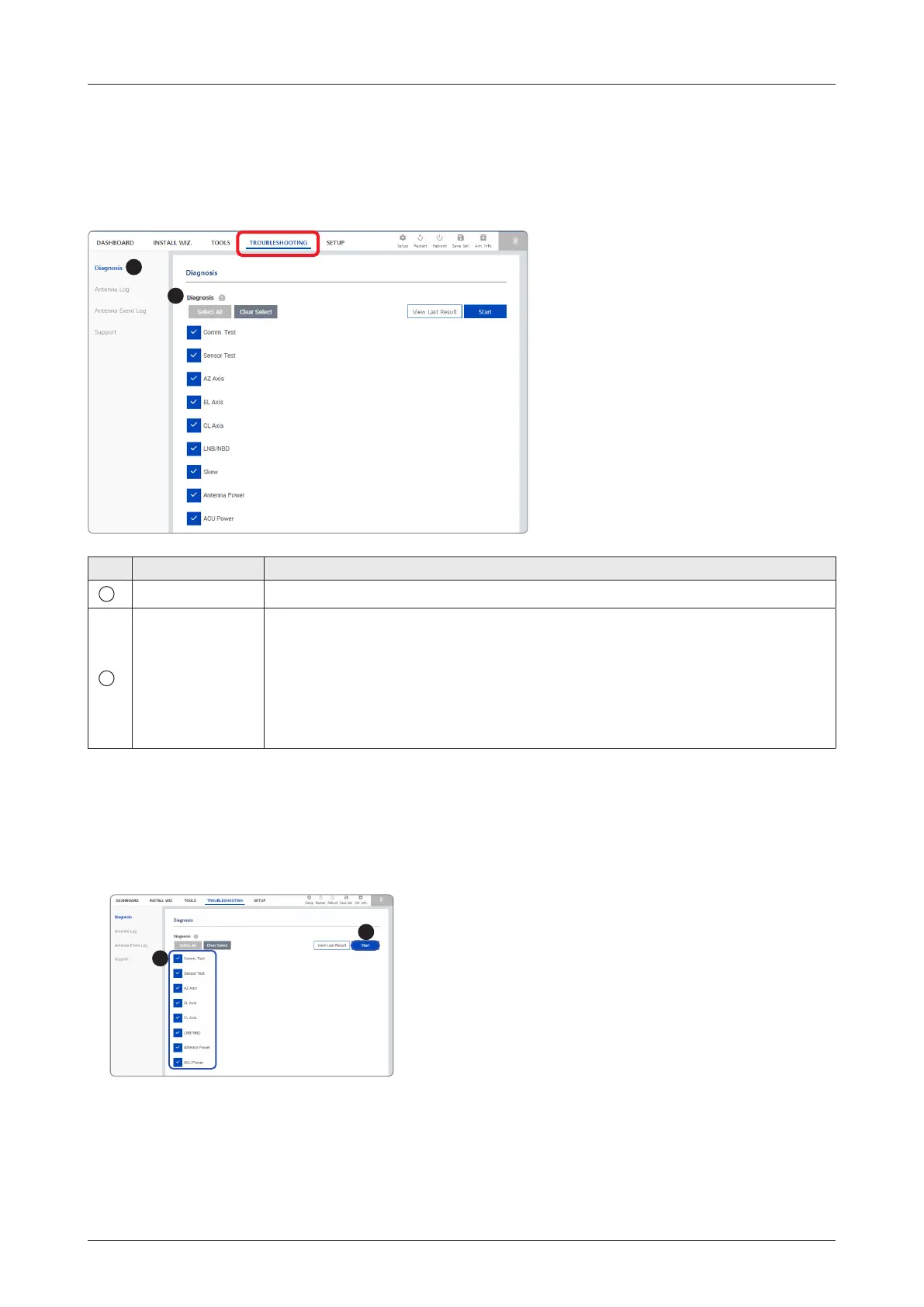72
v45C - Maritime VSAT Antenna System
9.9.1 Diagnosis
9.9 System Troubleshooting
This menu sets and displays the Diagnosis, Antenna Log, Antenna Event Log and Support function.
No. Item Description
1
Diagnosis Executes antenna diagnosis test to check the antenna status.
2
Diagnosis
Select the checkbox (full diagnosis test or single diagnosis test) before
modifying the settings.
• Select All: select to run a full diagnosis test.
• Clear Select: select to run a single diagnosis test.
• View Last Result: displays the recently saved diagnosis result.
• Start: executes the diagnosis test.
Diagnosis Procedures:
1. Select the checkbox (full diagnosis test or single diagnosis test) before modifying the settings. Click on
the Start button to run the diagnostic test.
2
1
1
2
