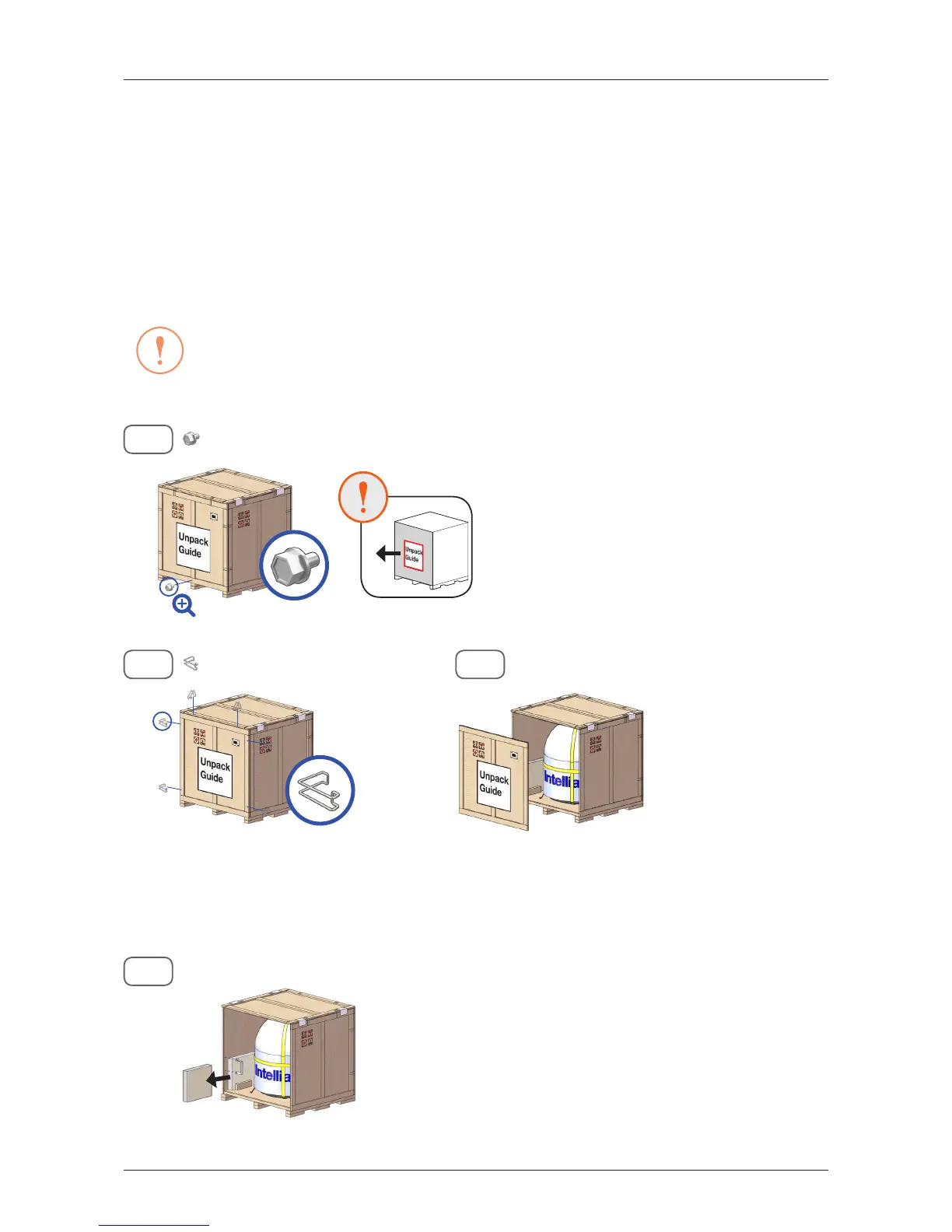1-2
2-1
1-3
Antenna Installation
Unpacking Wooden Crate
The pallet should be lifted by means of a forklift.
To unpack the wooden crate, follow the procedure below.
1. Locate one of the side panels with a paper sticker (Unpack Guide). Detach this side panel by removing
the xing screw (1EA) and clips (6EA).
CAUTION
CAUTION
Be careful with the direction of the panel that you must open rst.
Installing Antenna
Fixing clip
: 6 EA
2. The ACU box is located inside the side panel. Take out the ACU box by removing xing screws (2EA) on
the ACU bracket.
1-1
Fixing screw
: 1EA
