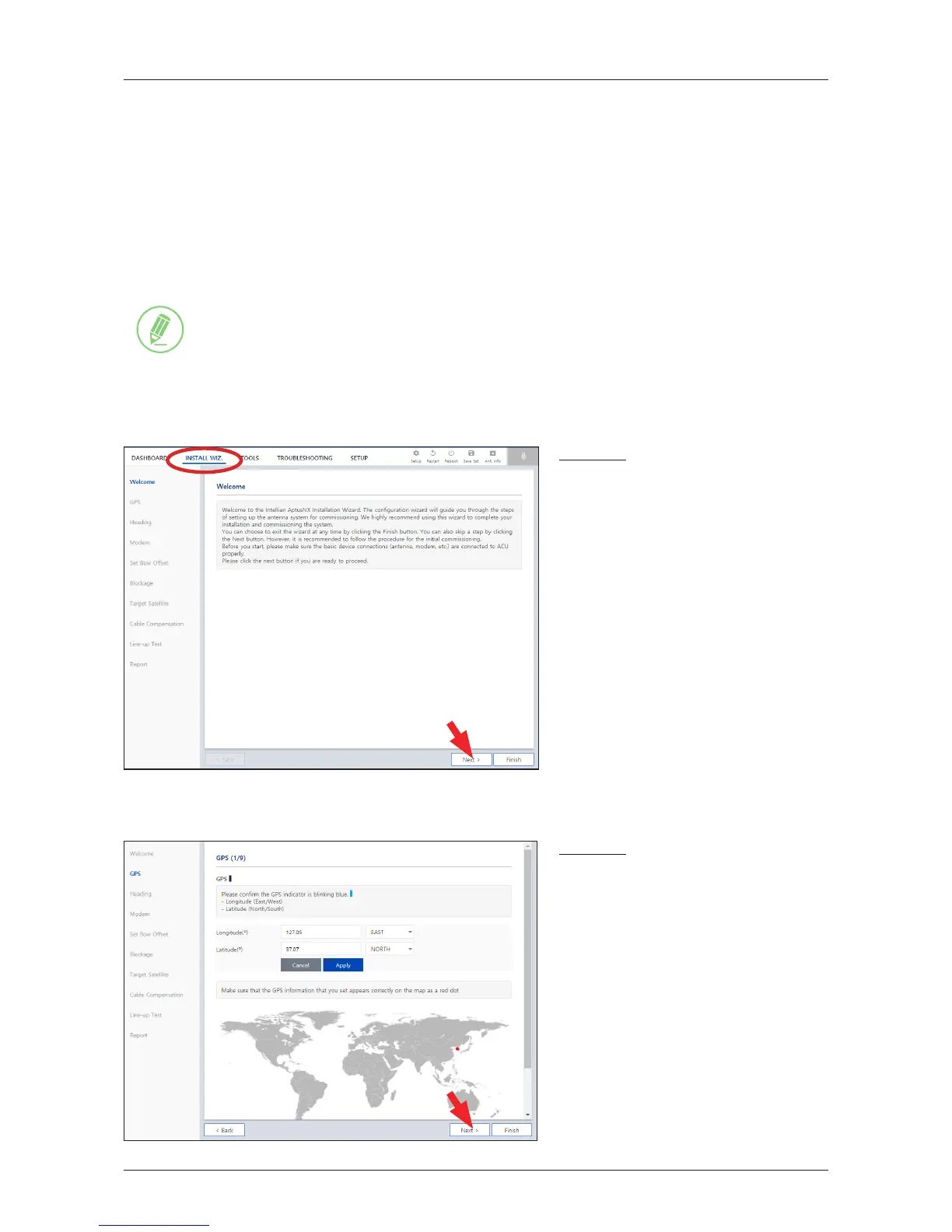Starting Install Wizard
The Install Wizard will guide you through the steps of setting up the antenna system for commissioning. We
highly recommend using this wizard to complete your installation and commissioning the system. You can
choose to exit the wizard at any time by clicking the Finish button. You can also skip a step by clicking the
Next button. However, it is recommended to follow the procedure for the initial commissioning. Before you
start, please make sure the basic device connections (antenna, modem, etc) are connected to ACU properly.
This wizard includes a brief explanation of the purpose and action buttons to perform the setting values. After
accessing the AptusNX main page, go to the "INSTALL WIZ." on the main menu then follow these steps.
ü
Welcome Page
ü
Step 1: GPS
Description
Displays the welcome message. Click the
"Next" button to start.
Description
Set the GPS position of the vessel for
searching for a satellite. Check the GPS
status connected to the antenna system.
The indicator right of the title shows the
GPS status. Please conrm the GPS
indicator is Blue (blinking).
• Blue (blinking): the system received a
correct GPS signal.
• Red: the GPS signal is abnormal or the
received value is incorrect (Error).
• Black: the system has not received a
GPS signal. You can enter the GPS
value manually to set the GPS position.
If you have no problems, click the "Next"
button.
NOTE
NOTE
The detailed description of each function is written on the
"Using AptusNX" chapter on page 66.
