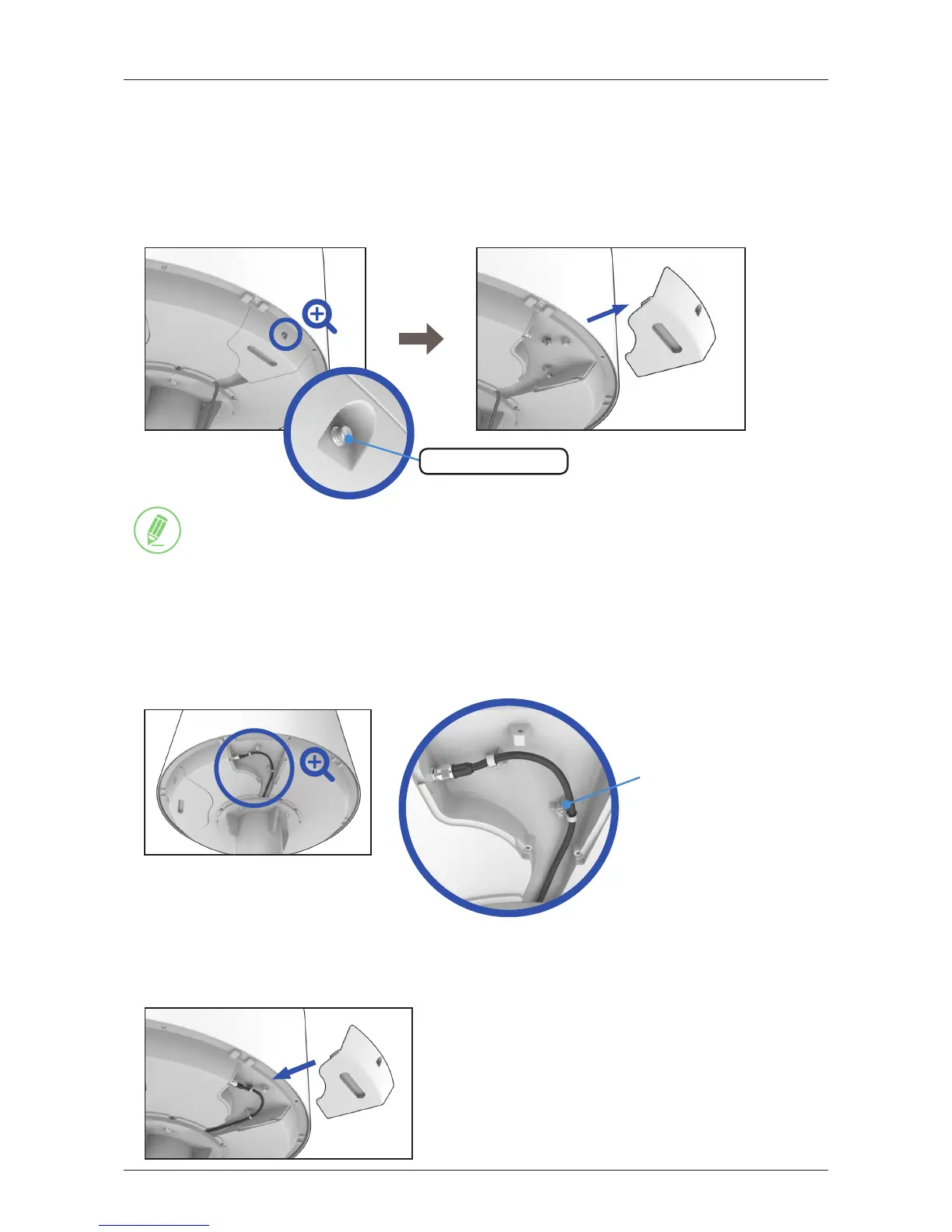NOTE
NOTE
After removing the M4x15L Wrench Bolt from the cover of cable entry, Keep it safe for a next step.
When closing the cover of cable entry, this bolt must be used.
Connecting RF Cable (Customer Supplied)
Connect the "RF Cable" from the "ANTENNA" connector on the rear of the ACU to the "RF Connector" inside
the cable entry of radome. In the cable connection on both sides, cable termination should be completed using
suitable tools. After connecting, securely x the cable by using the cable ties in place.
1. Remove the M4x15L Wrench Bolt by using the wrench set then open the cover of cable entry.
2. Make sure that the end of the RF cable is completed the cable termination work before connecting RF
cable. Then connect the RF cable to the connector as shown in the gure below. Ensure the cable is rmly
fastened to the connector. Fasten the cable with cable ties using the cable mount or cable clamp along
the routing path.
3. After completing cable connection, put the cover in the right place and tighten the M4x15L Wrench Bolt
by using the wrench set.
M4x15L Wrench Bolt
Cable Tie
Bracket
