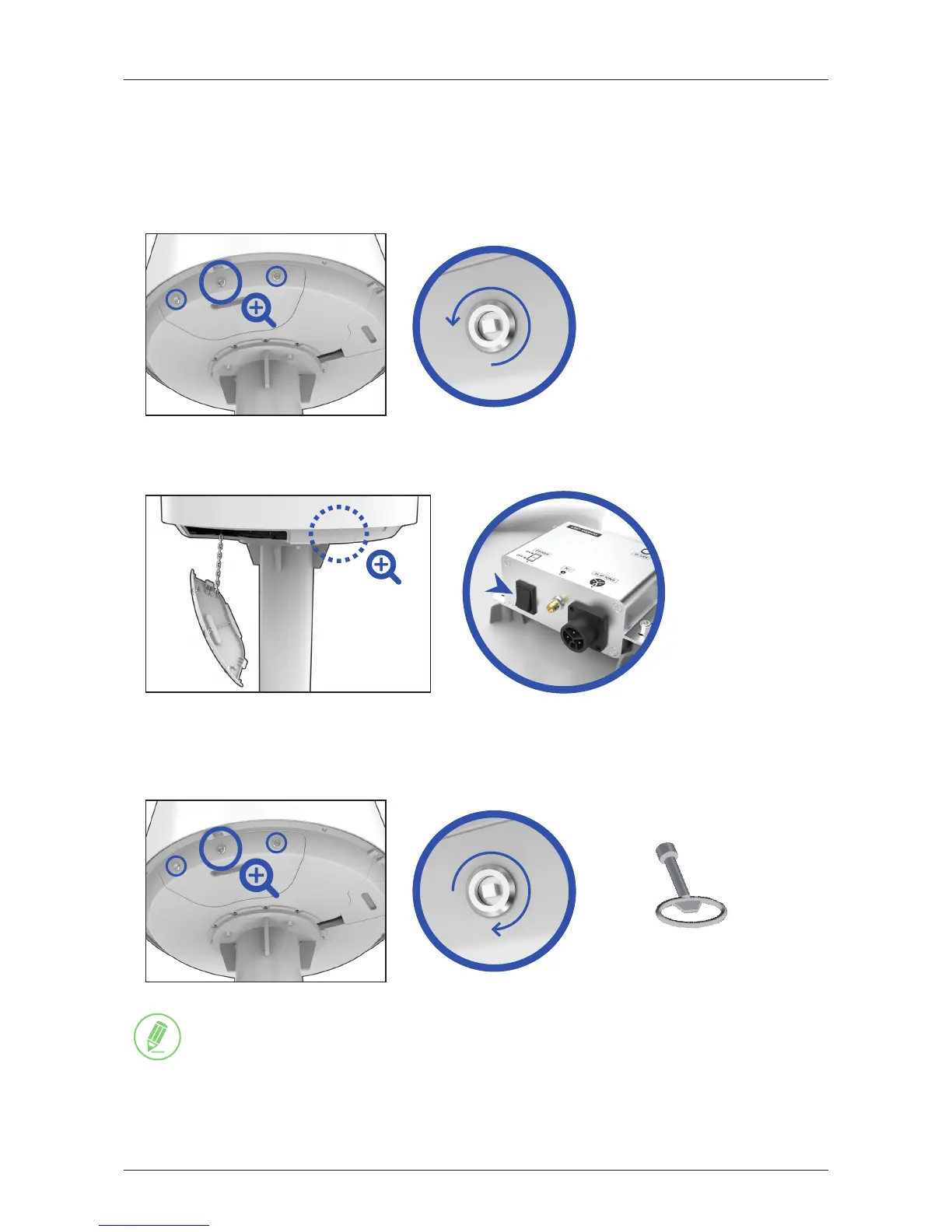Switching On Power Box
Access the ADU modules inside the radome to check that the power switch is on through the radome hatch.
Make sure that there is sufcient free space underneath the ADU to open the radome hatch.
1. Bring the radome door key from the ACU box. Open the radome hatch by turning the xed bolts
counterclockwise by using the radome door key.
2. Switch on the power box inside the radome.
3. Put the radome hatch in the right place. Close the radome hatch by turning the xed bolts clockwise by
using the radome door key.
NOTE
NOTE
After using the door key, store it in a safe place for future use.
Door Key Provided
