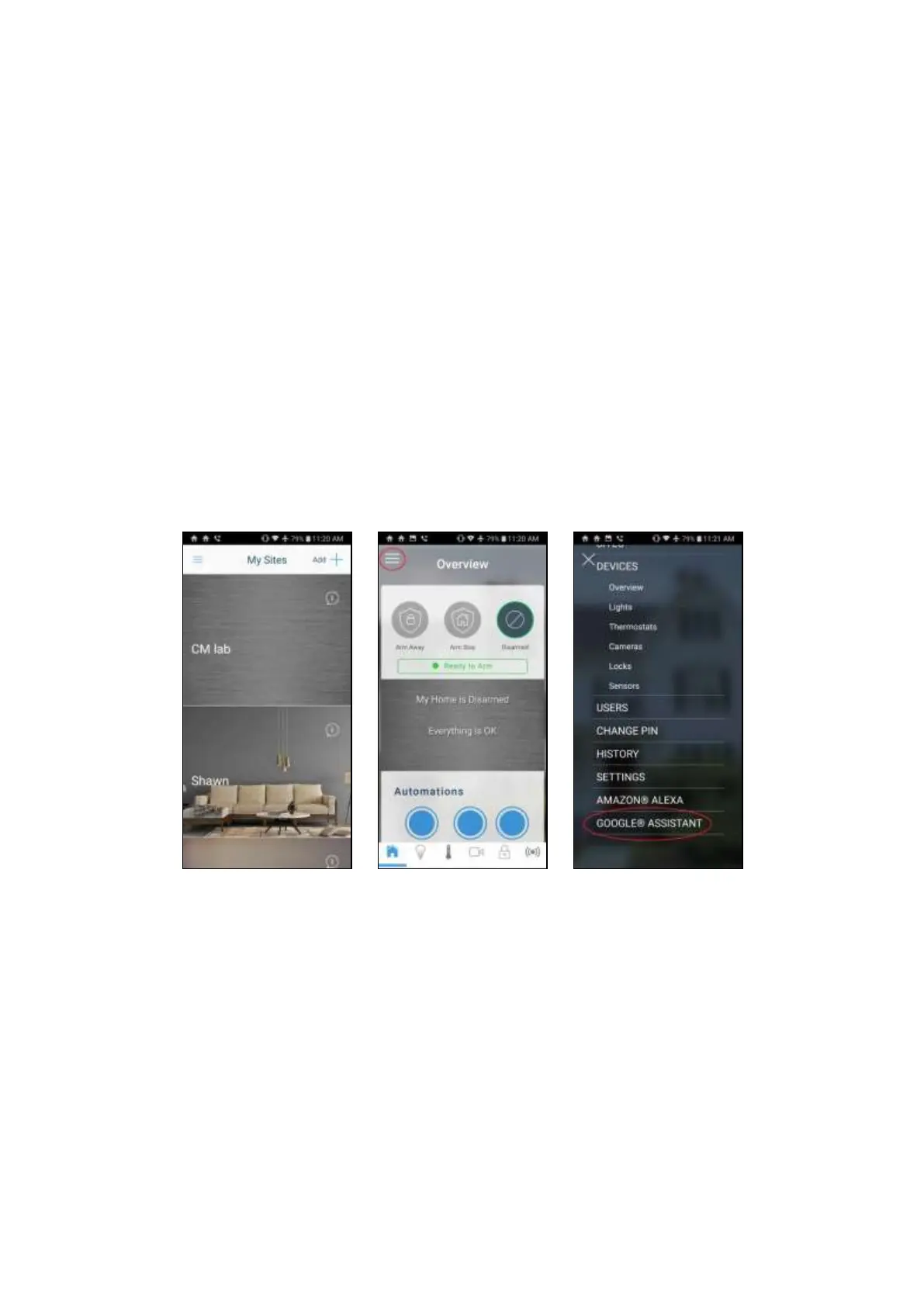xGenConnect Installation and Programming Guide 93
xGenConnect Works with Google Assistant
xGenConnect Works with Google Assistant (WWGA) is the new programme for
home automation from Google.
You will need a Google Account to use Google Nest’s suite of connected home
devices and services which includes Google Home Mini, the Home app, and
UltraSync connected home services.
Google Assistant provides key benefits such as:
• A single place to manage all your connected home devices from Google,
Nest, and UltraSync.
• Whole-home control via automated routines, voice control, display and touch
surfaces, and the Home app.
To connect xGenConnect to your Google Account:
1. You will need a device with Google Account and Google Home installed.
2. Open the UltraSync+ Mobile app. Log in to the site as the Master User and
tap the top left menu icon. Select Google Assistant to start the setup.
