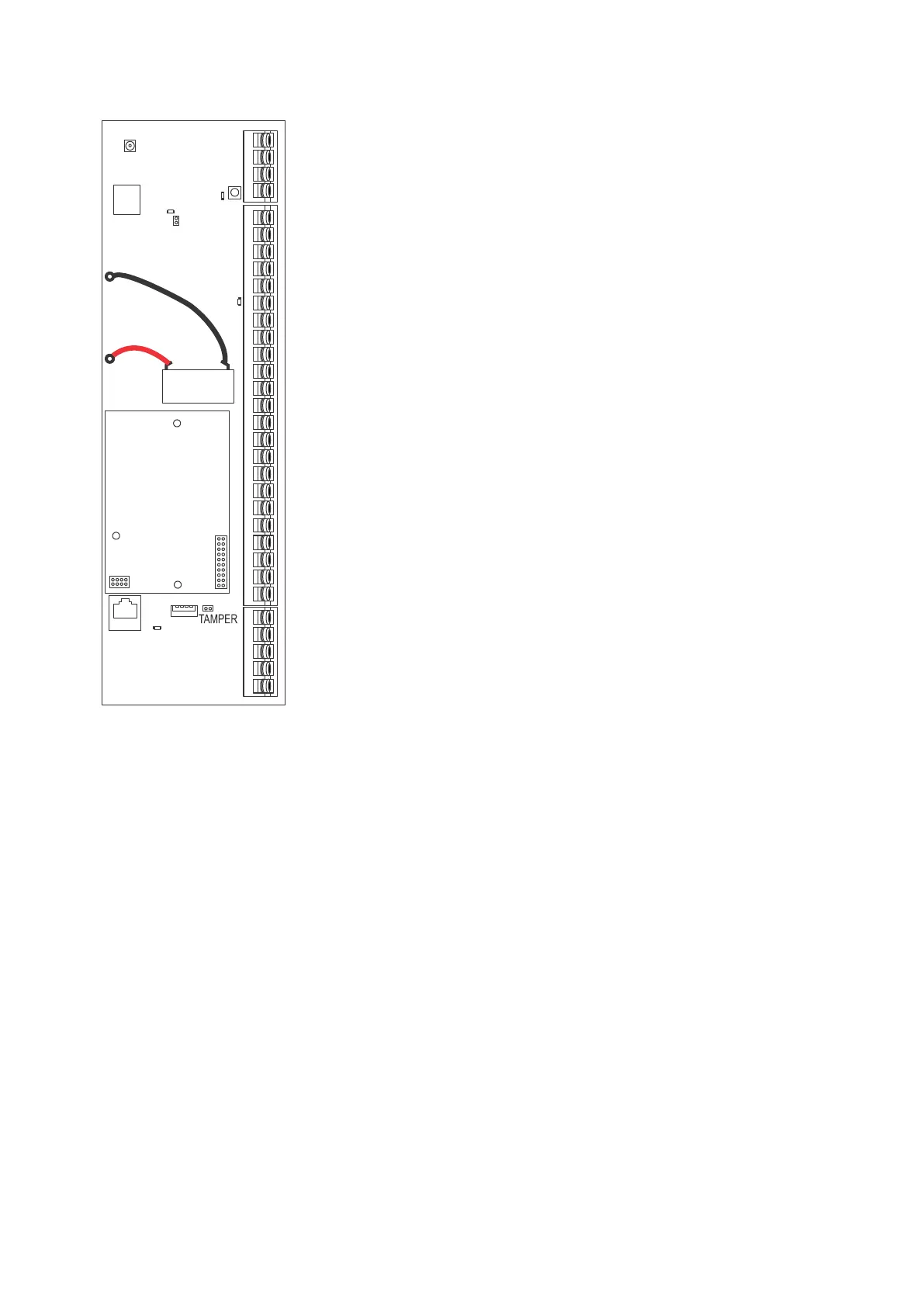D7 LAN: Green LED is lit when connected to UltraSync,
remains off when not connected to UltraSync.
D4 LEARN: Red LED blinks slowly during auto
enrollment, blinks quickly during manual enrollment.
D3 BUS: Red LED blinks to indicate xGenConnect bus is
available.
D1 ETHERNET: Red LED is lit when Ethernet cable is
connected to WAN port, blinks when data is sent or
received, and is off when cable is disconnected or J14
connector is removed.
If 4G / Wi-Fi router module is installed, LED is lit when
panel has established connection to the module, and
blinks when panel is communicating with the module.
Check “Connection Status” web page to verify
connection to UltraSync.