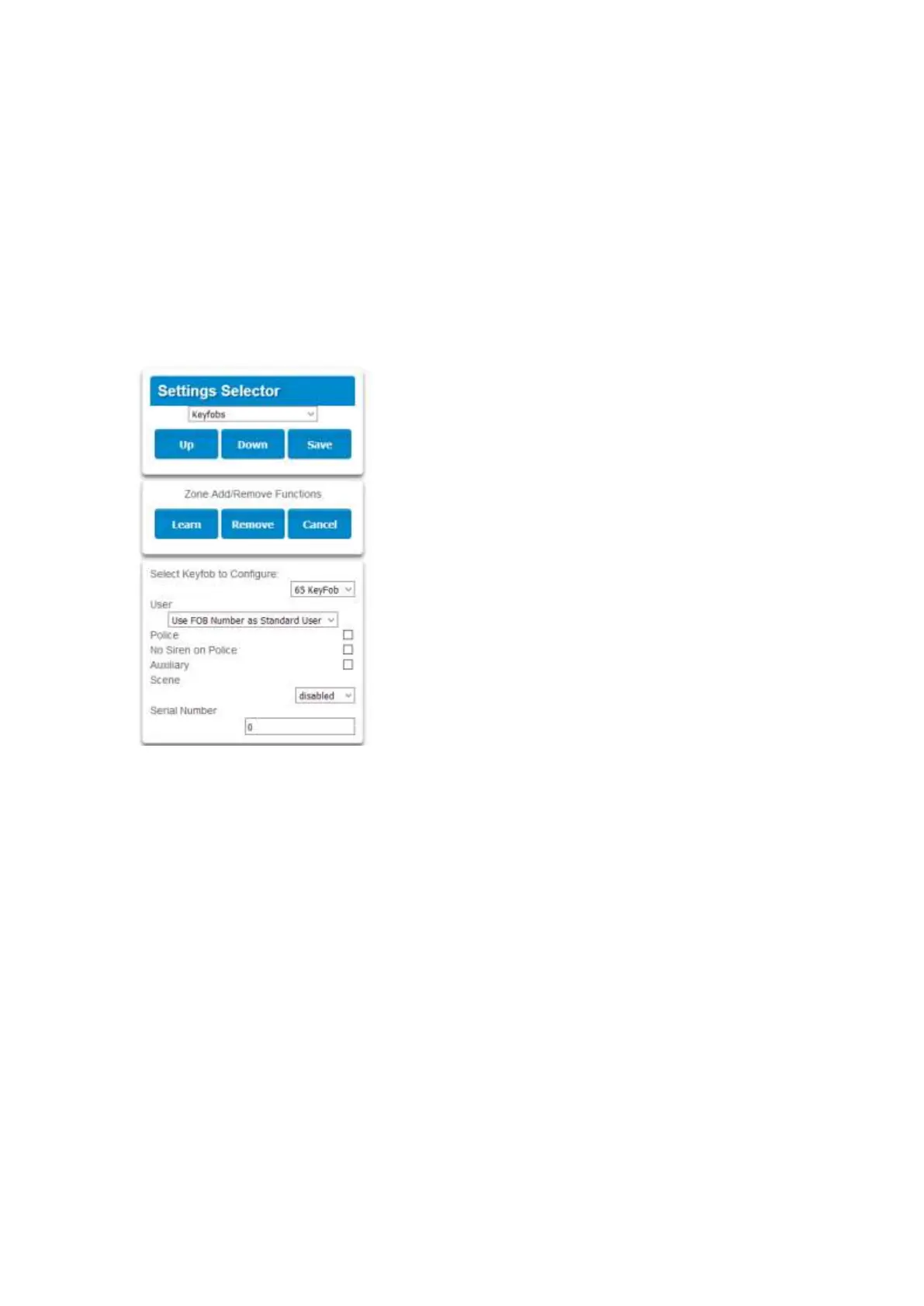56 xGenConnect Installation and Programming Guide
- Custom users can have additional permissions and settings configured.
9. Click Save.
Adding a Keyfob
1. Log in to the Web Server.
2. Click Settings.
3. Click Keyfobs.
4. Use the drop-down menu to select the keyfob number you want to add to the
system.
5. Click Learn.
6. Trigger the keyfob learning function for 2 seconds (on 63-bit keyfobs hold
down the arm and disarm buttons, on 80plus keyfobs hold down the Arm +
2 buttons). The screen will show the keyfob has been found and the Serial
Number will appear.
The keyfob will have access to Area 1 and the panel will report the keyfob
number to the Central Monitoring Station when it is used.
7. Click Save.
Advanced Keyfob Programming
Three levels of access are possible:
1. Area 1 only: This is the default behaviour after learning a keyfob. The User is
set to “Use FOB Number as Standard User”.
2. All partitions: Click the drop-down User menu to assign the keyfob a User
number. The keyfob will inherit partitions and permissions of that user. New
users and the default Master and Standard user accounts have access to ALL
