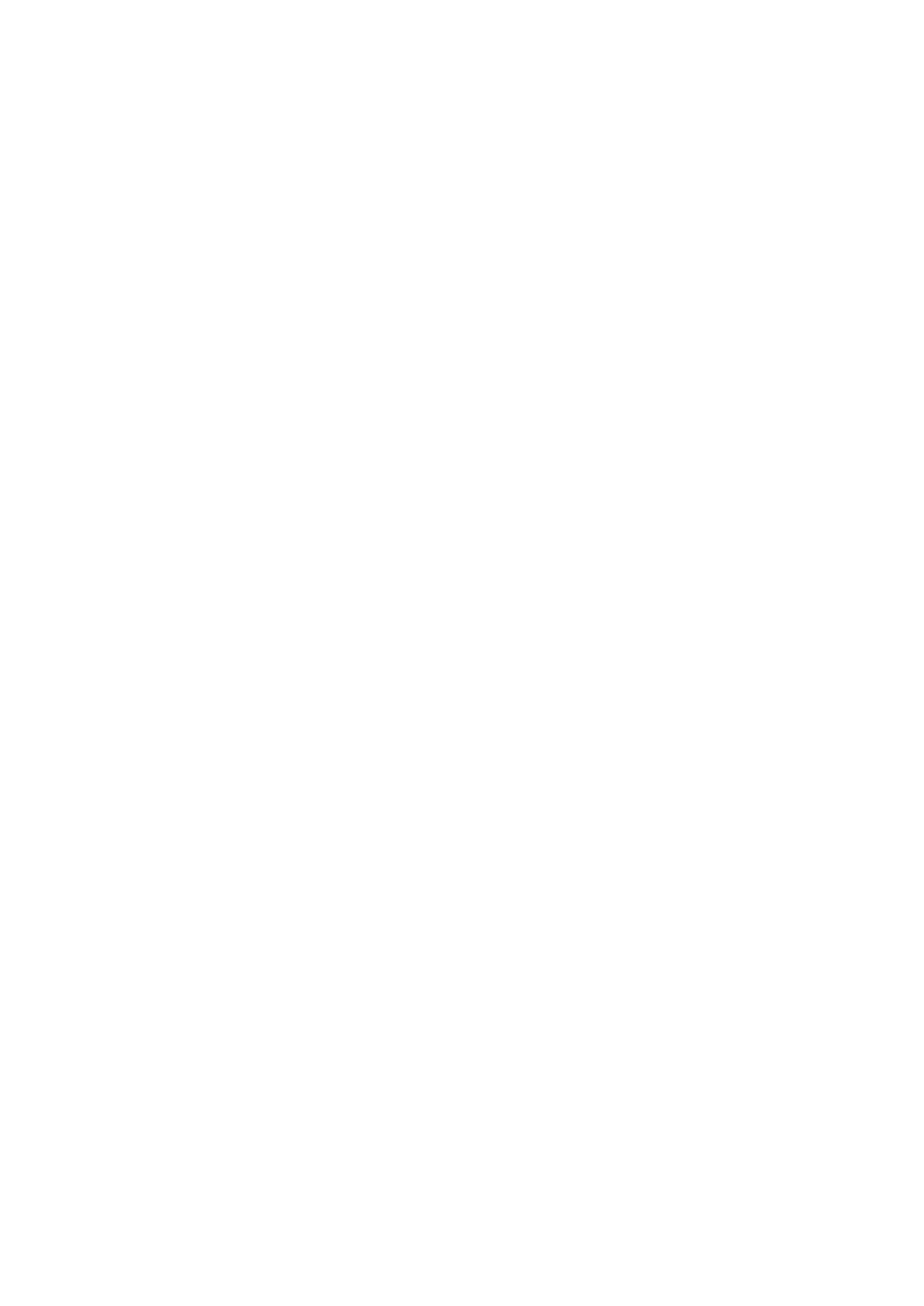48 xGenConnect Installation and Programming Guide
• Web Access Passcode must not be 00000000.
• Web Access Passcode must be from 4 to 8 digits.
• User Name must be entered with a space between the first and last name
and with correct capitalization.
• If connected by Wired LAN, check the cable is plugged in and that the
connection is working.
• Check Settings > Network > Enable UltraSync is ticked.
• Check that your mobile device has access to the internet (e.g. open a web
browser).
• Check the UltraSync servers are correct under Advanced > UltraSync:
- Ethernet Server 1 – eu1.ultraconnect.com:443
- Ethernet Server 2 – eu1.zerowire.com:443
- Wireless Server 1 – eu1w.ultraconnect.com:8081
- Wireless Server 2 – eu1w.zerowire.com:8081
• Power cycle connected equipment including xGenConnect and customer
supplied router(s).
Method 4: NXG-1820 Keypad
The NXG-1820 is able to access all panel programming features with a valid
installer code.
1. Press Menu, Installer PIN, ENTER, go to Program.
2. Scroll through the menus using the up and down buttons. Refer to “Appendix
4: Advanced Menu Tree” on page 158.
3. Press an item to go down a level or to select an option. Press the back arrow
to go up a level or to cancel without saving.
4. Repeatedly press the back arrow to return to the main menu.
Note: NetworX keypads (including NX-1820) have no access to xGenConnect
programming menus.