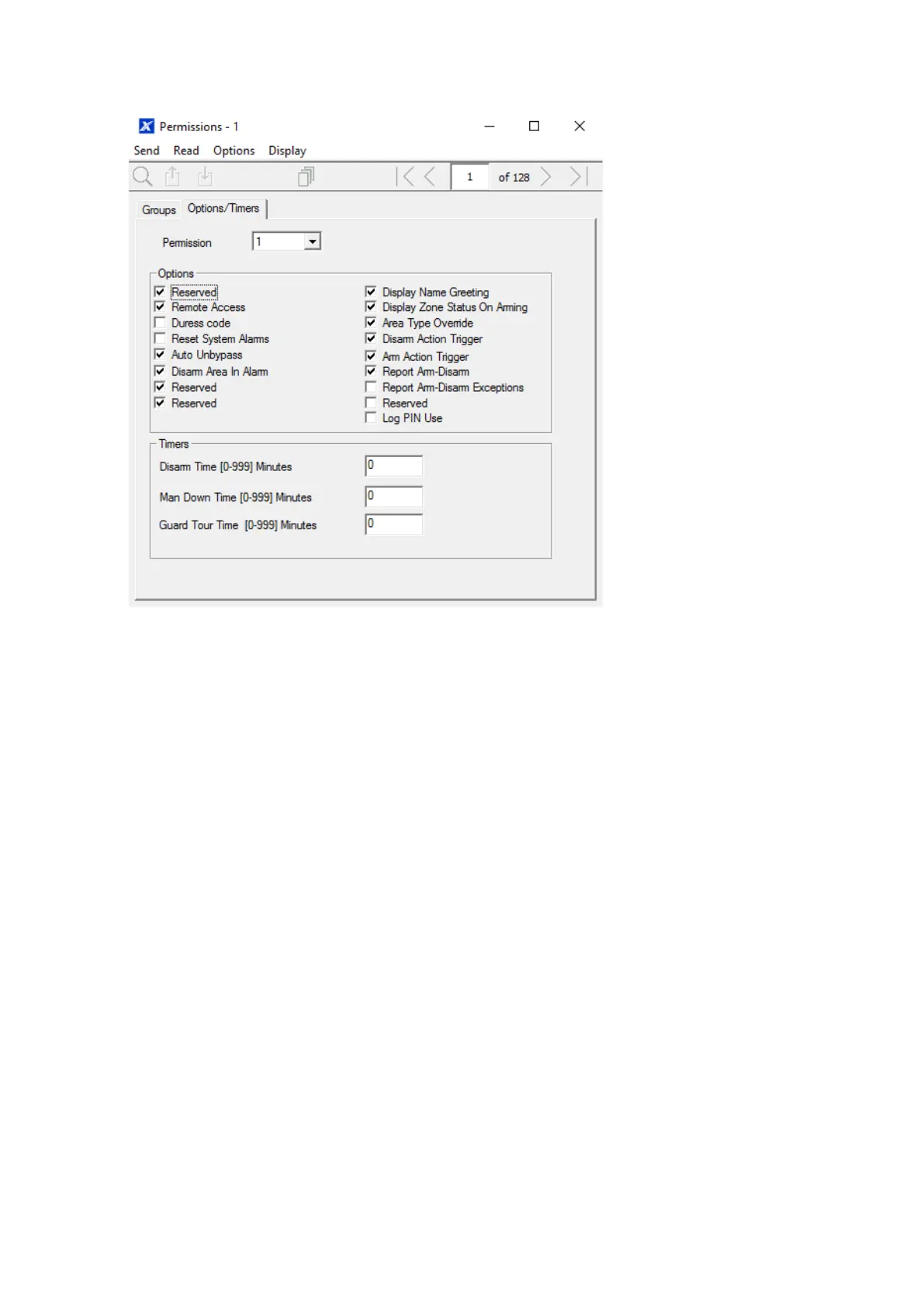104 xGenConnect Installation and Programming Guide
5. Click the Options/Timers tab
6. Select the user options that you want to apply to this permission. Descriptions
of each item are available in xGen Reference Guide.
Next
Program Users or Devices
Programming Instructions for Menus
Goal
Create a list of menus that a user or device has access to on the xGenConnect
system.
Pre-conditions
None.
Notes
• The menus that will be available are the ones that the device has permission
to display AND the ones that a user has access to, at the specified time and
date which is controlled by Schedules.
• Users have up to 4 levels of access and devices have up to 2. This allows
very sophisticated and fine grained control of access.
• 64 custom menus can be created. The preset ones will help you create
a system quickly without needing to modify these.