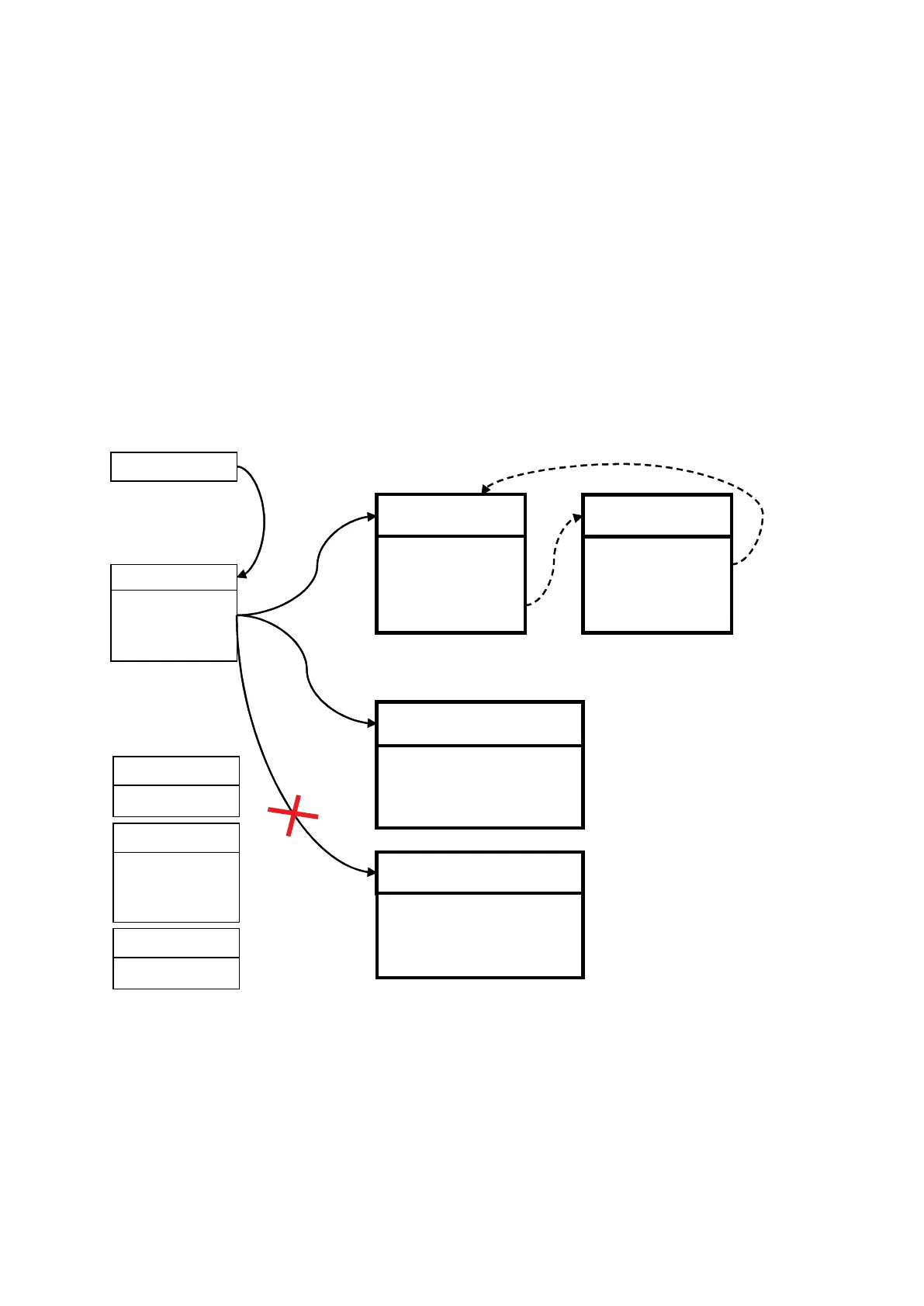140 xGenConnect Installation and Programming Guide
All alarms are reported to Control Room 1 and push notification goes to
UltraSync+ app installed on User 1’s smartphone. Control room 1 has a backup
receiver.
When a channel receives an alarm message, xGenConnect checks that the
channel’s Event List includes alarm messages and then attempts to deliver the
message via that channel.
When Channel 1/2/4 receives a low battery report, it is ignored because Event
List 1 does not include the “low battery” event.
Low priority alerts such as opening and closings, low batteries, and autotest
reports, are sent via Channel 6 as an email to a building manager. When
Channel 6 receives the alarm event it takes no further action because Event
List 2 does not include the “alarm” event.
Notice that Channel 2 is not selected in the Channel Group. The xGenConnect
will still deliver to this destination if Channel 1 cannot be reached. If Channel 2
was included in the Channel Group then the control room will receive duplicate
messages.
Next
Program your Areas and Zones.
Zone 3 in Alarm
Channel Group 1
Channel 1
Control Room 1
Event List 1
Event List 2
Event List 4
Channel 4
UltraSync+ App
Channel 6
Email
Channel 2
Control Room 1
After failing Channel Attempts on the last back up channel,
will go back to the first Channel in the chainxGenConnect
Report Attempts = 2
Menu 5 – Channels
Area sends
account number
and event to
Channel Group
Menu 18 – Channel Groups
Channel checks if the event is
on its Event List, if yes it will
attempt to send, if not then it
stops
If it does not succeed after
Channel Attempts, it will try
sending on the next Channel
xGenConnect
attempts to send event
via push notification to
smartphone. Event list
number always matches
channel number.
Channel Group
sends Event to
every Channel it
contains
Menu 17 – Event Lists
Event Lists
filter events
from passing
through the
Channel
Channel 1
Channel 4
Channel 6
Format = UltraSync
Event List = 1
Channel Attempts = 3
Next Channel = 2
Format = Backup
Event List = 1
Channel Attempts = 3
Next Channel = 0
Alarms
Opening & Closing
Low Battery
Autotest
Format = Notifications
Destination = phone@u1
Event List = 4
Next Channel = 0
Format = Email
Destination = Alex@home.com
Event List = 2
Next Channel = 0
Alarms