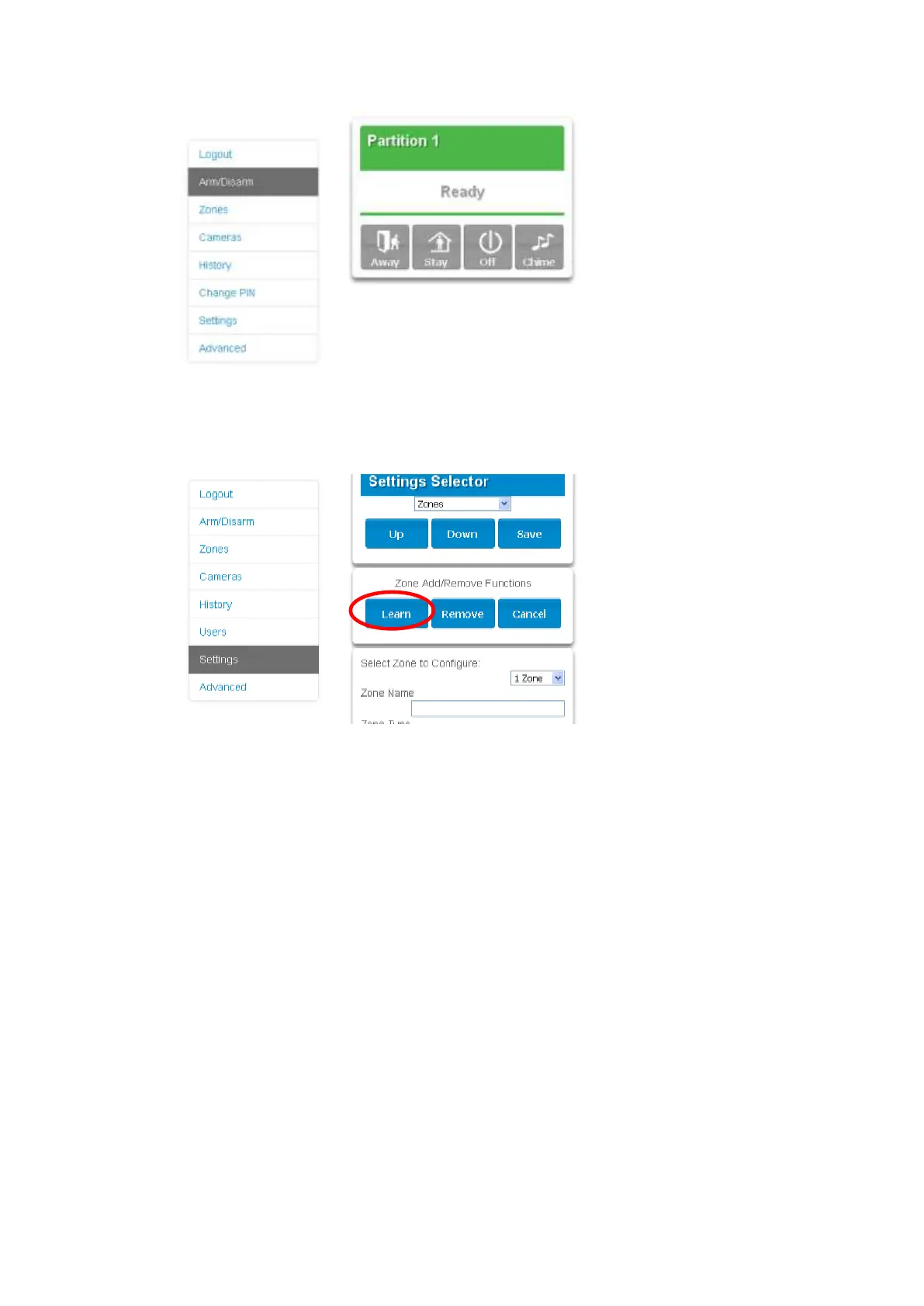xGenConnect Installation and Programming Guide 51
3. You should now see a screen similar to the one shown below.
4. Click Settings.
5. Click Zones.
6. Click Learn:
7. Activate the zone. Consult the detector manual for instructions, generally this
is performed by opening the detector’s case. This will send a tamper signal to
xGenConnect.
8. The screen will indicate the device has been learnt and a serial number will
appear.
9. Customize zone settings if required by referring to the Zone Guide, Zone
Profile Type Guide, and Zone Options Guide on the following pages.
