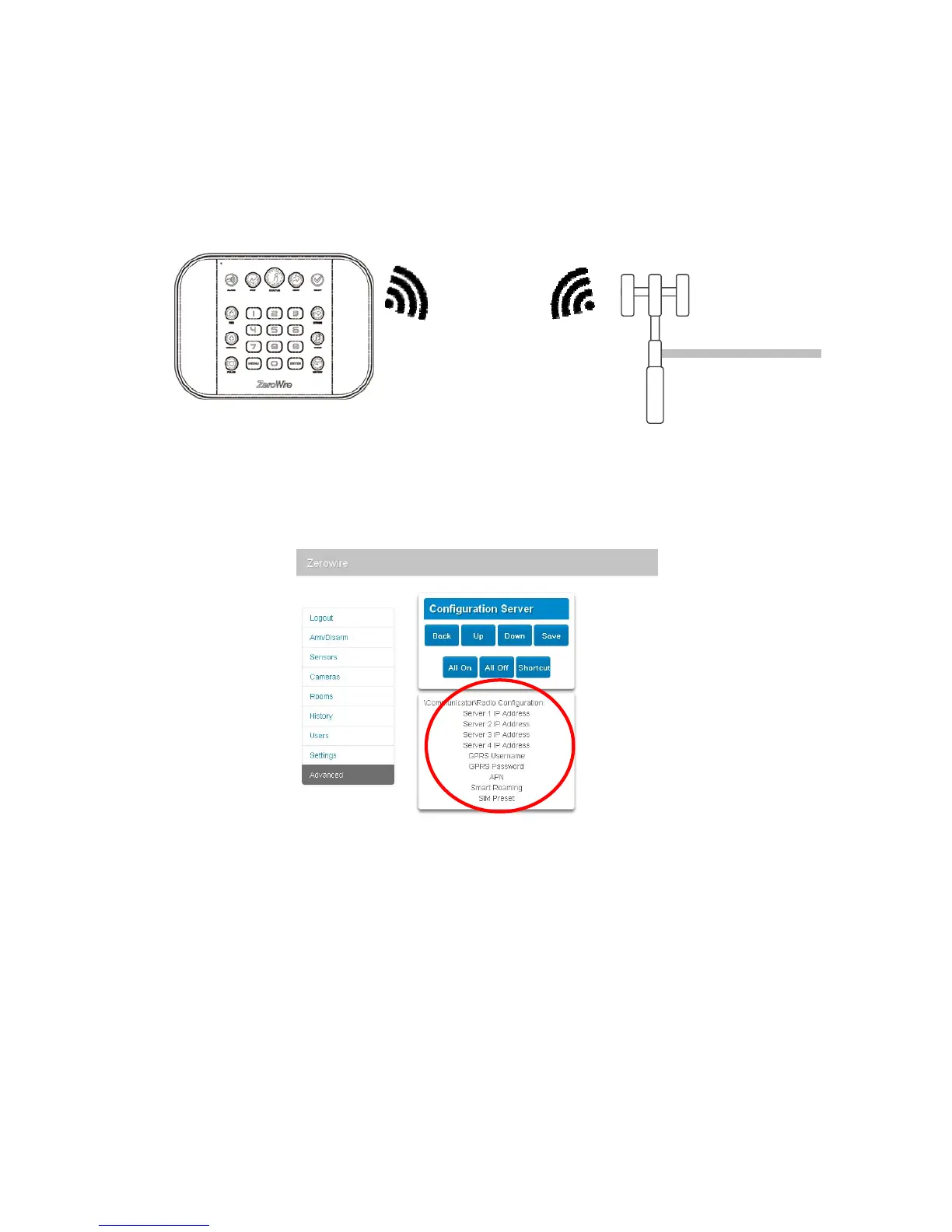26 ZeroWire Installation Manual
3G Cellular Radio Setup
An optional 3G cellular radio modem provides a back up reporting path to the central
monitoring station over a cellular network if the Ethernet/WiFi connection is not working.
Your cellular radio module should be pre-configured and function once plugged in to the
ZeroWire. If not, please refer the manual that comes with the cellular radio for instructions
on how to install it.
If you need to make changes, open the ZeroWire Web Server and go to Advanced –
Communicator – Radio Configuration:
Only change these settings as instructed by your supplier or telecommunications provider.
In order to check the 3G radio signal strength:
1. Login to the ZeroWire Web Server (see "ZeroWire Web Server" on page 20).
2. Click Settings – Connection Status and look at Signal Strength.
3G cellular network
Mobile Phone Tower
To internet