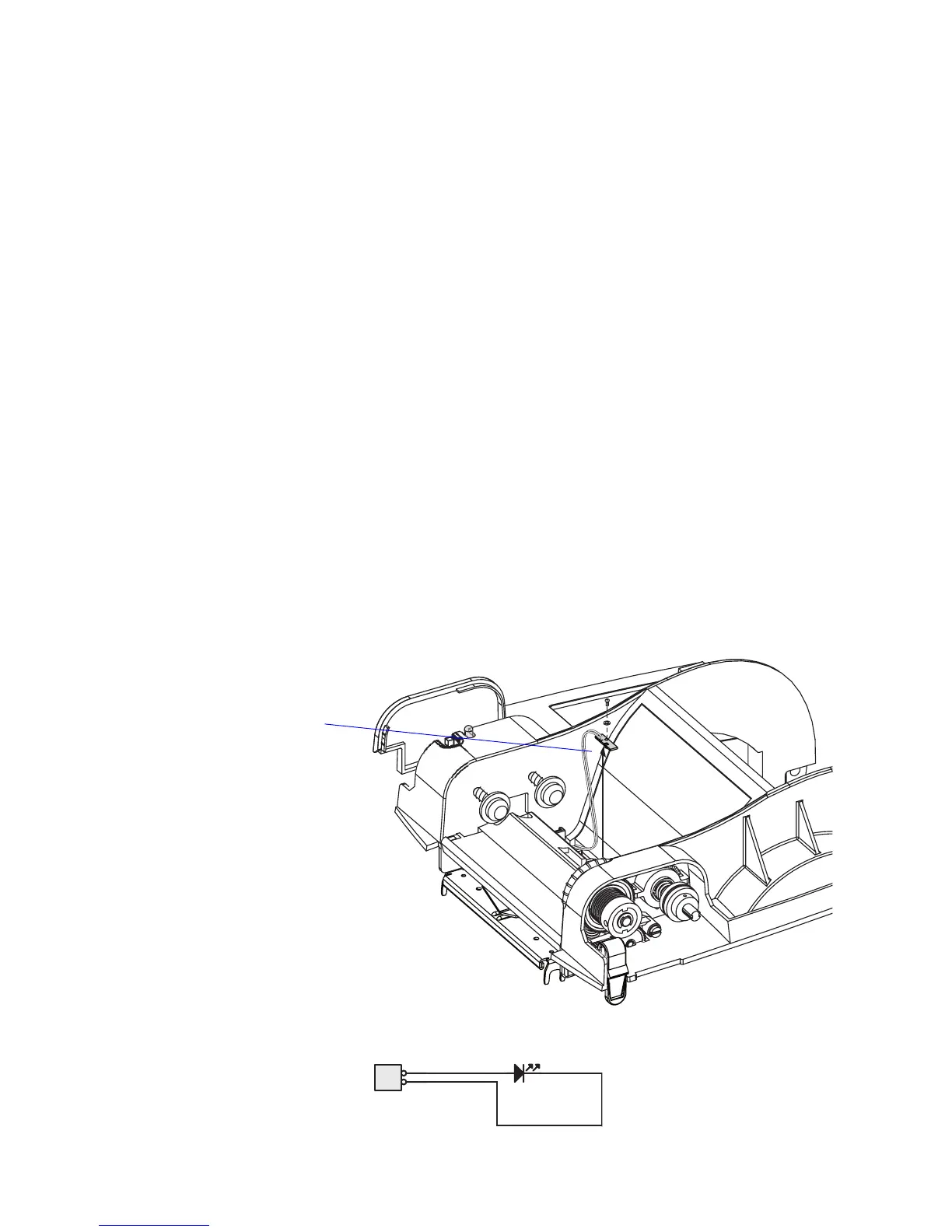Intermec EasyCoder PC4—Service Manual 27
Chapter 4 —Print Fram
4.7 Label Gap Sensor (Emitter)
Description
e label gap sensor consists of two parts, a light emitter fitted in the print
frame and a receiver part fitted in the base frame (see Chapter 5.8). ey
work together with the black mark sensor to determine where a form (that
is, a label, ticket, or tag) starts so the media feed motor can be controlled
by the firmware. e label gap sensor also detects out-of-media conditions.
e label gap sensor emitter consists of a light emitting diode (LED) fitted
on a printed circuit board, which is fitted with a screw and washer in a
pocket on the upper side of the print frame, immediately to the rear of
the ribbon slot. (In the TTR model, the board is hidden under the ribbon
load label.) e LED shines downward through a hole in the print frame
moulding. Before replacing the sensor, check that the hole is not blocked
by dust or similar. e label gap sensor is connected to JP10 on the main
board via a cable running inside the left hand hinge of the print frame.
Replacement
• Disconnect the cable from JP10 on the main board.
• Remove the cable cover.
• Remove the screw that holds the circuit board and pull it straight up
while carefully manipulating the cable and connector through the hinge
and out through the wall of the ribbon supply cavity.
• Install a replacement circuit board in reverse order.
Schematics
Label gap sensor