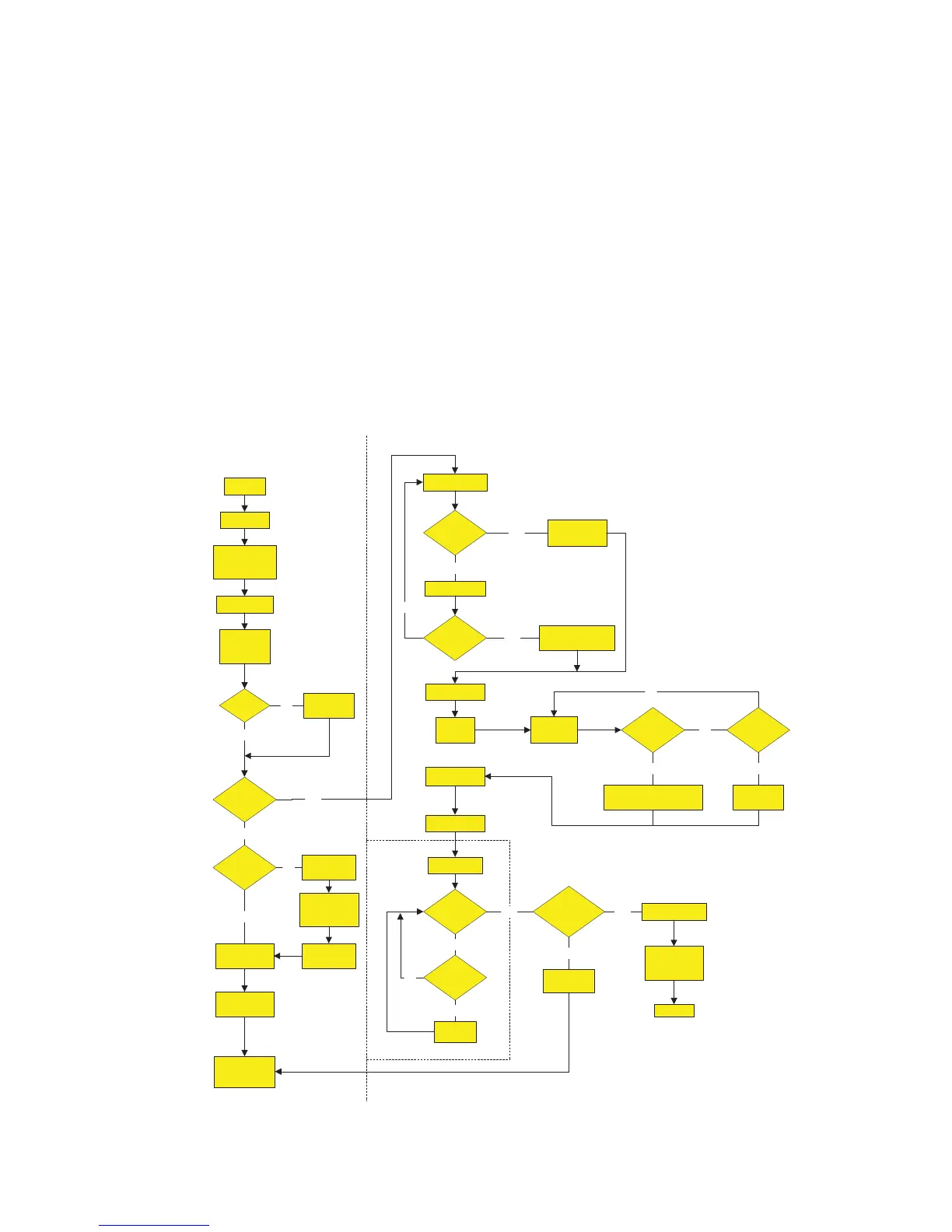68 Intermec EasyCoder PC4—Service Manual
Chapter 10—Starting Up
10.1 Normal Mode
When the printer power is switched on, the buffer, processor, and hardware
is initiated upon which the LED control lamp shines red and the configua
-
tion is loaded. e firmware checks if the Feed key is being pressed or not.
If the Feed key is pressed, the printer goes into Test Mode as described in
Chapter 10.2.
If the Feed key is not pressed, the printer goes into normal mode.
If no media is loaded, the LED control lamp shines red and no further
action is taken until the media has been loaded and the Feed key is pressed.
e LED then switches from red to green.
When the firmware detects that media is loaded, it checks for an optional
memory cartridge and clears the image buffer.
e printer is now ready for use.