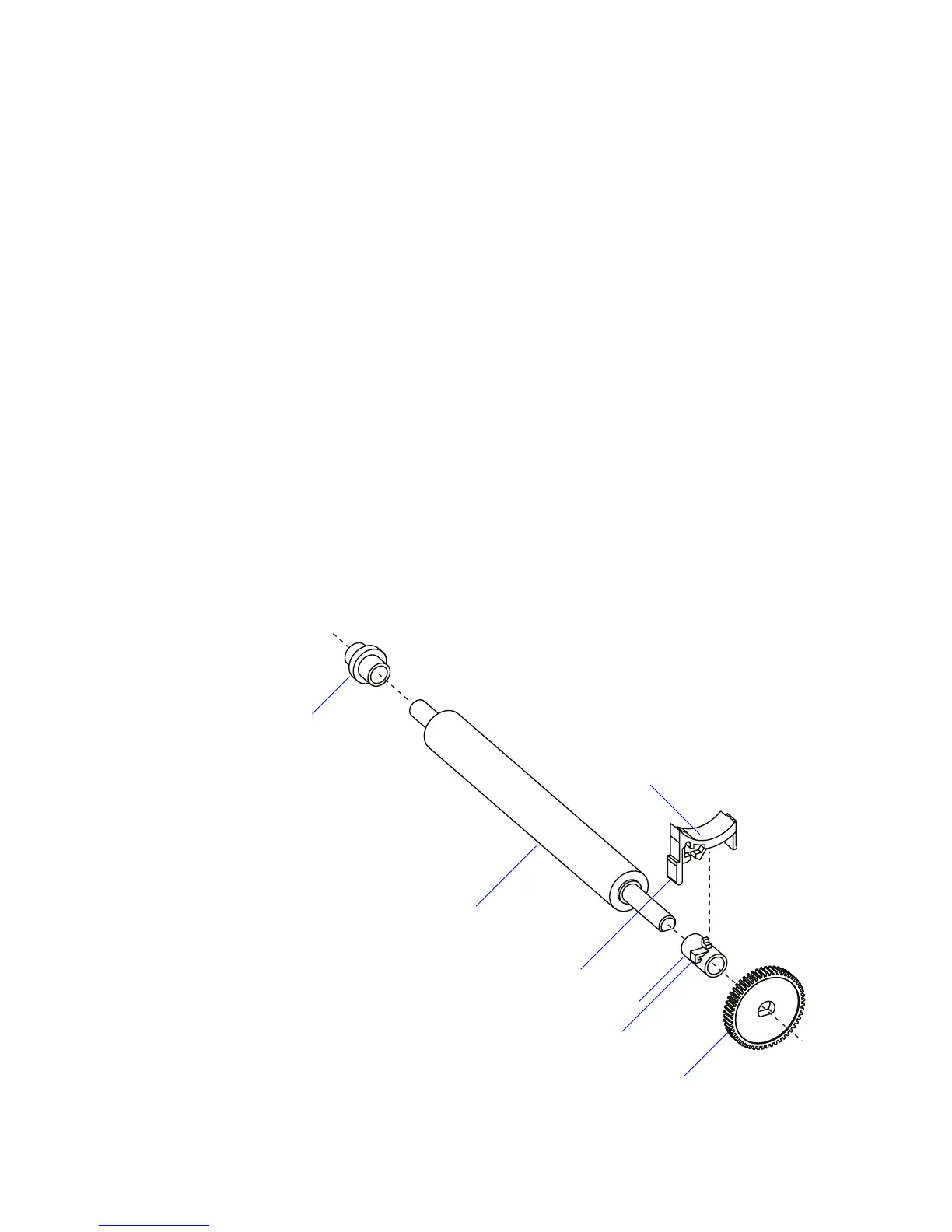36 Intermec EasyCoder PC4—Service Manual
Chapter 5—Base Frame
5.3 Platen Roller
Description
e platen roller feeds the media and provides counter-pressure for the
printhead. It is coated with silicon rubber and driven by the stepper motor
via a train of gears. e media feed is measured in dots, just like the print
width (1 dots = 0,125 mm/4.9 mils).
e platen roller is subject to wear and may need to be replaced.
Replacement
• From above, insert a flat-tipped screwdriver between the gear and the
platen cover and disengage the snap-lock of the platen cover. Pry up the
platen cover.
• Push the right-side bushing to the right to disengage it. en, using
a moderate amount of force, pry the bushing, gear, and platen roller
upwards.
• Lift out the platen roller and the left-side bushing.
• Replace with a new set of platen roller, bushings, and gear in reverse
order. Make sure that the D-plane of the left side bushing fits into the
D-shaped hole, and that the tab on the right-side bushing fits into the
corresponding slot in the base frame moulding before locking the assem
-
bly with the platen cover.
Plastic bushing
with brass insert
Right-side bushing
Tab
Platen roller
Platen cover
Snap-lock
Gear