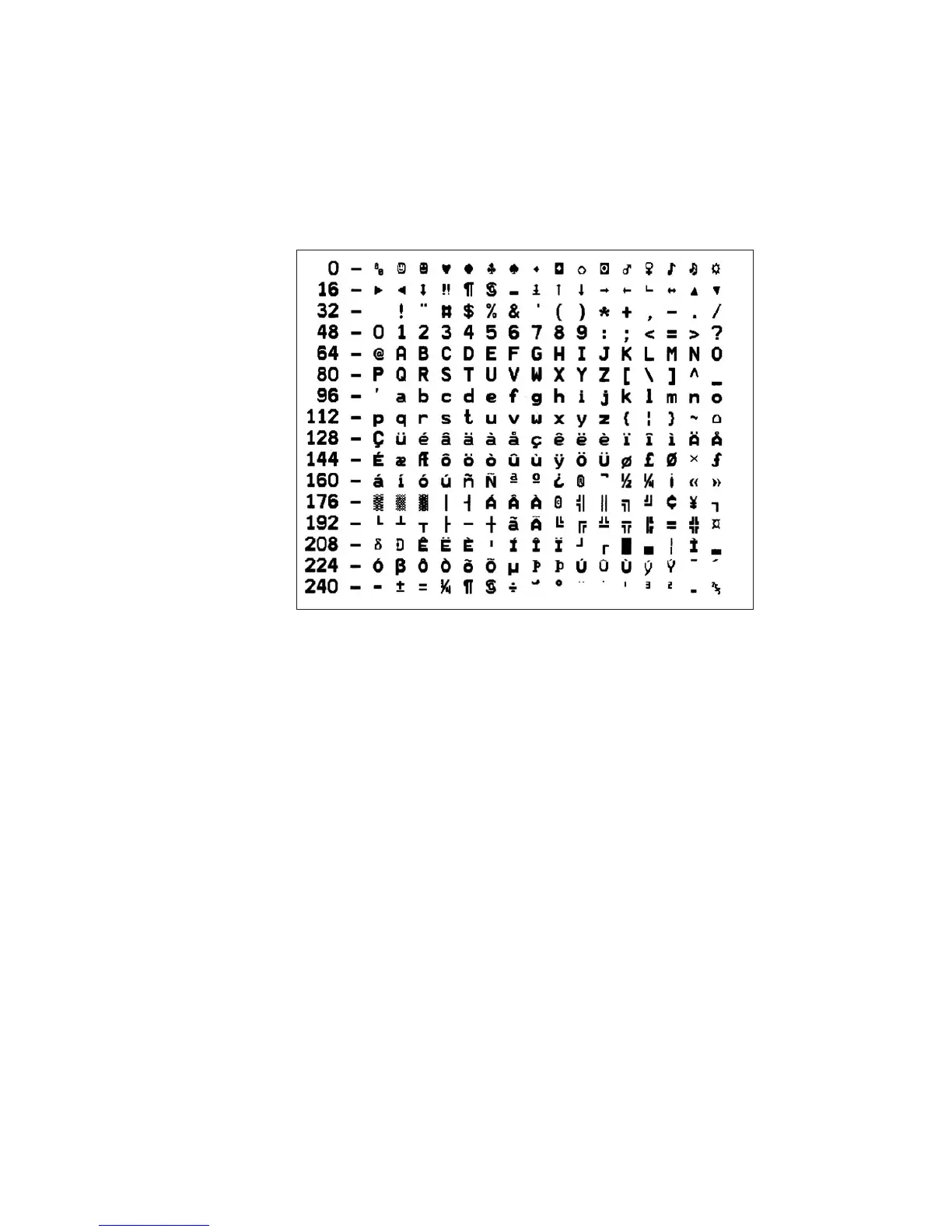70 Intermec EasyCoder PC4—Service Manual
Chapter 10—Starting Up
10.3 Dump Mode
In the dump mode, all characters received on either the serial or parallel
communication ports are printed on a label with automatic line-wrapping.
All characters between ASCII 000 dec and ASCII 255 dec are printed (see
table below).
e characters are stored in the image buffer waiting for you to press the
Feed key. You can go on and create new labels the same way.
To leave the Dump Mode, briefly tap the Feed key without entering any
characters. A label with the message “out of DUMP” will be printed. e
printer will return to normal mode and you can start printing labels.
If you leave the Dump Mode by pressing the Feed key for three seconds
or more, you will reset the printer to its default configuration (see the test
label in Chapter 10.2). Release the Feed key. Cycle the power to reboot the
printer and you can start printing labels.
