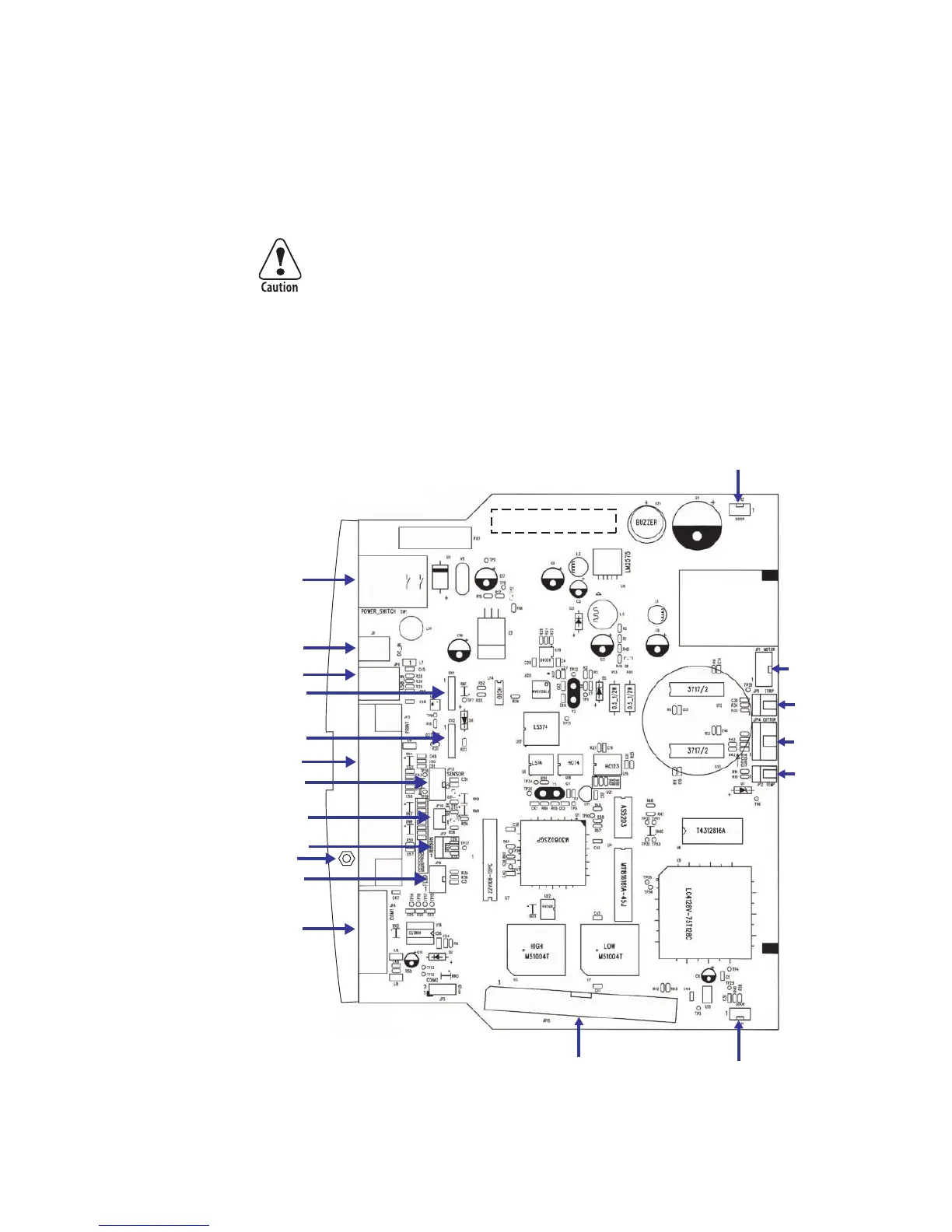Intermec EasyCoder PC4—Service Manual 51
Chapter 7—Main Board
7.2 Accessing the Main Board
e main board is fitted with a single screw to the bottom of the base
frame (see Chapter 5.2). Remove the screw and disconnect the cables as
required. When the printer is assembled, the main board is supported by
mouldings extending both from the base frame and from the bottom cover.
Always disconnect the power supply and take precautions against elec
-
trostatic discharges before touching the main board.
7.3 Connections
is simplified illustration shows where the various cables are connected to
the main board.