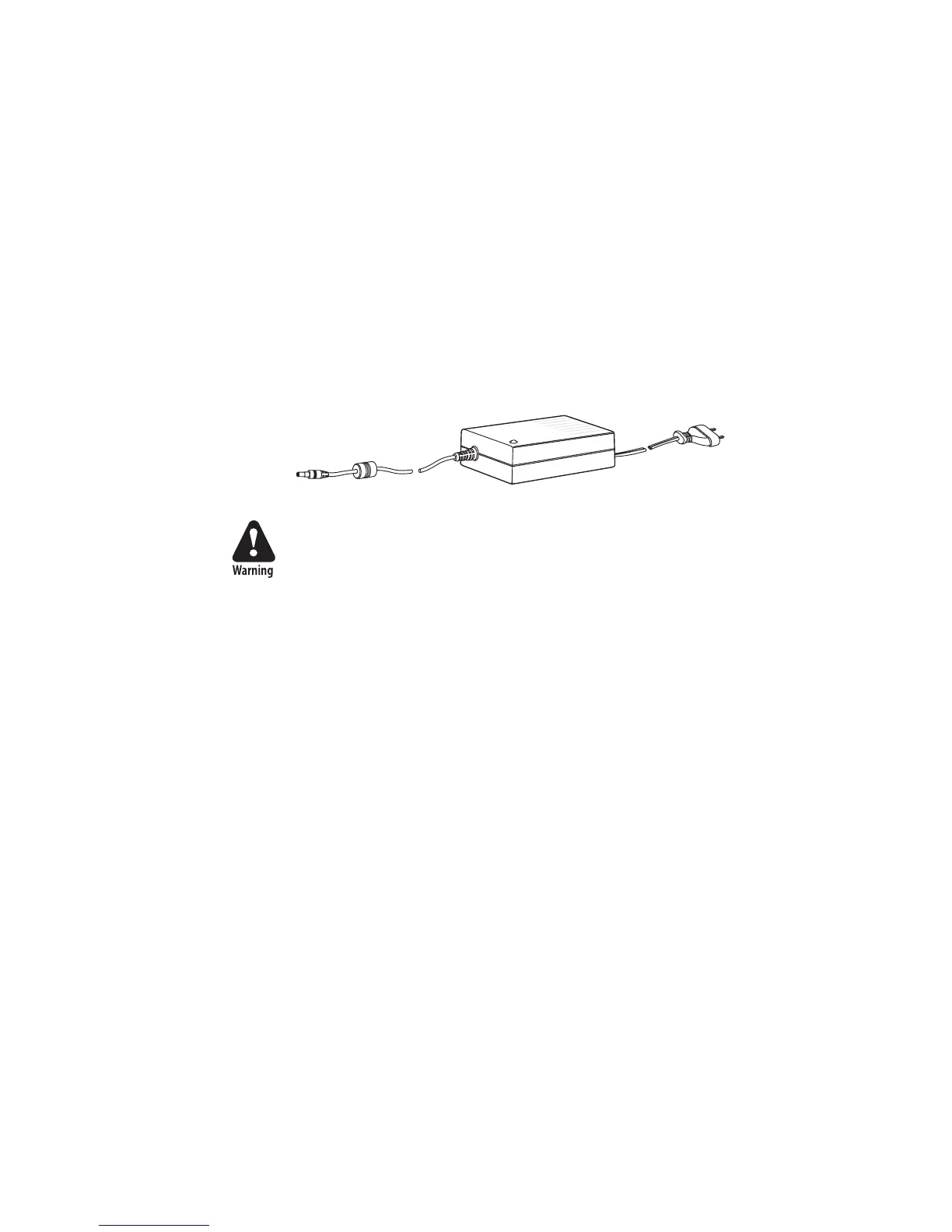62 Intermec EasyCoder PC4—Service Manual
Chapter 8—Power Supply
8.1 Description
e EasyCoder PC4 has a separate power supply. e power supply is
designed for an input of 100 to 240 VAC, 50 to 60 Hz, 1.9A, 100 to 200
VA and gives an output voltage of 24 VDC, 3.0A.
e power supply has a 2-pin male connector, that allows various types of
power cords to be fitted, depending on local standards.
A fixed cable with a length of 1.5 m (4.9 ft) runs from the power supply to
a connector on the printer’s rear plate (between the On/Off switch and the
parallel connector).
At the top of the power supply is a LED that indicates when the power
supply is connected to an AC source.
Dangerous voltage! e power supply must under no circumstances
be repaired or taken apart. In case of malfunction, replace the power
supply.