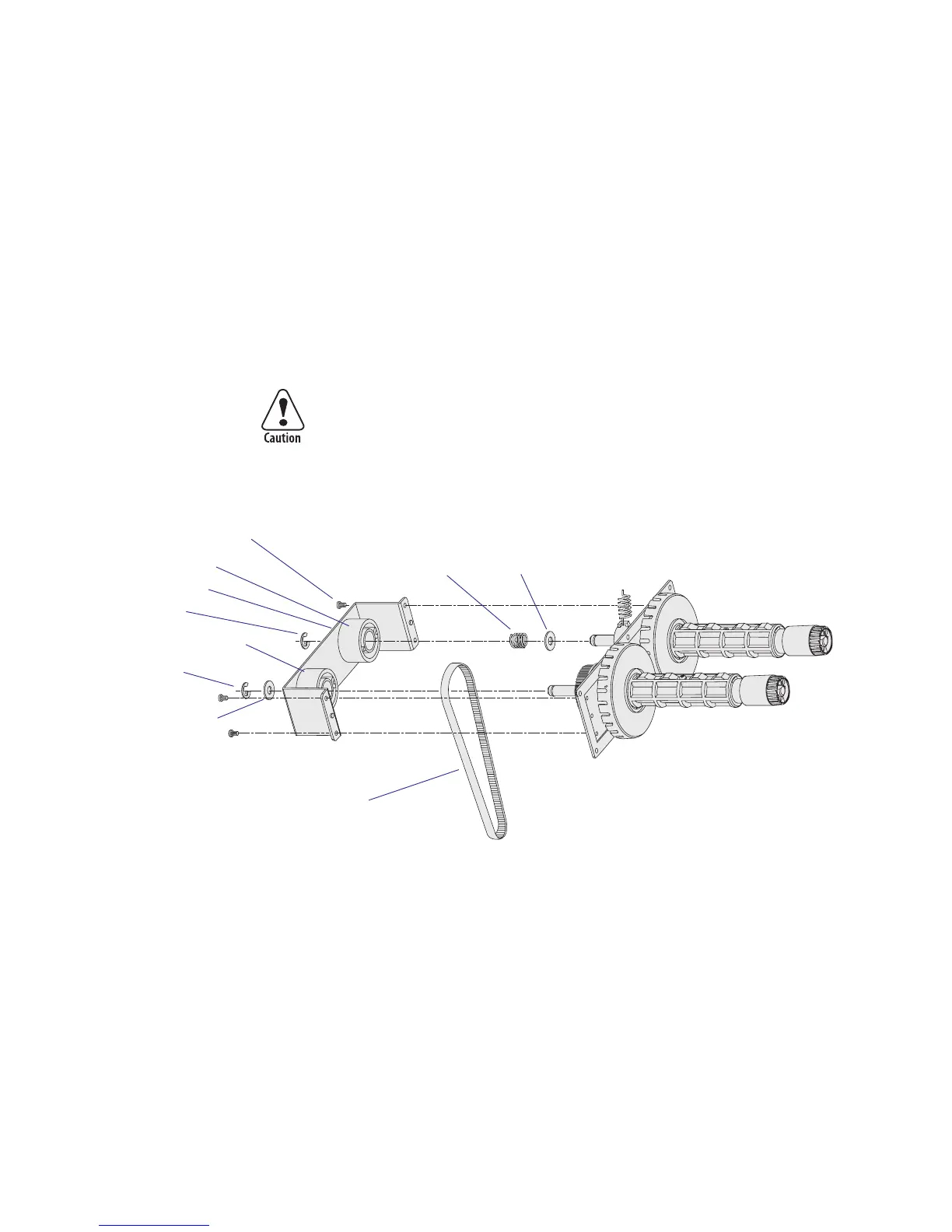Intermec EasyCoder PD4—Service Manual 29
Chapter 6—Transfer Ribbon Mechanism
6.2 Ribbon Module Belt
Replacement
To replace only the belt, follow the steps below:
1 Disconnect the power cord and remove the left-hand panel as described
in Chapter 3.2. Carefully read the safety instructions in Chapter 3.2!
2 Slip the belt that drives the platen from its pulley (also see Chapter 7.2).
3 Remove the E-rings and the washer from the ends of the ribbon supply
and rewind shafts.
4 Remove the four screws that hold the inner bracket to the main body of
the ribbon module and pull out the bracket.
DO NOT loosen the screws that hold the bearing and the one-way
clutch to the bracket. That will affect the factory-adjustment of the
supply and rewind units and can cause ribbon creasing problems.
5 Remove the belt from the pulley on the rewind unit. Make sure that the
spring and washer stay on the supply unit shaft.
6 Reassemble in reverse order
Bracket
Bearing
One-way clutch
Screws (x4)
Belt
E-ring
E-ring
Washer
Washer
Spring