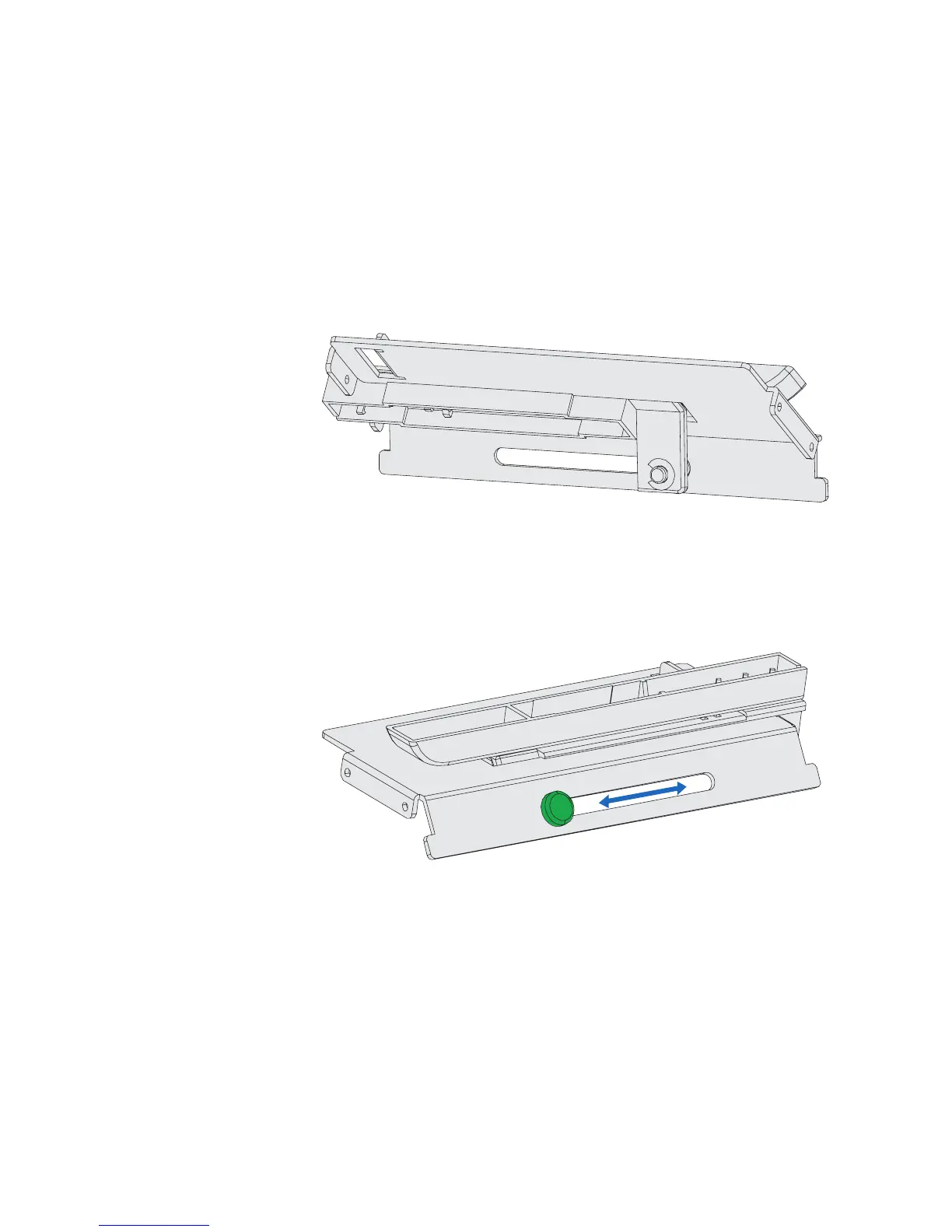Intermec EasyCoder PD4—Service Manual 39
Chapter 7—Print Mechanism
7.5 Label Gap Sensor Module
Description
The label gap sensor detects gaps, slots, or black marks in the media as it is
feed between the two sensor boards. The lower board contains a LED and
a light sensor, whereas the upper board only has a sensor. By comparing
the detection of light/no light with the paper type setup (black mark/gap-
paper/plain paper), the fi rmware can determine the position of the labels or
similar along the media path and also detect out-of-media conditions.
Adjustments
Lateral Position
The label gap sensor’s point of detection can be moved manually across
the media path from 0 to 57 mm (0 to 2.24 in) from the inner edge of the
media. The point of detection is indicated by a narrow white triangle vis-
ible from the front of the print mechanism when the printhead is open.
Sensitivity
The sensitivity of the sensor can be adjusted in the Setup Mode (printers
with display only) or using ESim commands, see the EasyCoder PD4 User’s
Guide and the Intermec ESim v5.xx, Programmer’s Reference Manual.