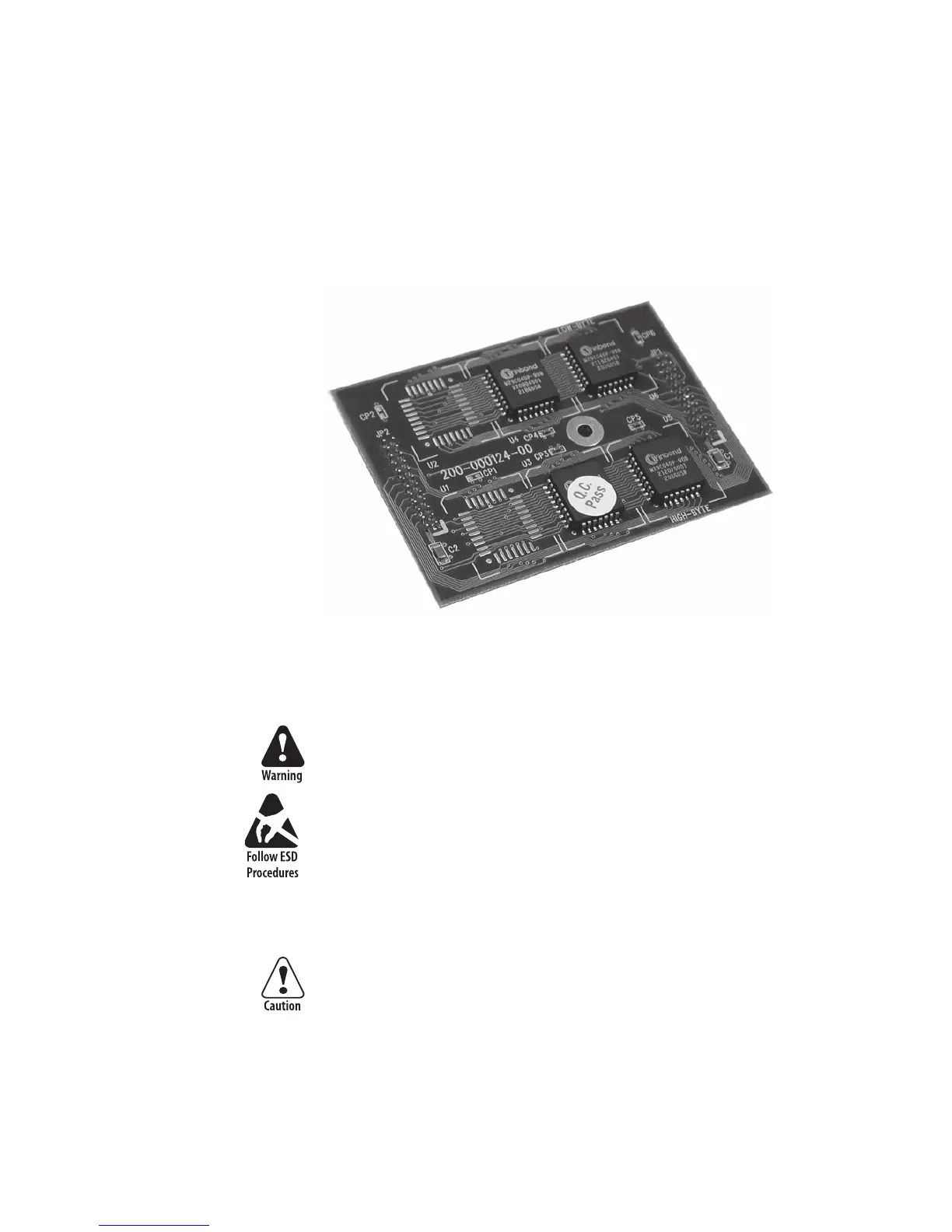Intermec EasyCoder PD4—Service Manual 83
Chapter 12—Main Board
12.7 Memory Expansion Card
Description
The memory expansion card can only be installed in EasyCoder PD4
printers with and LCD display. It provides an additional 2MB of fl ash
memory.
Installation
To install a memory expansion card, follow these steps:
1 Remove the left side panel (see Chapter 3.2).
The electronics compartment contains high voltages wires and circuitry.
Disconnect the power cord to eliminate the risk of electric shock and
short circuits.
Take standard precautions against ESD (Electrostatic Discharges)
before touching any electronics components.
2 Remove the screw and washer at the center of the main board and
replace it with the hexagonal spacer delivered with the expansion card.
3 Connect the expansion card to CN3 and CN4 on the main board,
making sure that the hole at the center of the card corresponds to the
threaded hole in the spacer.
If the expansion card is fi tted upside down (that is, the hole is not
aligned with the spacer), the card will blow when the power is switched
on.
4 Secure the card by fi tting the screw and washer you previously removed
through the hole in the expansion card and into the spacer.
5 Put back the left side panel and connect the power cord.