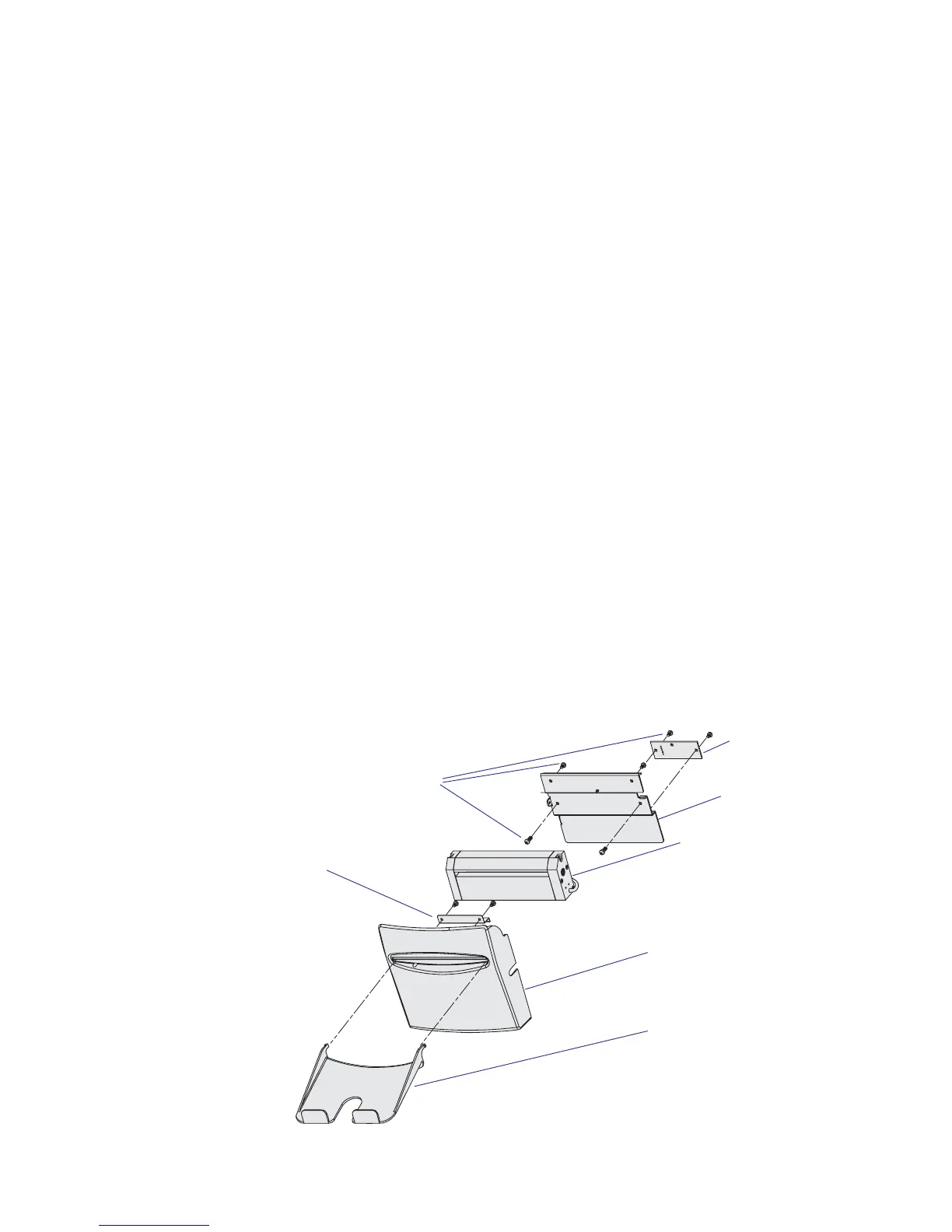58 Intermec EasyCoder PD4—Service Manual
Chapter 10—Cutter
10.1 Cutter
Description
The cutter cuts off portions of continuous media after printing and collects
them on a tray. It is an option for EasyCoder PD4 printers with an LCD
display, but cannot be used on printer models without a display. When a
cutter is installed, the strip module (see Chapter 9) cannot be used. The
cutter can cut non-adhesive media 64 to 118 mm (2.52 to 4.65 in) wide
and with a thickness of 60 to 250 µm (2.3 to 9.8 mils).
The cutter comes in three main parts:
• Cutter mechanism including cable
• Cutter front panel
• Tray
Control
The cutter is controlled in the Setup Mode, see the EasyCoder PD4 User’s
Guide, or using an O command, see ESim v5.xx for EasyCoder PD4, Pro-
grammer’s Reference Manual.
Replacement Parts
In addition to the complete cutter module, the following replacement parts
are available:
• Cutter pcb
• Cutter front panel
• Tray
Screws (x6)
Bracket
Tray
Front Panel
Cutter
mechanism
Bracket
Cutter pcb