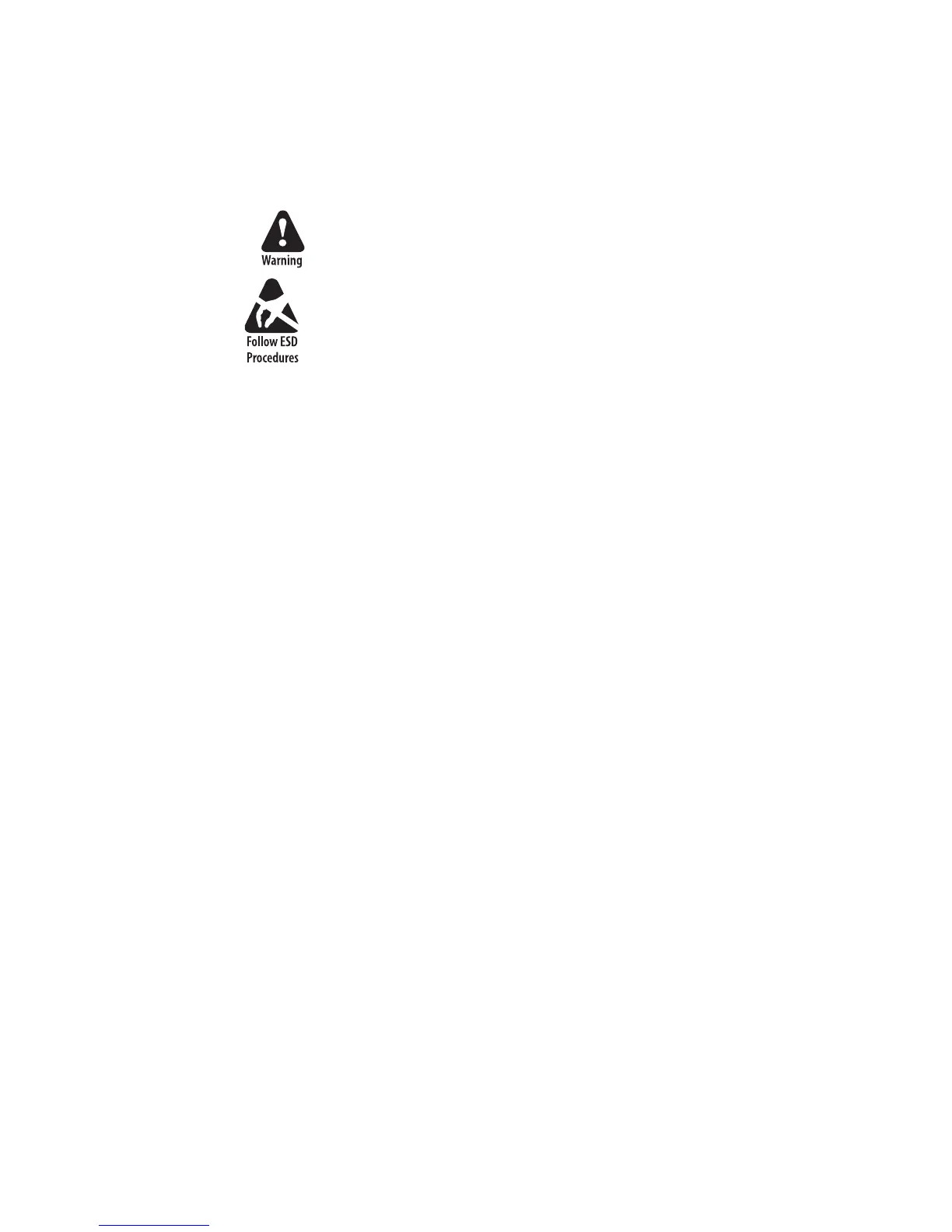Intermec EasyCoder PD4—Service Manual 69
Chapter 12—Main Board
12.2 Replacement
To replace the main board, follow these steps:
1 Remove the left side panel (see Chapter 3.2).
The electronics compartment contains high voltages wires and circuitry.
Disconnect the power cord to eliminate the risk of electric shock and
short circuits.
Take standard precautions against ESD (Electrostatic Discharges)
before touching any electronics components.
2 Disconnect all cables from the main board. It may be a good idea to
mark them up fi rst.
3 In case there is a memory expansion board installed, remove it (see
Chapter 12.7.
4 Remove the fi ve screws and washers that hold the main board. (In case
of a memory expansion board, there are four sets of screws and washers
plus one hexagonal spacer.)
5 Install the main board in reverse order.