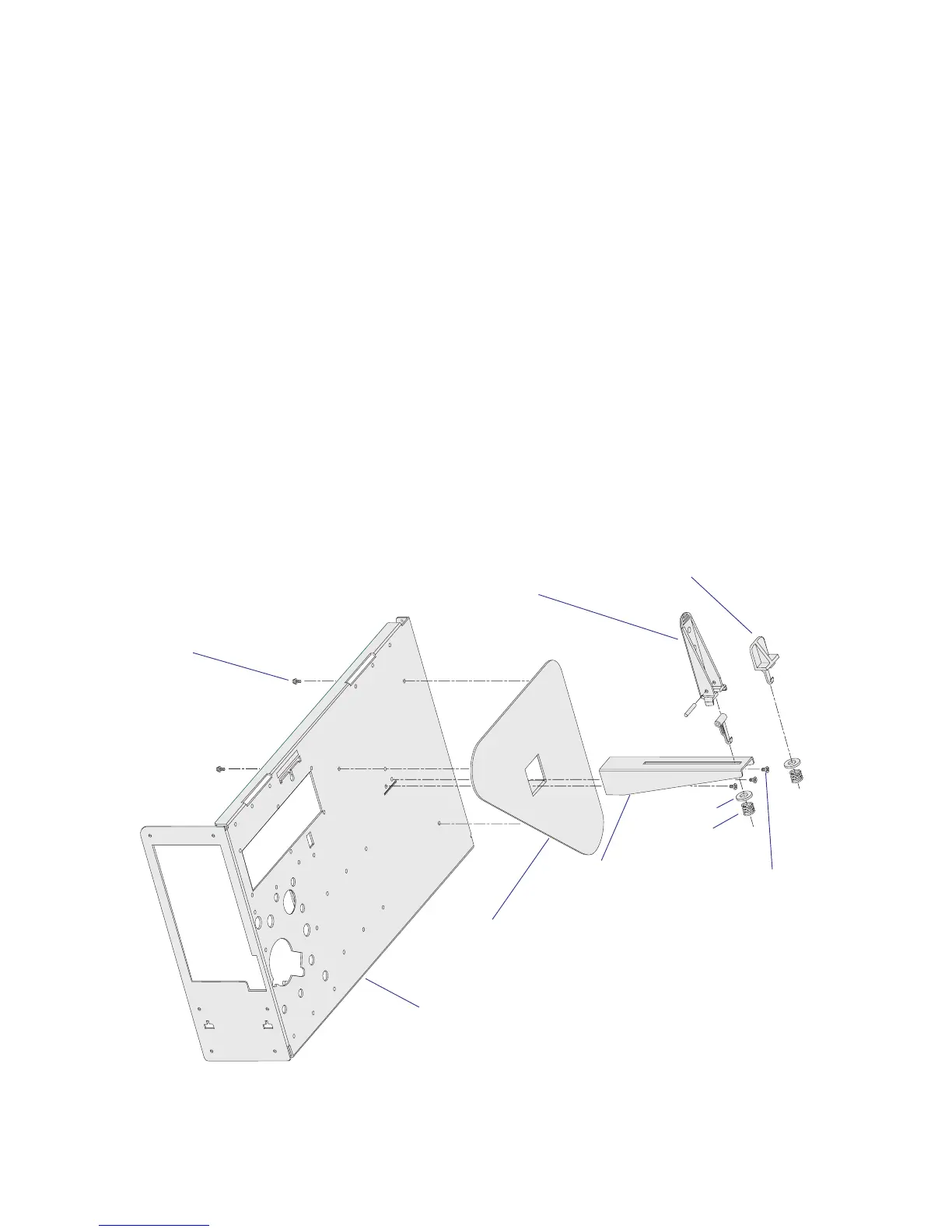24 Intermec EasyCoder PD4—Service Manual
Chapter 5—Media Supply
Spring
Washer
Post
Guide plate
Screws (x3)
Screws (x3)
Tall edge guide
(exploded)
Short edge guide
Center section
5.1 Media Supply Post
Description
The media supply post is intended for media rolls loaded inside the media
compartment. The printer can also use an external supply of media, for
example fan-folded tickets, placed behind the printer and routed through
the slot in the rear plate.
The printer comes with two edge guides, one of which are fi tted on the
supply post and the other packed separately. The short guide makes it easy
to fi t the media roll, but does not support the entire side of the roll. The
tall edge guide supports most of a full media roll, but must be folded to a
horizontal position to allow a roll or empty core to be remove and a new
roll to be loaded. Which guide to use depends mainly on the characteristics
of the media in use (for example a slippery liner versus a course roll of tags)
and if the printer placed in a completely horizontal position or if it is tilted
to the right.
The supply post is fi tted to the center section using three screws. It runs
through a square hole in the triangular guide plate, which is attached to the
center section from inside the electronics compartment using three screws.
Hook