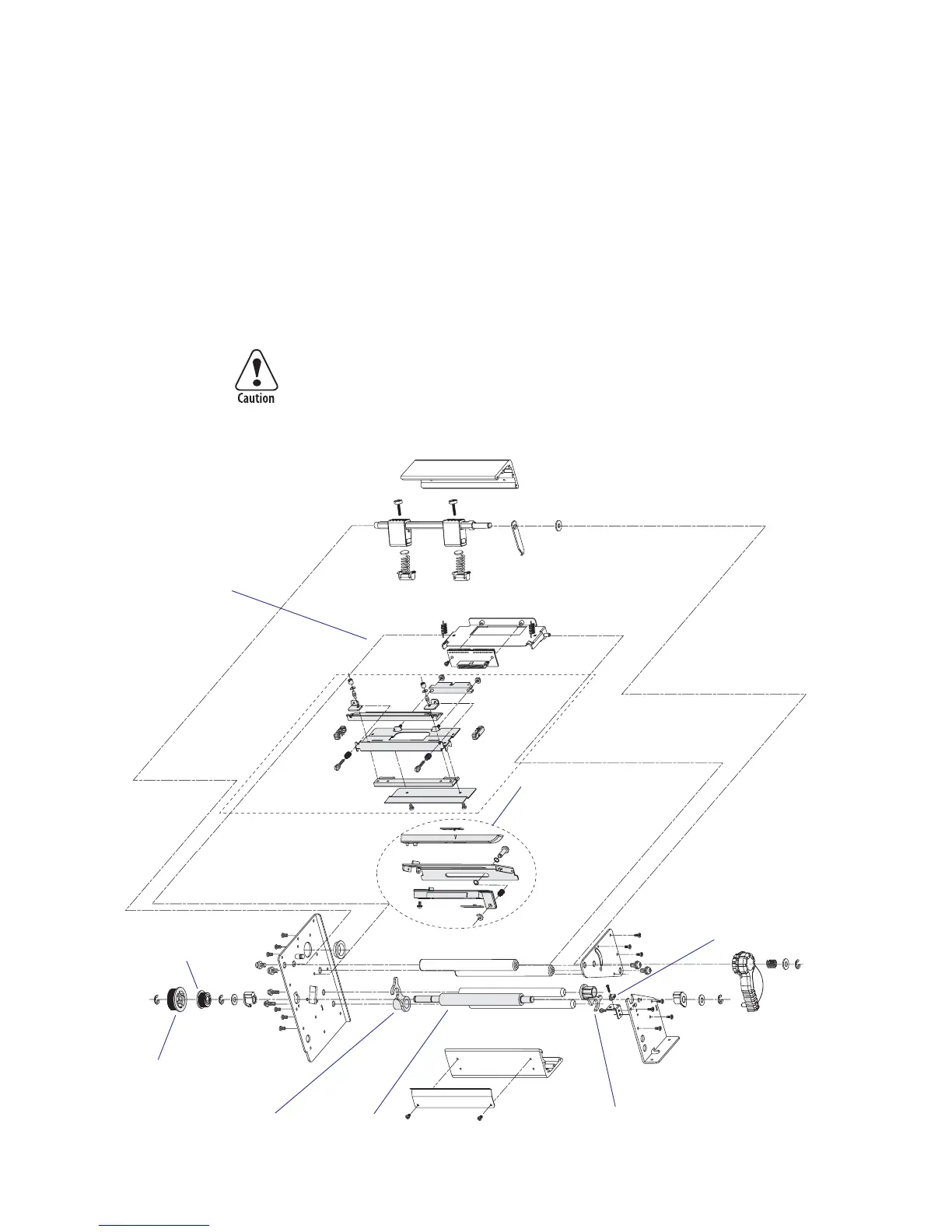34 Intermec EasyCoder PD4—Service Manual
Chapter 7—Print Mechanism
7.1 Print Unit
Description
The print unit is not a self-contained unit, but is integrate with the center
section. The displayless model has a 203.2 dpi (8 dots/mm) printhead
whereas the display-equipped models have either a 203.2 dpi (8 dots/mm)
or a 300 dpi (11.81 dots/mm) printhead. It is not possible to switch to a
different printhead density simply by installing another printhead. The
main board, the printhead connector, the platen roll pulley, and the platen
roll belt must also be replaced, which makes such an operation uneconomi-
cal.
Never use non-approved printheads. The main board will probably get
damaged beyond repair and the warranty will be void.
To help understanding the design of the print unit, an exploded view of all
parts (except cables) are shown below. Replacement parts are marked with a
shade of gray. Other parts are not stocked.
Printhead module
203.2 or 300 dpi)
Label gap sensor module
Pulley
(motor belt;
203.2 or 300 dpi)
Media guide
Media guide
Platen module
Headlift sensor
(Pulley;
for belt to
ribbon unit)