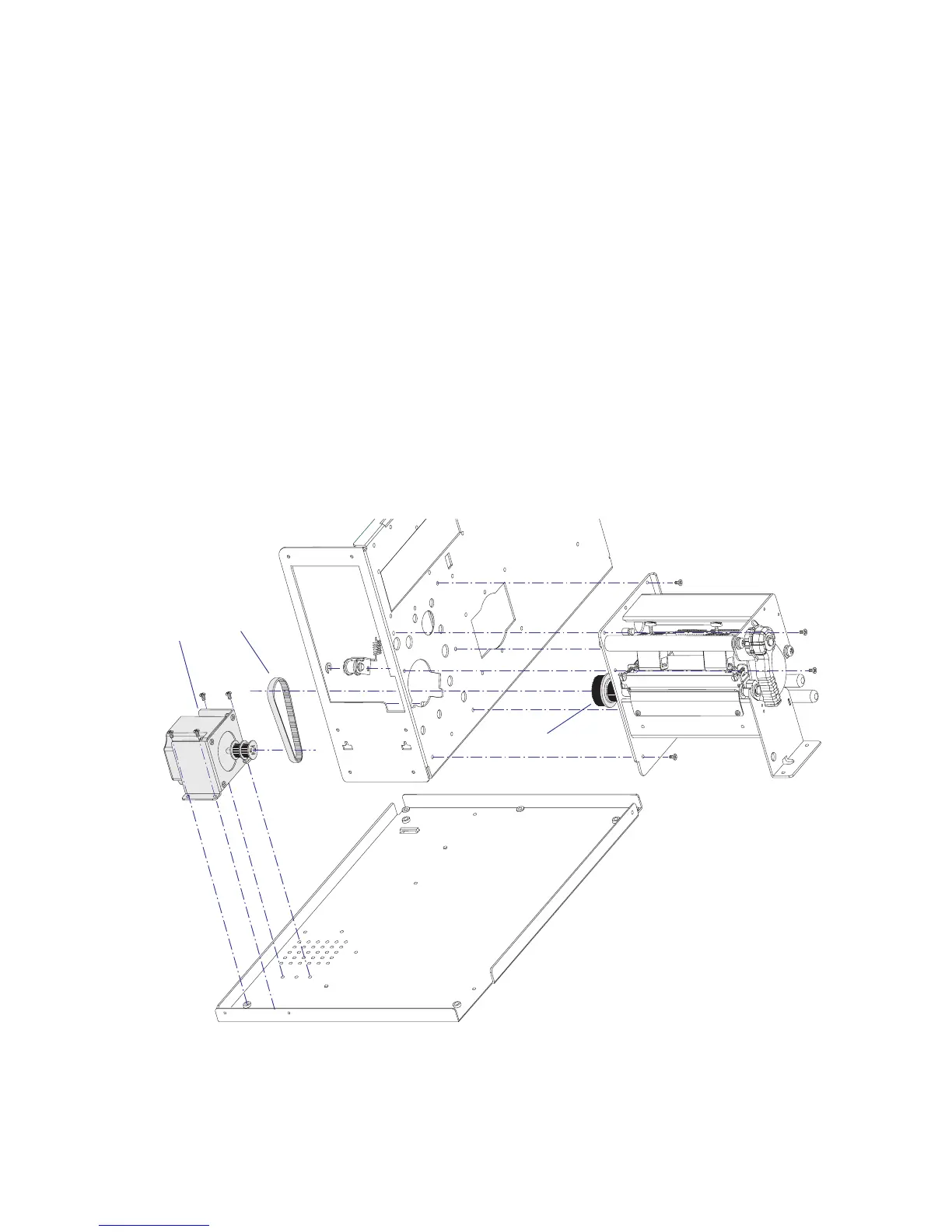Intermec EasyCoder PD4—Service Manual 35
Chapter 7—Print Mechanism
7.2 Motor, Pulleys, and Belts
Description
The stepper motor drives both the platen roller and the transfer ribbon
rewind unit via a series of belt and pulleys.
The stepper motor has a single pulley in the displayless model, but a
double pulley in the models with display because these models are prepared
for an optional rewinder, see Chapter 8. Only the double-pulley motor is
available as a spare part, but can also be used in the displayless model, even
if the outer part of the pulley is not used.
There are two different belts, one for 203.2 dpi printheads and one for 300
dpi printheads. Likewise, there are two different pulleys on the platen roller
shaft. The tension of the belt is automatically adjusted by a springloaded
arm-and-wheel arrangement attached to the center section.
The stepper motor module is attached to the bottom plate using four
screws. The motor is connected by a four-wire cable harness to connector
CN7 on the main board.
Motor
Belt
Pulley