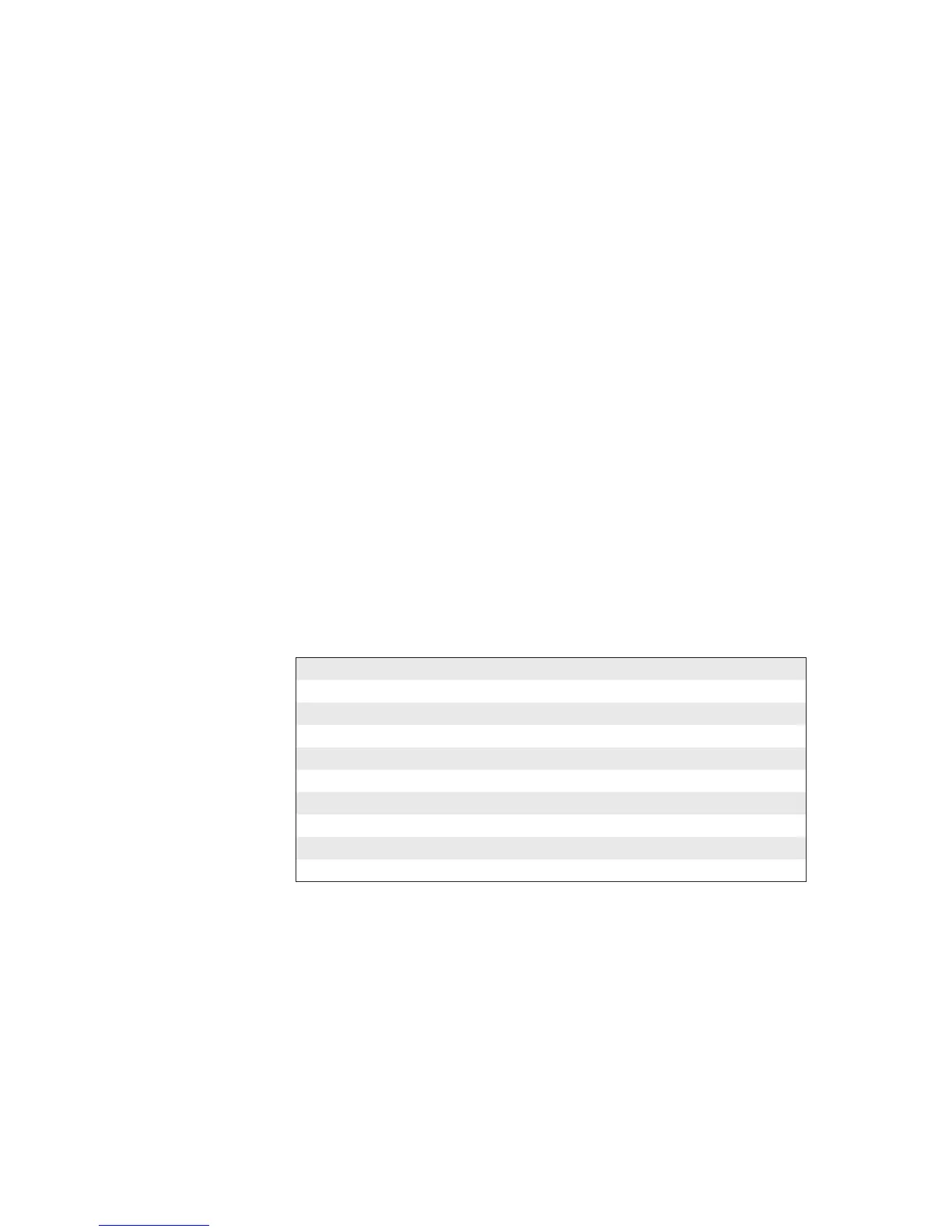86 Intermec EasyCoder PD4—Service Manual
Chapter 13—Interfaces
13.1 RS-232 Serial Interface
Description
The RS-232 serial interface is a bidirectional communication protocol
for distances up to 10 to 15 metres (33 to 49 ft). The communication
parameters can be set in the Setup Mode (see EasyCoder PD4, User’s Guide)
or using a Y command (see ESim for EasyCoder PD4 v5.xx, Programmer’s
Reference Manual) as follows:
Baud rate 4,800 bps
9,600 bps
19,200 bps
38,400 bps
Parity No parity
Odd parity
Even parity
Data length 7 bits
8 bits
Stop bit(s) 1 bit
2 bits
Handshaking is XON/XOFF and RTS/CTS
One line contains +5 VDC, max 500mA (permanently enabled)
The connector on the printer’s rear plate is a DB-9pin socket.
Signals
Pin Signal Meaning Remark
1 External +5 VDC Max. 500mA, permanently enabled
2 TXD Transmit data
3 RXD Receive data
4 Not used
5 GND Ground
6 Not used
7 CTS Clear to send
8 RTS Request to send
9 Not used