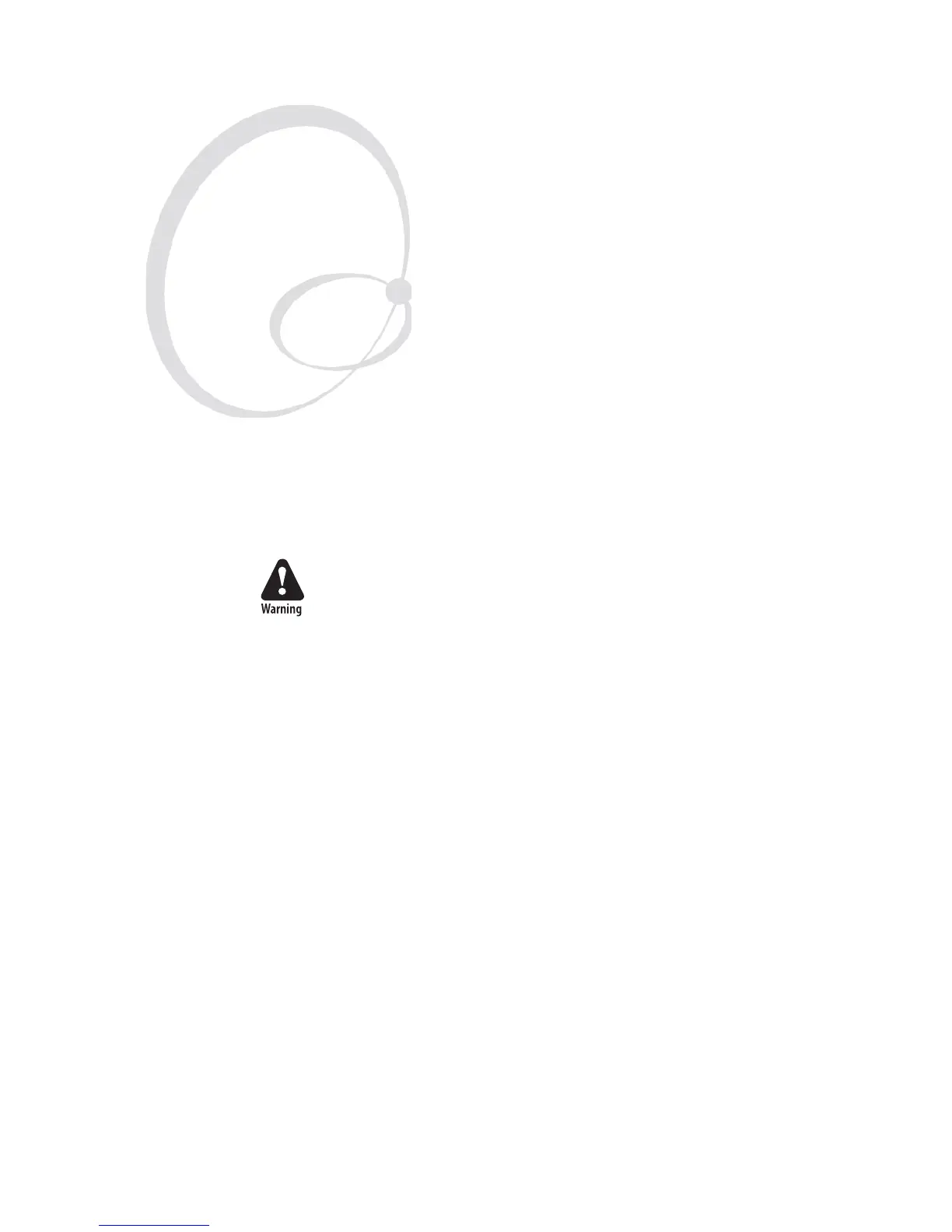Intermec EasyCoder PF2i, PF4i, and PF4i Compact Industrial—Service Manual 127
11
Electronics Compartment
This chapter describes how to access the electronics compartment and
shows the main parts.
The electronics compartment contains wires and circuits with high
voltage. Before removing the front/left cover or the bottom plate, make
sure that the power is off and the power cord is disconnected from the
printer.