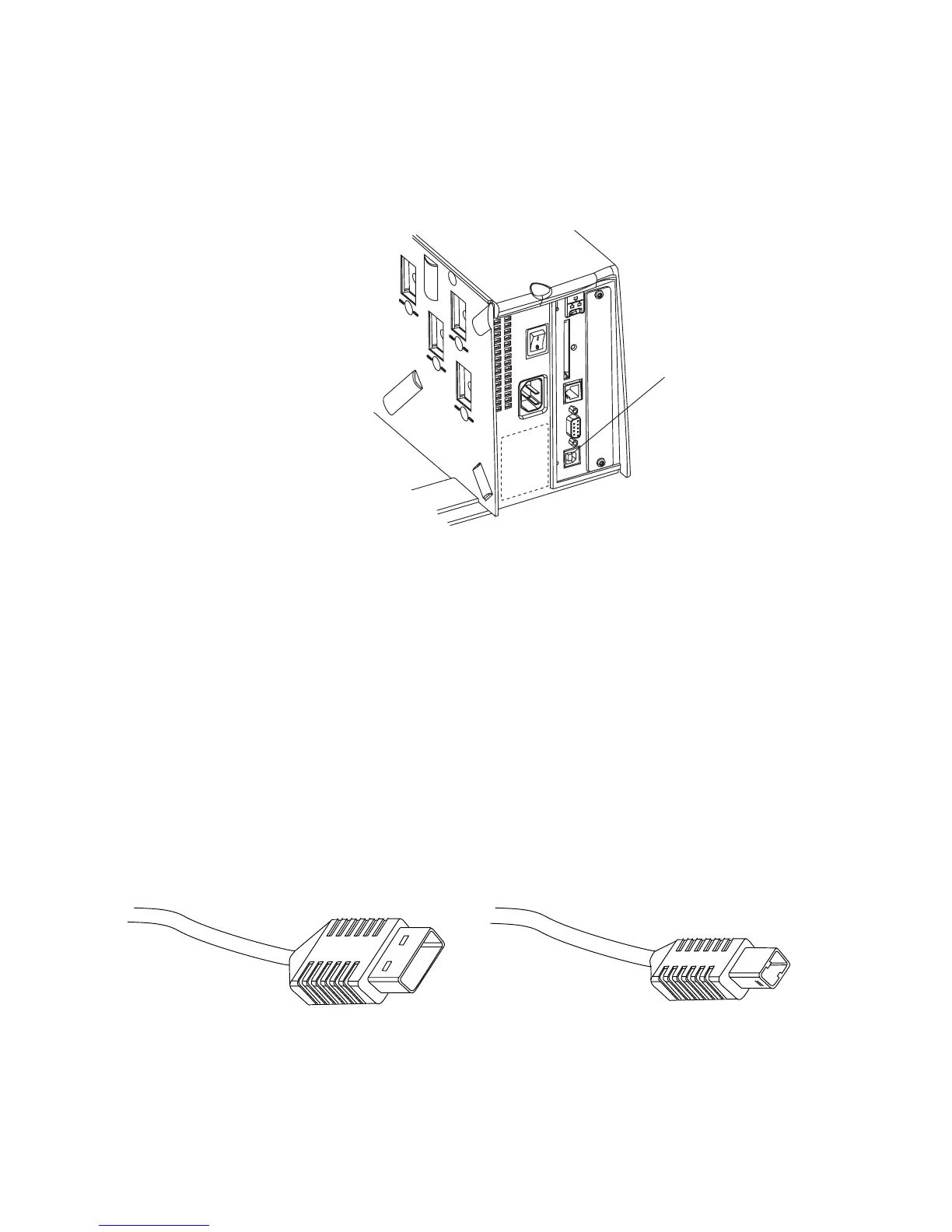166 Intermec EasyCoder PF2i, PF4i, and PF4i Compact Industrial—Service Manual
Chapter 14—Interfaces
14.3 USB Interface ("usb1:")
The EasyCoder PF2/4i-series printers are, as standard, fi tted with a USB
(Universal Serial Bus) interface connector on the CPU board. USB is not
supported by IPL.
The supported USB version is USB 1.1 (also called “USB 2.0 full speed”).
To use the USB interface for printing from a PC, you need a USB-compat-
ible Intermec InterDriver installed in your PC. The printer works only as a
“slave”, that is, the USB interface is not suitable for programming. Unlike
for example RS-232, there is no communication setup in regard of baud
rate, parity, handshaking, etc. Select the USB interface as standard IN/
OUT channel in Intermec Fingerprint, the Intermec Direct Protocol, or
Intermec Shell as device "usb1:" (communication channel 6).
The EasyCoder PF2/4i-series printers are so called “self-powered devices.”
We recommend that you only connect one printer to each USB port on
the host, either directly or via a hub. Other devices, like a keyboard and
a mouse, can be connected to the same hub. If you need to connect more
than one Intermec USB printer to a host, you should use different USB
ports.
Using a USB Class A/B cable, connect the Class A plug to the PC or hub
and the Class B plug to the printer.
USB Class A connector.
Connect to PC or hub.
USB Class B connector.
Connect to USB port on
printer’s rear plate.
USB