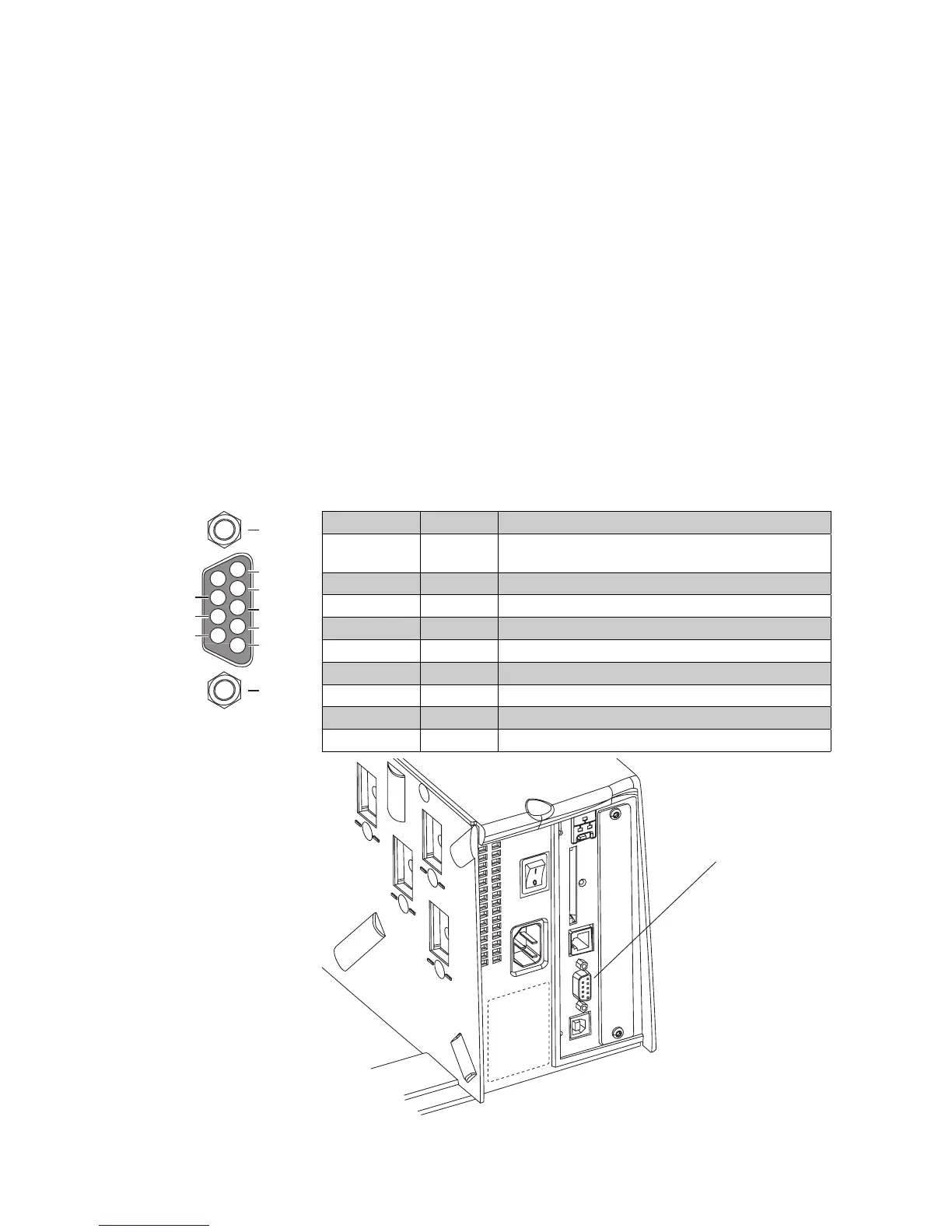Intermec EasyCoder PF2i, PF4i, and PF4i Compact Industrial—Service Manual 165
Chapter 14—Interfaces
14.2 RS-232 Serial Communication Port ("uart1:")
The EasyCoder PF2/4i-series printers are always fi tted with one RS-232
communication port. In Intermec Fingerprint, this port is designated
"uart1:" (uart = Universal Asynchronous Receiver and Transmitter.) The
circuitry is fi tted on the CPU board (see Chapter 13) and has a fi xed set of
signals in a DB-9pin female connector which protrudes through a slot in
the printer’s rear plate.
Protocol
Default setup
Baud rate: 9600
Char length: 8 bits
Parity: None
Stop bits: 1
RTS/CTS: Disabled
ENQ/ACK: Disabled
XON/XOFF: Disabled in both directions
New line: CR/LF
Signals on serial port "uart1:"
DB-9 socket Signal Meaning
1 External +5VDC max 500 mA (automatic switch-off at
overload, short-circuit protected)
2 TXD Transmit data
3 RXD Receive data
4 DSR Data set ready
5 GND Ground
6 DTR Data terminal ready
7 CTS Clear to send
8 RTS Request to send
9 – Not used
RS-232 socket
("uart1:")
4
5
3
2
1
8
9
7
6
TXD out
+5V DC
RXD in
DSR in
GND
MTG
MTG
DTR out
CTS in
RTS out