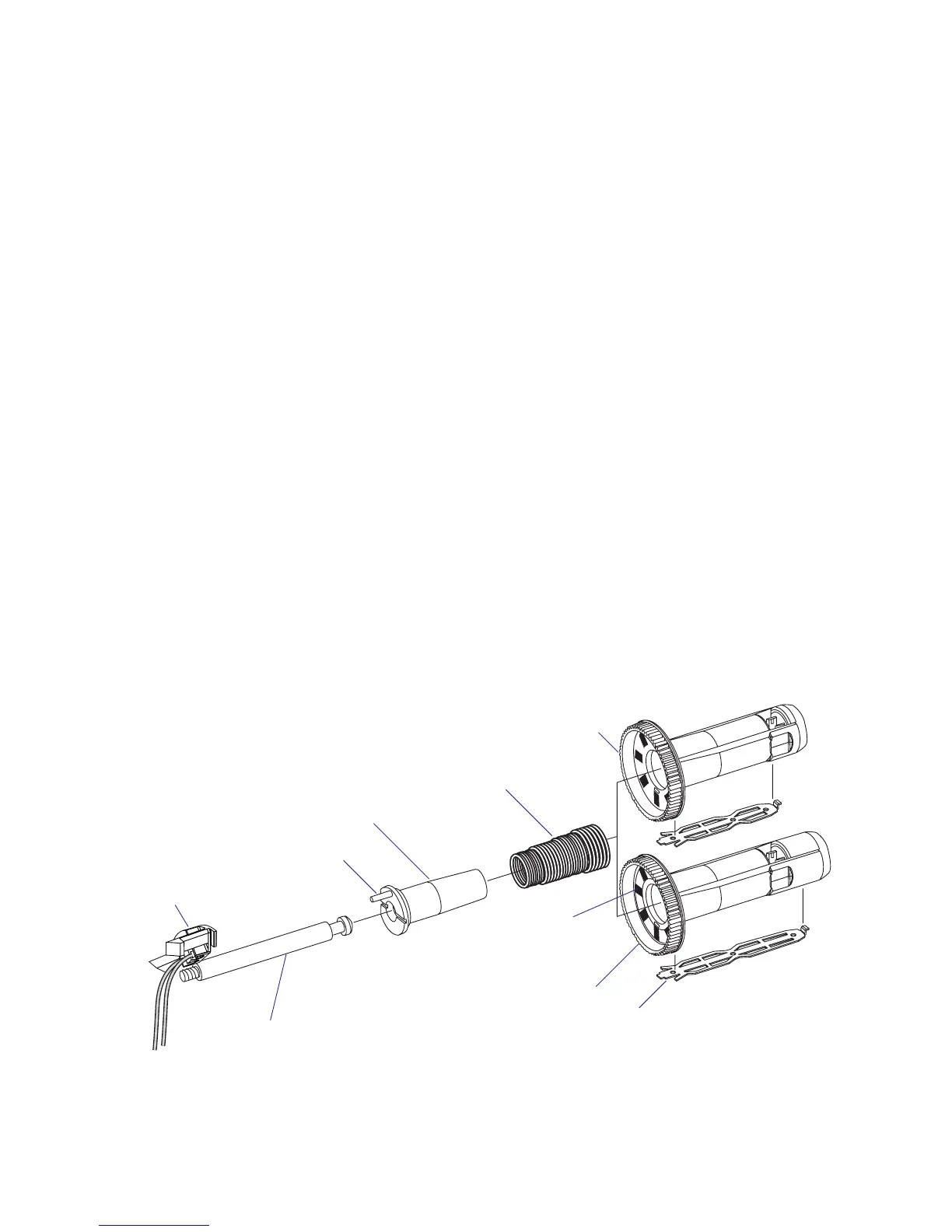Intermec EasyCoder PF2i, PF4i, and PF4i Compact Industrial—Service Manual 63
Chapter 6—Transfer Ribbon Mechanism
6.2 Ribbon Supply Unit
Description
The ribbon supply unit accommodates the supply of thermal transfer
ribbon. For troublefree printing, use ribbons recommended by Intermec.
Ribbon Specifications
Width (PF2i): 25 to 60 mm (1 to 3.36 in.)
Width (PF4i & PF4i CI): 25 to 110 mm (1 to 4.33 in.)
Roll diameter (outer), max.: 62 mm (2.44 in.)
Roll core diameter (inner): 25.4 mm (1.00 in.)
Ribbon length, max.: approx. 200 m (650 ft)
The unit is designed to keep the ribbon tight all the time in order to avoid
wrinkling and creases, which would ruin the printout. It consists of a shaft,
screwed into the center section, on which a bobbin is snap-locked. Inside
the bobbin is a hub with a tab that engages a hole in the center section and
a spring clutch. The bobbin is fi tted with a plate that holds the cardboard
core of the ribbon roll.
Inside the inner end of the bobbin is a pattern of refl ecting and non-
refl ecting sectors by means of which the ribbon sensor can detect the rota-
tion of the bobbin.
When the bobbin is rotated, the spring clutch is unwound and tries to pull
the ribbon back onto the roll. As the pulling force increases, the clutch
starts to slip and the ribbon can be unwound while still being kept tight.
The bobbin can rotate in both directions. Thus, ribbons wound with the
ink-coated side facing either inwards or outwards can be used.
Ribbon
sensor
Hub
Tab
Spring clutch
Bobbin (PF2i)
Bobbin plate
Detection pattern
Shaft
Bobbin (PF4i)