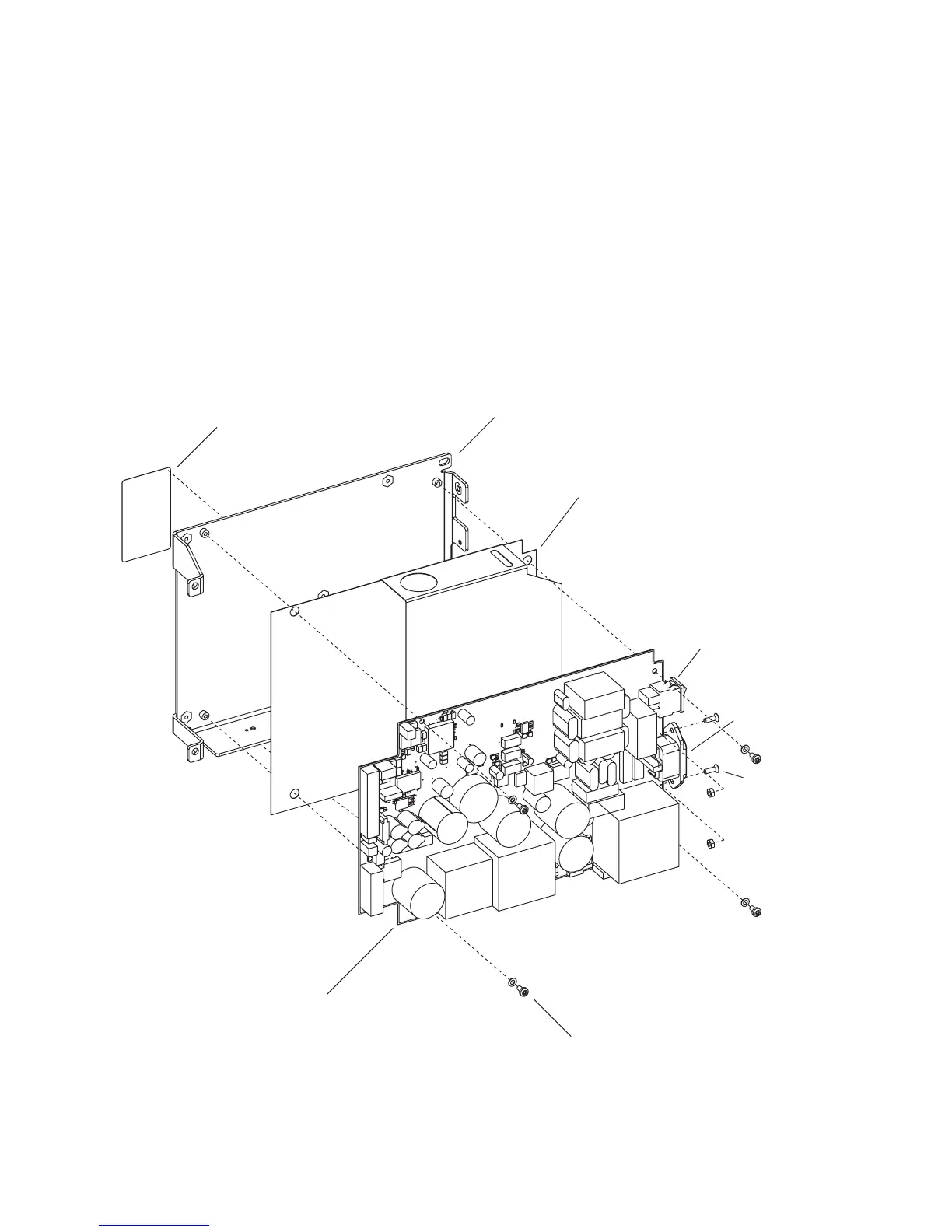134 Intermec EasyCoder PF2i, PF4i, and PF4i Compact Industrial—Service Manual
Chapter 12—Power Supply
12.2 Replacing the Power Supply Unit
The PSU comes as a complete unit consisting of a large metal bracket to
which the following parts are factory-fi tted:
• Plastic protection sheet
• Power supply pcb (attached to the bracket using four #T10 Torx screws
and washers)
• AC power cord socket (attached to the bracket using two #T10 Torx
screws and nuts)
• On/off switch (attached to the bracket using snap-locks)
• Label
The bracket is fi tted to the center section using four #T20 Torx screws and
to the bottom plate using two #T20 Torx screws.
Label
Bracket
Protection
PSU board
On/Off switch
Power cord
socket
#T10 Torx screws and washers (x4)
#T10 Torx
screws
and nuts
(x2)
Power supply unit (simplifi ed drawing)