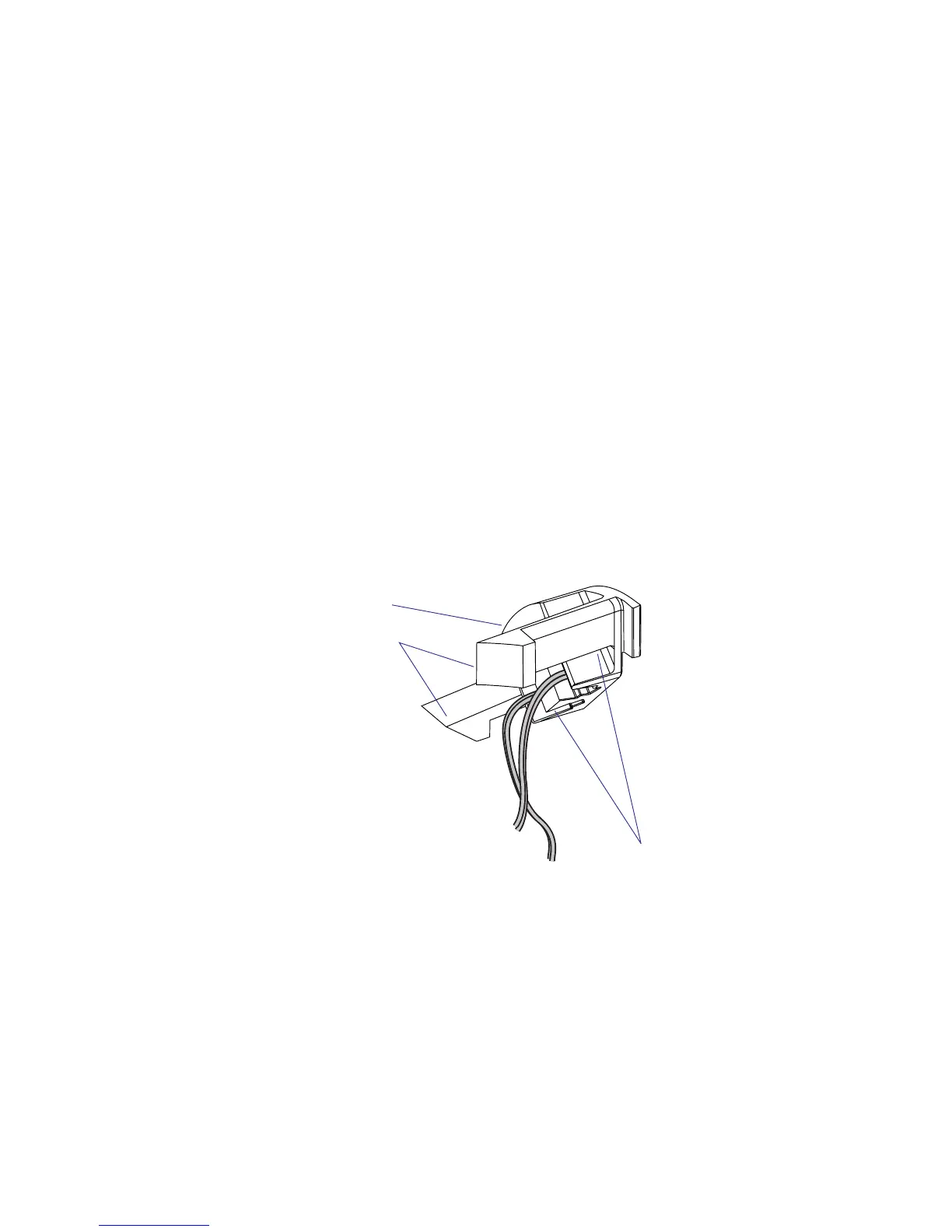66 Intermec EasyCoder PF2i, PF4i, and PF4i Compact Industrial—Service Manual
Chapter 6—Transfer Ribbon Mechanism
6.4 Ribbon Sensor
Description
The ribbon sensor is snap-locked to the center section from the media
compartment side and is completely enclosed by the ribbon supply unit
(see Chapter 6.2). The sensor consists of a plastic housing with a LED and
a photoelectric sensor.
The light from the LED is alternately refl ected or absorbed by black and
silver-colored sectors on a label fi tted at the inner end of the ribbon supply
bobbin. The signals from the sensor allow the fi rmware to detect the speed
with which the bobbin rotates and compare it with the speed of the media
feed.
If no bobbin rotation is detected during media feed, the Fingerprint
fi rmware assumes an error condition (error 1027 “Out of transfer ribbon”)
provided the printer is set for thermal transfer printing. In IPL, the error
message “Ribbon out” is displayed
When the printer is set for direct thermal printing, the ribbon motor
is switched off and the takeup will not work. If a ribbon is nevertheless
loaded, it will be pulled out in front of the printer by the advancing media
without any warning.
The ribbon sensor is connected to J56 on the CPU board (see Chapter
13.3).
Replacement
• Open the media compartment door.
• Remove the cover over the electronics compartment as described in
Chapter 10.2, taking all precautions against electric shock.
• Remove any transfer ribbon from the ribbon supply unit.
• Remove the ribbon supply bobbin with hub and spring clutch as
described in Chapter 6.2.
• Disconnect the sensor’s cable from J56 on the CPU board.
• From inside the electronics compartment, compress the snap-locks and
pry out the sensor into the media compartment.
• Install a replacement sensor unit in reverse order.
LED and sensor
Housing
Snap-locks