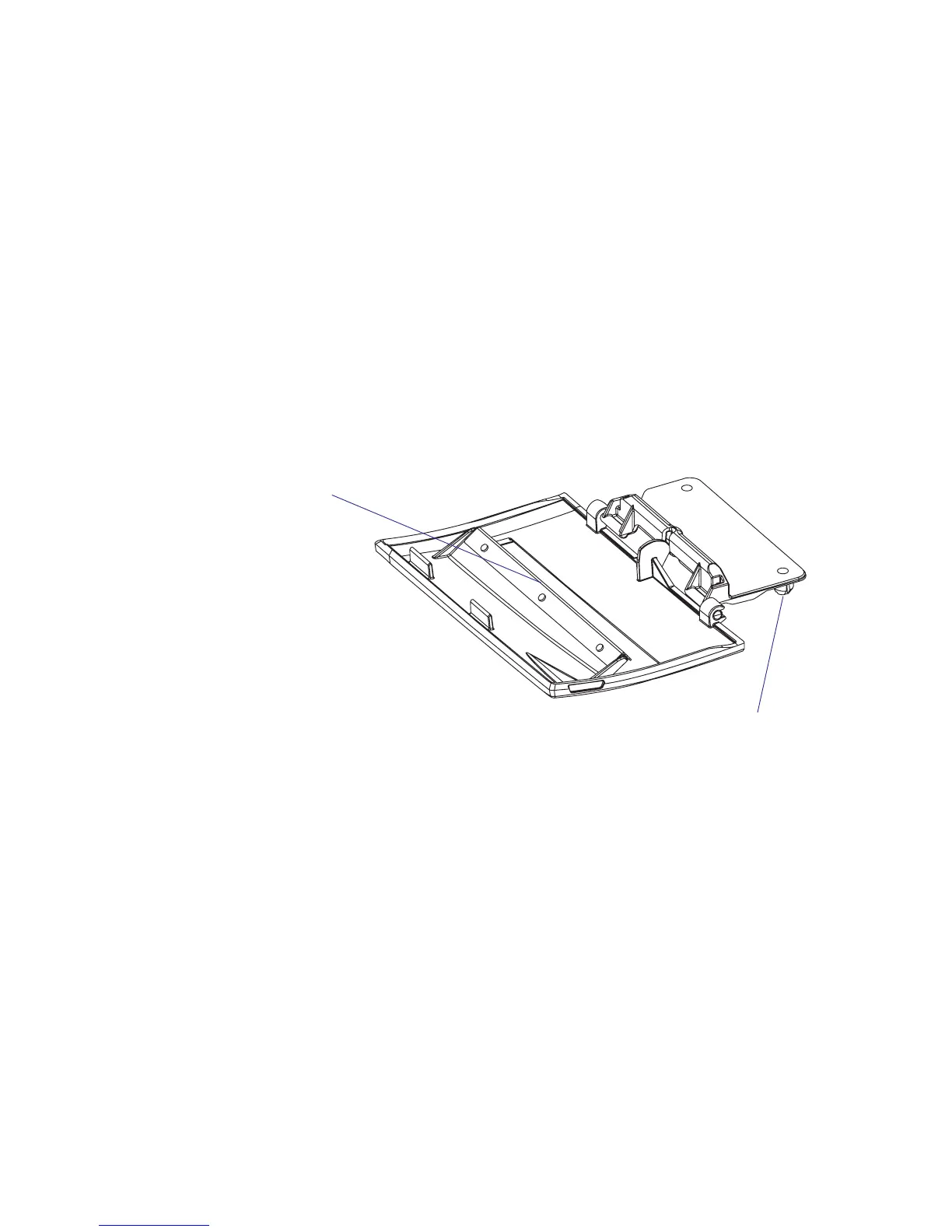48 Intermec EasyCoder PF2i, PF4i, and PF4i Compact Industrial—Service Manual
Chapter 3—Covers and Doors
Expanding rivet
Tear-Off edge
When putting back the left-hand cover, route the cable from the display
unit above the ribbon motor (if any). This prevents it from interfering
with the print button. Connect the cable to connector J50 at the upper
right corner of the CPU board. Make sure that the stiffeners inside the
cover engage the bottom plate before fi tting back the three Torx screws.
3.3 Front Door
EasyCoder PF4i Compact Industrial only
The front door protects the print mechanism and makes it possible to tear
off the media either upwards or downwards. The front door is affi xed by
two expanding rivets to the upper side of the bottom plate. It cannot be
used together with a cutter.
The door can be tilted down to facilitate media and ribbon load.