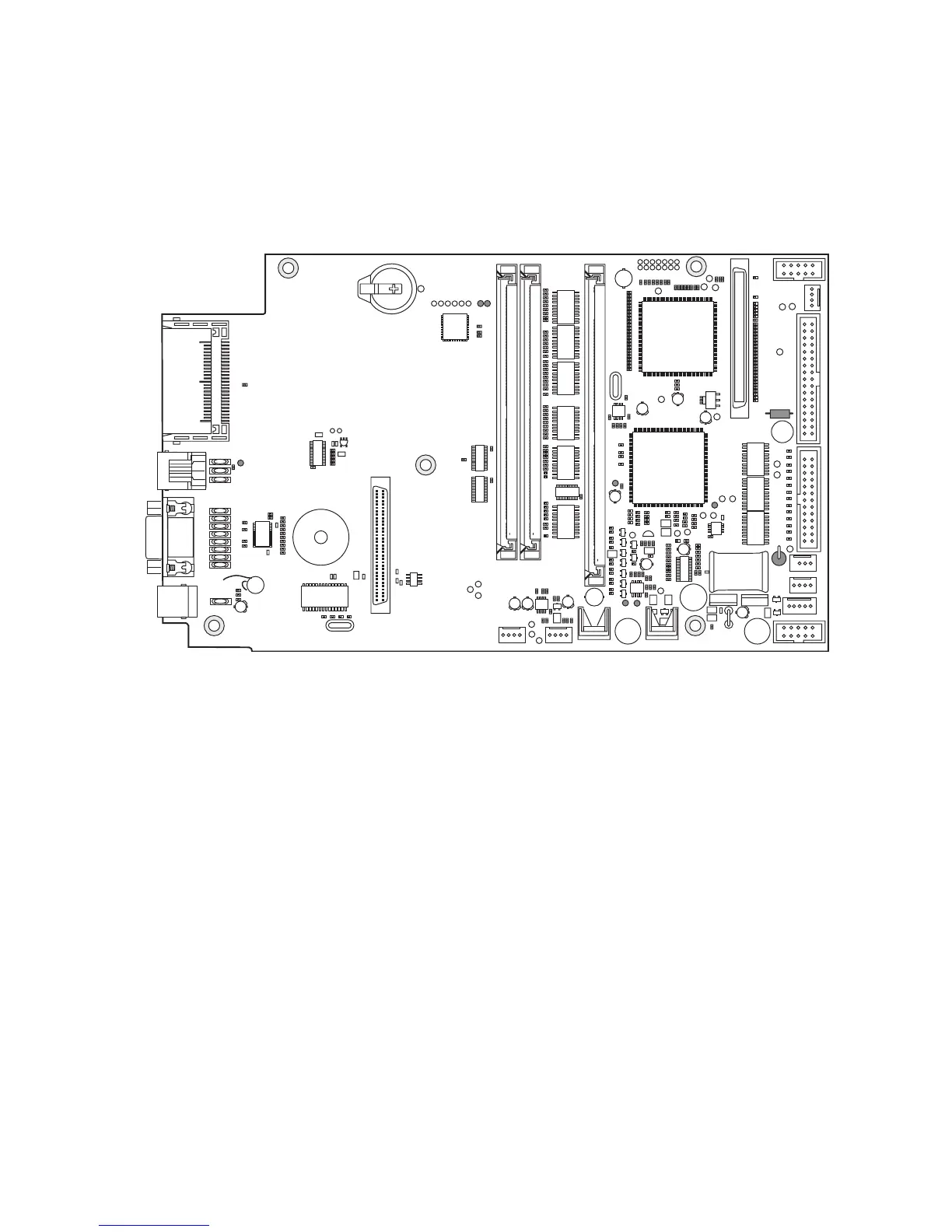Intermec EasyCoder PF2i, PF4i, and PF4i Compact Industrial—Service Manual 149
Chapter 13—CPU Board
13.4 Test Points
The CPU board is provided with many test points. Only those of
immediate interest to the fi eld szervice technician are shown below. If
further testing or servicing is required, exchange the CPU board and return
the faulty board to a service center.
Test Points
If available, use an oscilloscope to measure the various voltages. When
using for example a multimeter, a fl uttering value may indicate an errone-
ous voltage.
GND Ground
2.5V 2.5V –> GND (max ± 0.2V)
3.3V 3.3V –> GND (max ± 0.2V)
5.0V R718 –> GND (max ± 0.2V)
24V F10 left side –> GND (allowed deviation, see Chapter 12)
(If no voltage on the left side, check the right side. If voltage
there, fuse is blown, else cable or PSU trouble.)
DONE High level = U30 programmed, see Chapter 13.5
DEBUG Startup check, see Chapter 13.5
WAND Use an oscilloscope. OK if there is a pulse train when the wand is
reading a bar code.
P35
WAND
F70
R718
3.3V
2.5V
GND
J23
DONE
DEBUG
1-971630-00 PO2