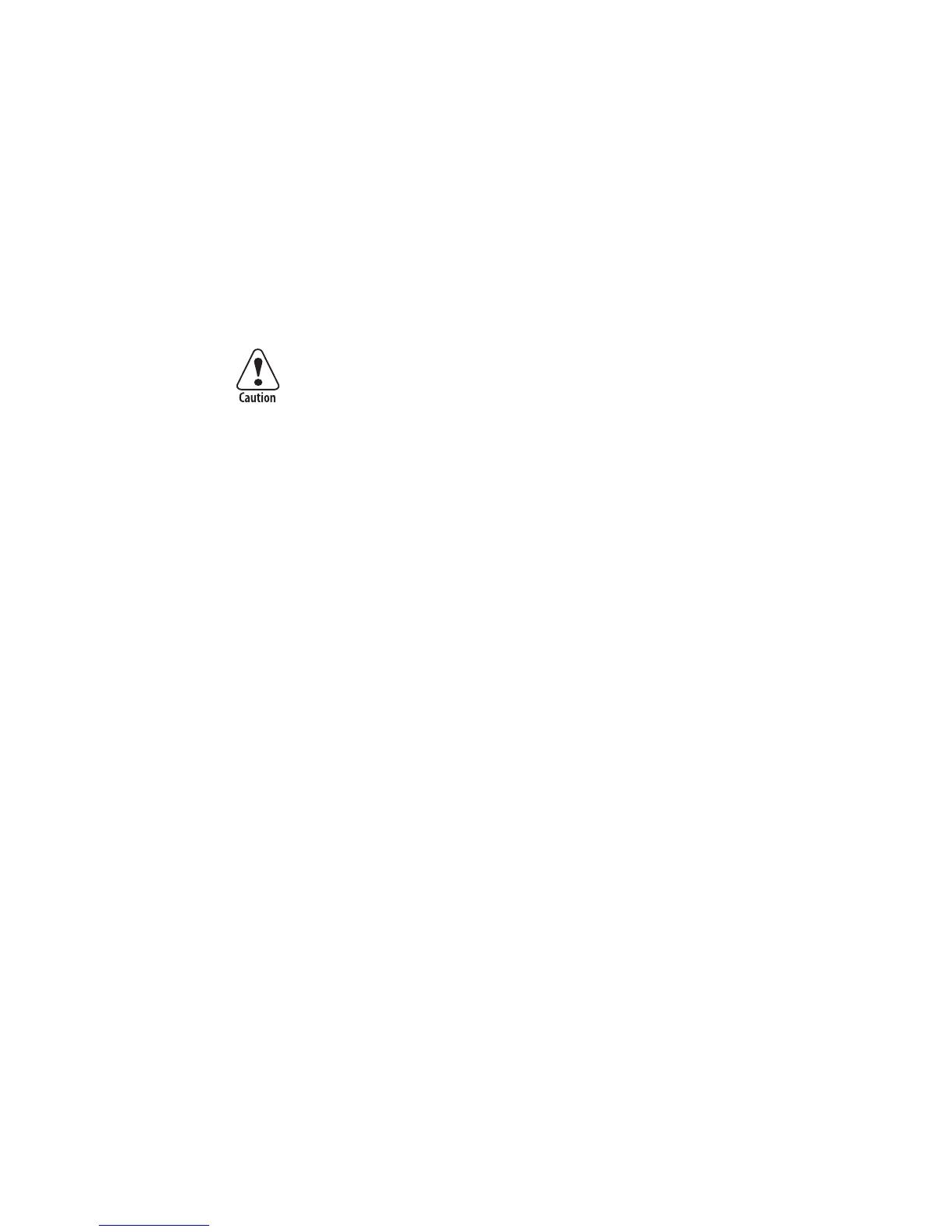78 Intermec EasyCoder PF2i, PF4i, and PF4i Compact Industrial—Service Manual
Chapter 7—Print Mechanism
7.2 Platen Roller
Description
EasyCoder PF2i, PF4i, and PF4i Compact Industrial
The platen roller is coated with silicon rubber. It is imperative that the
roller is kept clean and is free from uneven wear or dents. The platen roller
is identical to the liner drive roller, so these rollers could be switched. The
same applies to the pulleys and belts. It is normal that the platen roller
needs to be replaced after a period of time depending on print volume and
other circumstances. The roller is supported by two permanently lubri-
cated plain bearings pressed into the center section.
If the platen roller is manually rotated, while the power is switched
on, the stepper motor may work as a generator and damage the step-
per motor driver on the Power Supply Unit (see Chapter 12). A typical
example is when the operator tears out media that has stuck on the
platen roller without switching off the power fi rst. Also see Flash Info
#59, Feb-26-03.
Replacement
EasyCoder PF2i, PF4i, and PF4i Compact Industrial
Also applies to the liner drive roller.
• Switch off the power and disconnect the power cord.
• Remove the front/left-hand cover, see Chapter 3.2.
• Raise the printhead to open position.
• Remove the tear-off bar by pulling the plate upwards. Avoid bending
the hooks, which will make it loose-fi tting.
• Press down the snap-lock at the bottom of the guide link and pry the
guide link away from the shafts of the platen roller and the liner drive
roller.
• Using a 1.5 mm hexagon key, loosen the grub screw in the pulley of the
roller.
• Hold the pulley and belt while pulling out the roller.
• Reassemble in reverse order, making sure that the tear bar snaps at the
inner end of the liner drive roller.
When fi tting back the pulley, check that the grub screw hits the fl at side
of the D-shaped end of the roller shaft. Tighten fi rmly. Check that the
belts are fi tted properly over the pulleys on both the two rollers and the
stepper motor.