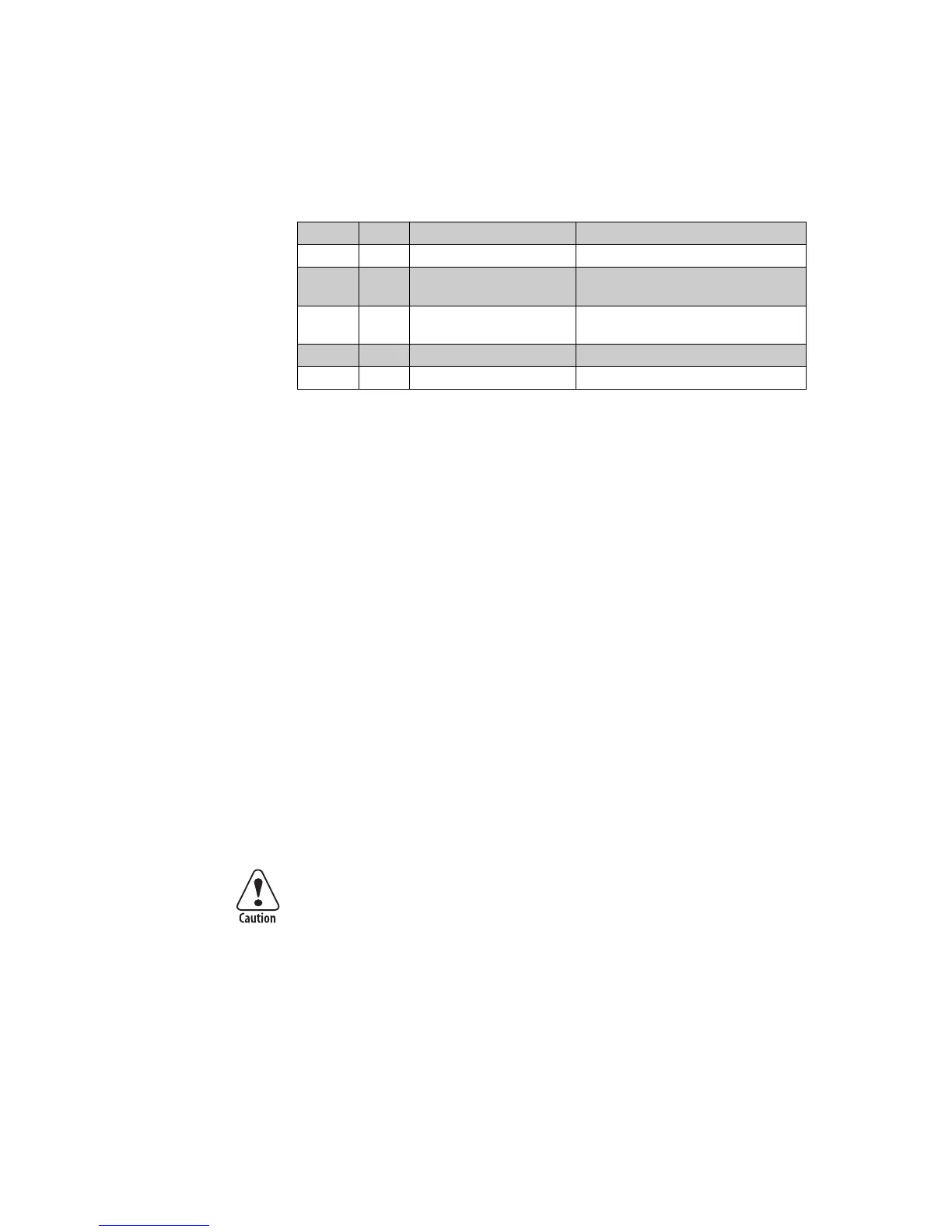144 Intermec EasyCoder PF2i, PF4i, and PF4i Compact Industrial—Service Manual
Chapter 13—CPU Board
Device
1
Size Type Used for
– 128K Boot Startup
/c 2048K User fi le system or Kernel
1
FP: Customer’s programs, fi les, images
IPL: Formats, images, fonts
/c 1856K User fi le system FP: Customer’s programs, fi les, images
IPL: Formats, images, fonts
– 32K TMP area Media feed info, odometer value, etc.
– 32K Parameters Media feed info, odometer value, etc.
Flash Memory (J20 and J21)
There are two sockets for Flash SIMMs (marked “BOOT FLASH” and
“EXP FLASH”). A SIMM (Single Inline Memory Module) must always
be fi tted in J20 since this bank is the Bootbank. As standard, a single 4MB
fl ash SIMM is fi tted. It contains the following sectors:
1
/. Devices are used in Fingerprint, but are hidden in IPL.
2
/. This sector can be used for the kernel or for the fi le system (/c). If it is used for the fi le
system, the kernel is placed in the fi le system under the /c/boot directory, which is the
normal confi guration, enabling the size difference between 2048K and the real kernel
size to be used in /c. Refer to the Intermec Fingerprint v8.xx, Programmer’s Reference
Manual for a complete list of fi les stored in /c and /rom by default. The kernel includes
Fingerprint or IPL fi rmware, bar codes, standard fonts, standard images, Intermec Shell,
auxiliary programs, default setup values, and the EasyLAN home page fi les.
The fl ash memory retains its content at power off without any battery
backup. It consists of sectors that can be erased and written to over and
over again. This is done automatically in the background. At power-up,
the fl ash memory is reorganized to avoid fragmentation. Before a sector is
erased, its content will be copied to a temporary area as a safety measure
if something should go wrong, for example a power failure. For the /c fi le
system in Fingerprint, this area is 64K and is included in the sectors in the
table above. For the parameters, it is the 32K TMP sector.
The Boot sector is necessary for Intermec Fingerprint or IPL to start.
There is a boot sector in all fl ash SIMMs at delivery, but the fi rmware
will only accept the boot sector of a SIMM fi tted in J20 (marked “BOOT
FLASH”). The boot sector is only protected when the fl ash SIMM is fi tted
in socket J20 (”BOOT FLASH”). If you move fl ash SIMMs from one
CPU board to another, make sure that the SIMM containing the boot
sector is fi tted in J20 (“BOOT FLASH”) on the other board, or the boot
sector will be overwritten.
The Intermec Fingerprint fi rmware is either stored in the /c fi le
system or in a dedicated area on the boot fl ash (2MB large). If it is
stored in the fi le system, removing or exchanging an EXP FLASH in
J21 may render the printer unstartable. To cure this condition, use a
CompactFlash card containing an upgrade fi le (kernel) to reload the
fi rmware.
As illustrated in the table above, a total nominal capacity of 3904K is used
for the /c fi le system (MIFS, or FOS) and fonts. In Fingerprint, practically,
around 2 MB are available to the user (about 200-400K less if the kernel is
in the dedicated area).
Exactly which fonts, images, fi les, and programs are stored in the
Fingerprint fi le system may vary between customers and applications.