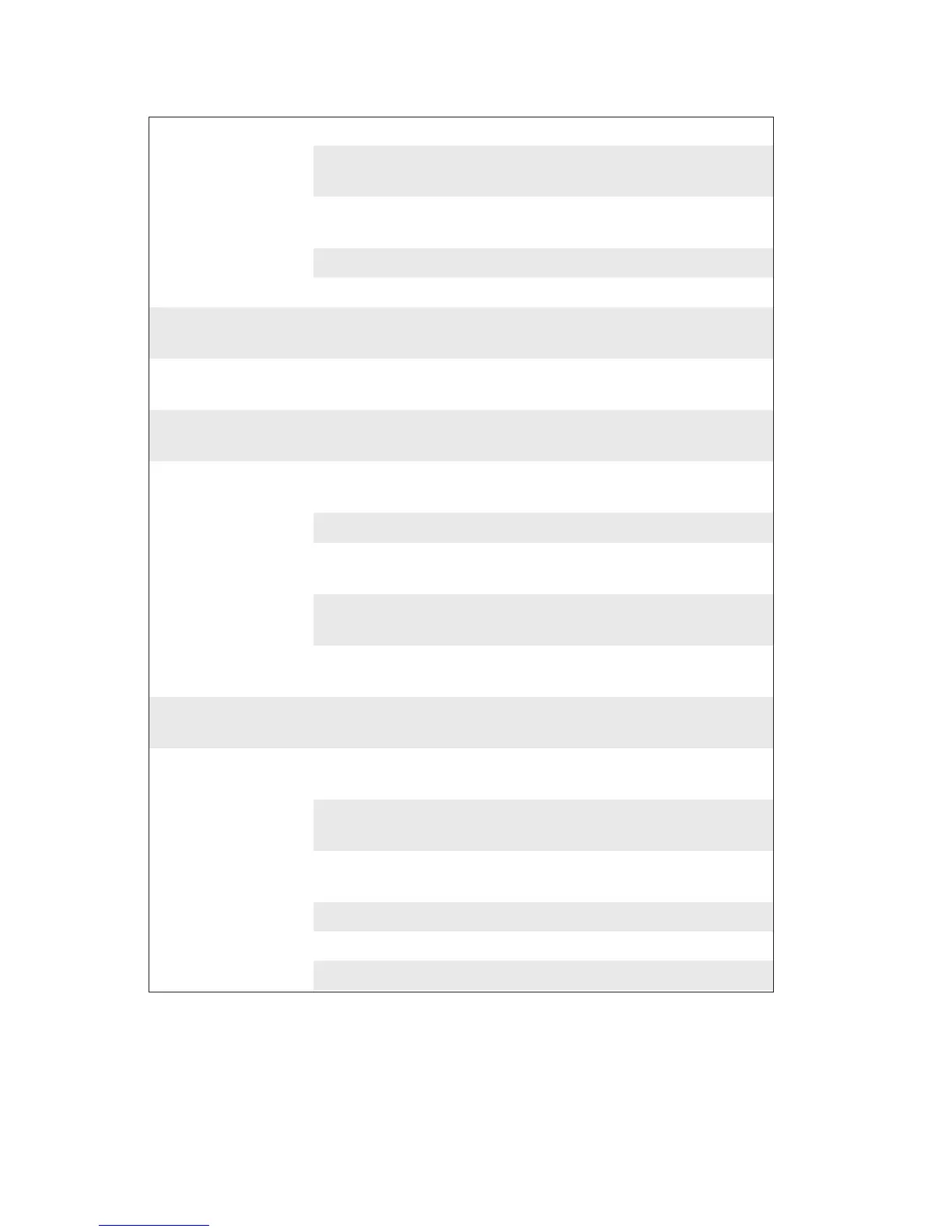102 EasyCoder PX6i User’s Guide (Fingerprint version)
Chapter 10 — Troubleshooting
White vertical lines Printhead dirty Clean printhead Chapter 11
Missing printhead
dots
Replace printhead Chapter 11
Large part of dot line
missing
Wrong X-start or
Width parameter
Change parameter Chapter 6
Failing printhead Replace printhead Chapter 11
Failing strobe signal Check CPU-board
Call Service
Printout missing
along inner edge
Bad media align-
ment
Adjust Chapter 4
X-start parameter
value too low
Increase Chapter 6
Transfer ribbon
breaks
Ribbon not fi tted
correctly
Reload ribbon Chapter 5
Wrong paper type
parameter
Change parameter,
then clean printhead
Chapter 6
Bad energy control Adjust
Call Service
Transfer ribbon
wrinkles
Faulty ribbon break
shaft adjustment
Adjust Chapter 12
Incorrect edge guide
adjustment
Adjust Chapter 4
Too strong
printhead pressure
Adjust Chapter 12
No thermal transfer
printout
Ink-coated side does
not face media
Reload ribbon Chapter 5
Media feed not
working properly
Changed media
characteristics
Perform a
TESTFEED
Chapter 4
Wrong start- and
stop adjust values
Check/change Chapter 6
Wrong Media Type
parameter
Check/change Chapter 6
Wrong LSS position Check/change Chapter 12
Dirty sensors Clean Chapter 11
Faulty sensors Replace
Call Service