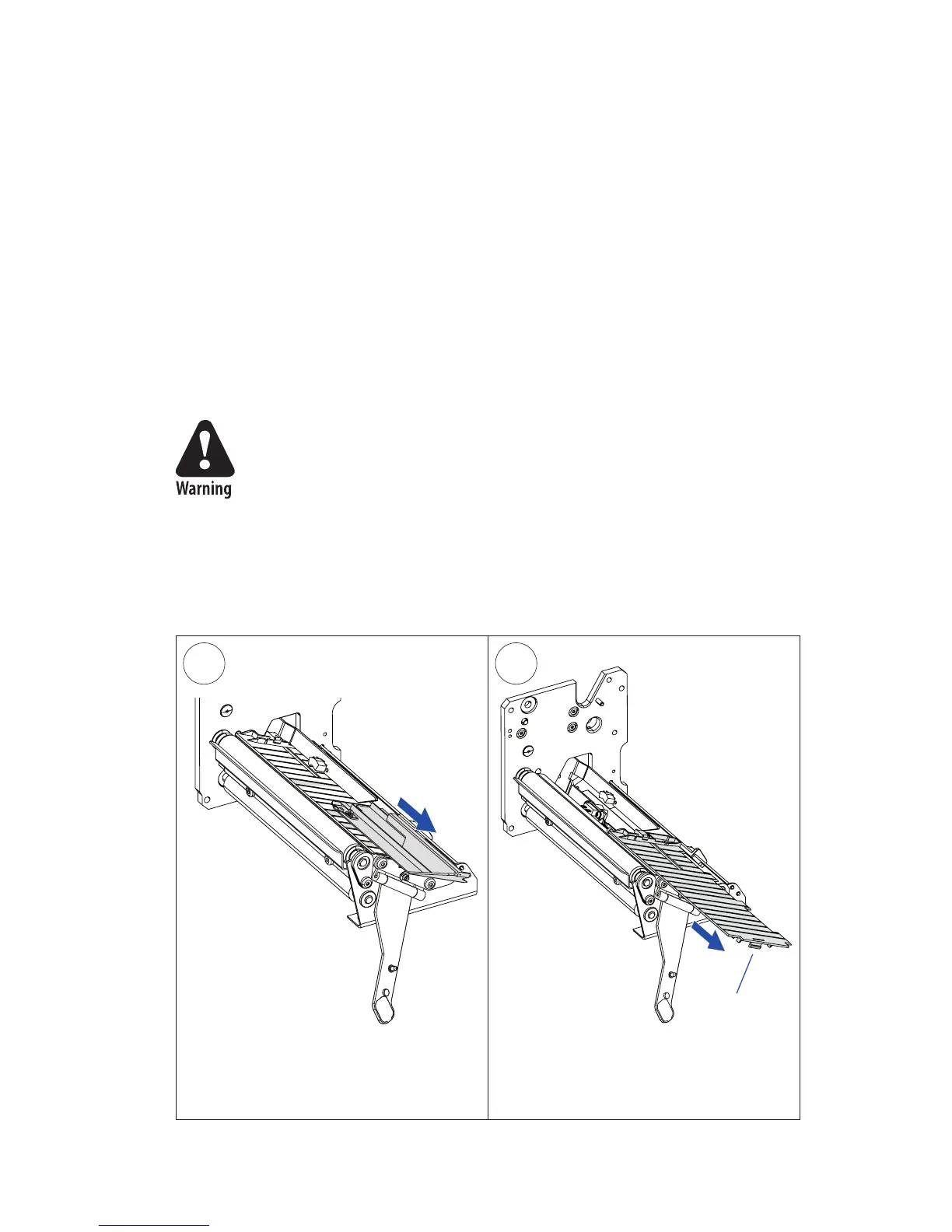1 2
EasyCoder PX6i User’s Guide (Fingerprint version) 109
Chapter 11 — Maintenance
Cleaning the Label Stop Sensor
The label stop sensor, which controls the media feed, is partially enclosed
by two plastic guides. The guides have slots where the light between the
upper and lower part of the label stop sensor can pass. The guides must
be kept free from stuck labels and other objects that can block the light.
If the printer starts to feed out labels in an unexpected way, remove
the two guides as described below and check for dust on the sensors or
anything that may block the beam of light. If necessary, clean the guides
using a cleaning card or a soft cloth soaked with isopropyl alcohol. Do
not use any other type of chemicals.
Isopropyl alcohol [(CH
3
)
2
CHOH; CAS 67-63-0] is a highly
fl ammable, moderately toxic, and mildly irritating sub-
stance.
Pull the upper guide straight out. (Upper
part of print unit omitted for better
view.)
Press the snap-lock, lift the outer end
of the lower guide and pull it out. After
cleaning, reassemble in reverse order.
Snap-lock