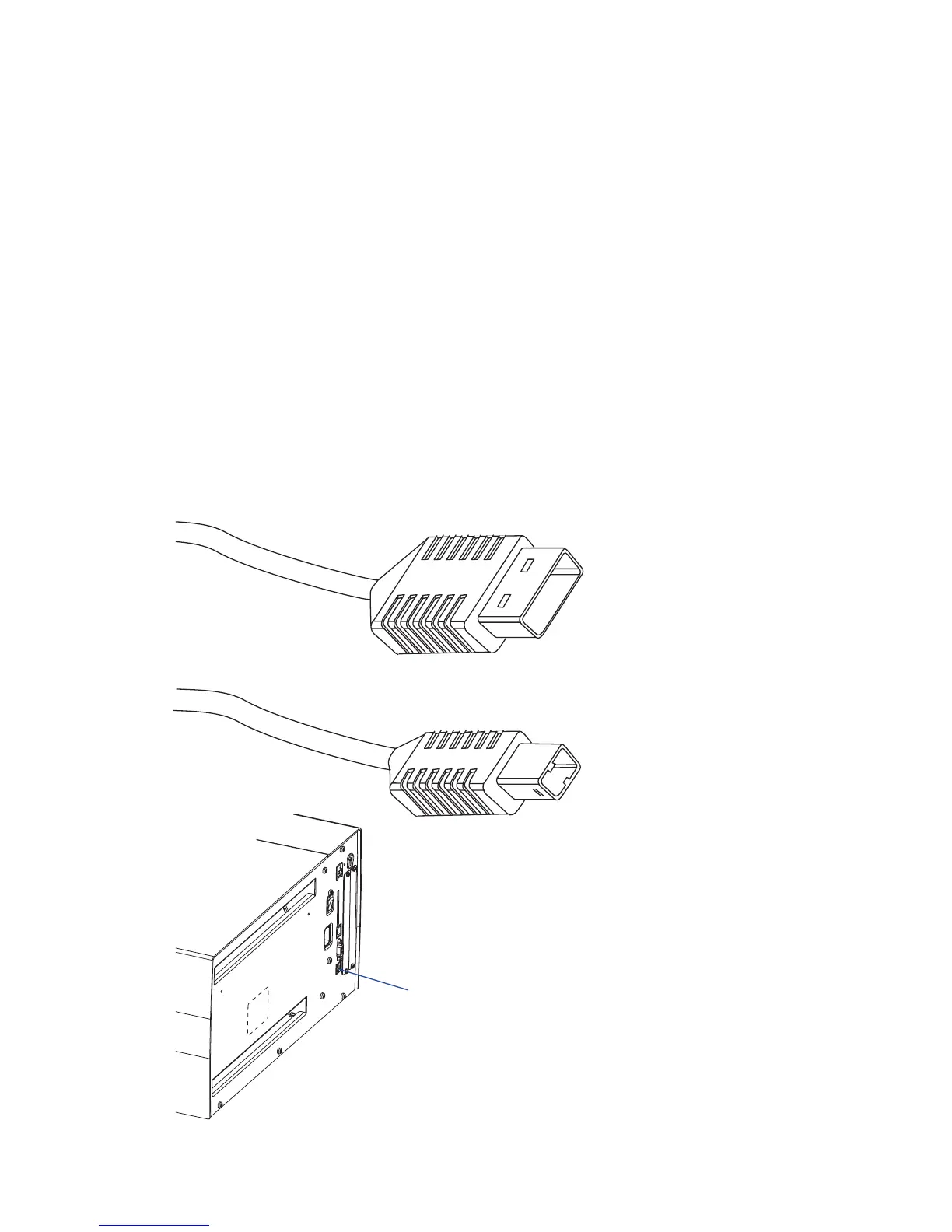EasyCoder PX6i User’s Guide (Fingerprint version) 137
Appendix C — Interfaces
USB Interface
This printer supports USB v1.1 (also called USB 2.0 full speed). To use
the USB interface for printing from a PC, you need a special Intermec
USB printer driver installed in your PC.
The printer is a so called “self-powered device.” We recommend that you
only connect one printer to each USB port on the host, either directly or
via a hub. Other devices, like a keyboard and a mouse, can be connected
to the same hub. If you need to connect more than one Intermec USB
printer to a host, you should use different USB ports.
Using a USB Class A/B cable, connect the Class A plug to your PC or
hub and the Class B plug to your printer.
The USB interface is essentially a one-way communication interface and
is thus not recommended for programming. There is no communication
setup for the USB port.
USB Class A connector.
Connect to PC or hub.
USB Class B connector.
Connect to USB receptacle
on the printer’s rear plate.
USB ("usb1:")