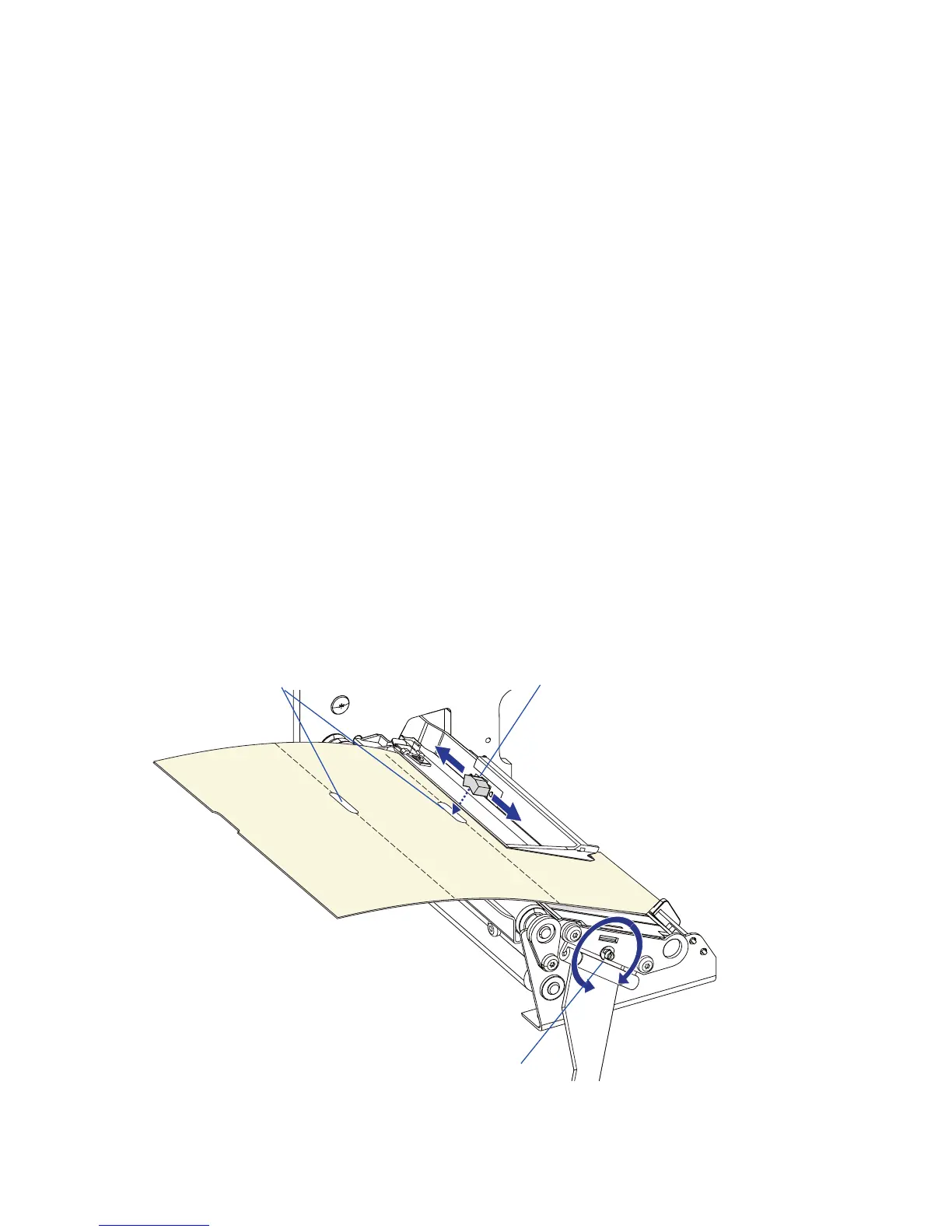Upper part of print unit removed to improve visibility.
/54
).
118 EasyCoder PX6i User’s Guide (Fingerprint version)
Chapter 12 — Adjustments
Label Stop Sensor
The label stop sensor (LSS) is a photoelectric sensor that controls the
printer’s media feed by detecting gaps between labels or slots or black
marks in continuous stock, depending on the printer’s setup in regard of
media type (see Chapter 6, “Setting Up the Printer”). The LSS should be
aligned with the gaps, slots, or black marks. If using irregularly shaped
labels, align the LSS with the front tips of the labels.
The label stop/black mark sensor (LSS) can be moved laterally within a
range of 0 to 50 mm (0 to 1.96 inches) from the inner edge of the media
path. There is a screw running through the outer lower gable inside the
locking handle. Turning the screw clockwise will move the LSS inwards
and vice versa. The position of the LSS in relation to the media is best
checked by looking head on into the print unit when the printhead
is raised. Align the centerpoint of the V-shaped upper sensor with the
center of the slots or marks to be detected.
The linear markings on the lower guide plate can also be used for posi-
tioning of the LSS because they are spaced with an interval of exactly 1
cm (0.39 inches.) This method is especially useful for black marks (mea-
sure the lateral position of the black marks with a ruler before loading the
media).
Upper part of LSS
Detection slots
Adjustment screw