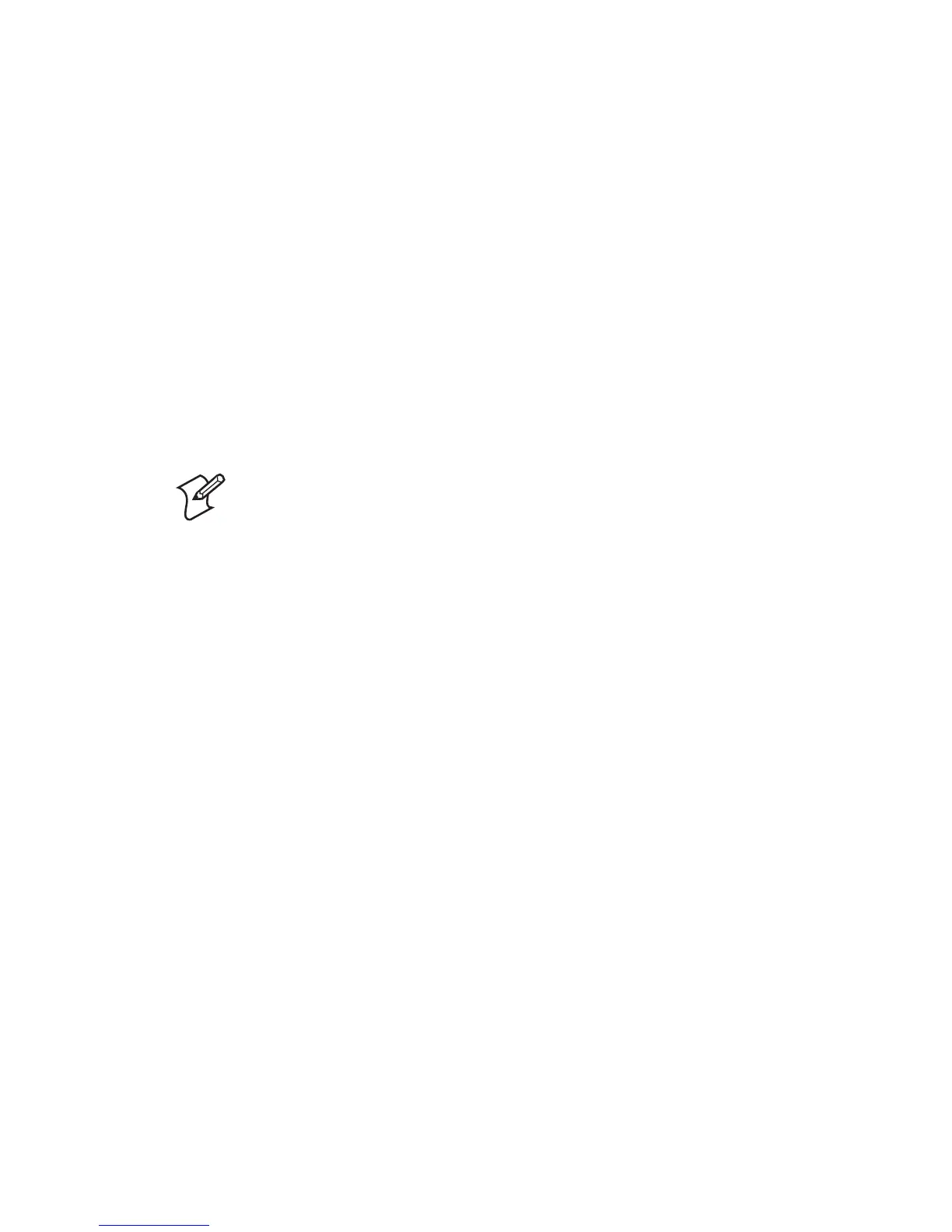EasyCoder PX6i User’s Guide (Fingerprint version) 83
Chapter 8 — Intermec Shell Startup Program
Other Facilities
• Setup Mode (manual setup from printer’s keyboard)
• Print Setup (printing setup on label)
• Testfeed (formfeeds and auto-adjust of the LSS)
• Test Label (printing of test labels)
• Default setup (resetting all setup parameters to default)
• Software Update (downloading data from a host to a CompactFlash
card in the printer, upgrading the printer’s fi rmware from a Compact-
Flash card, or upgrading the printer’s fi rmware from a fi le in a PC)
• Reboot (restarting the printer)
Note: Intermec Shell is factory-installed in the printer’s per-
manent memory (device "/rom"). If you insert a memory card
with another startup fi le before you switch on the printer, or if
there is a startup fi le stored in the printer’s permanent memory
(device "/c"), this startup fi le will be used instead of Intermec
Shell (see Chapter 3, “Startup Files”).