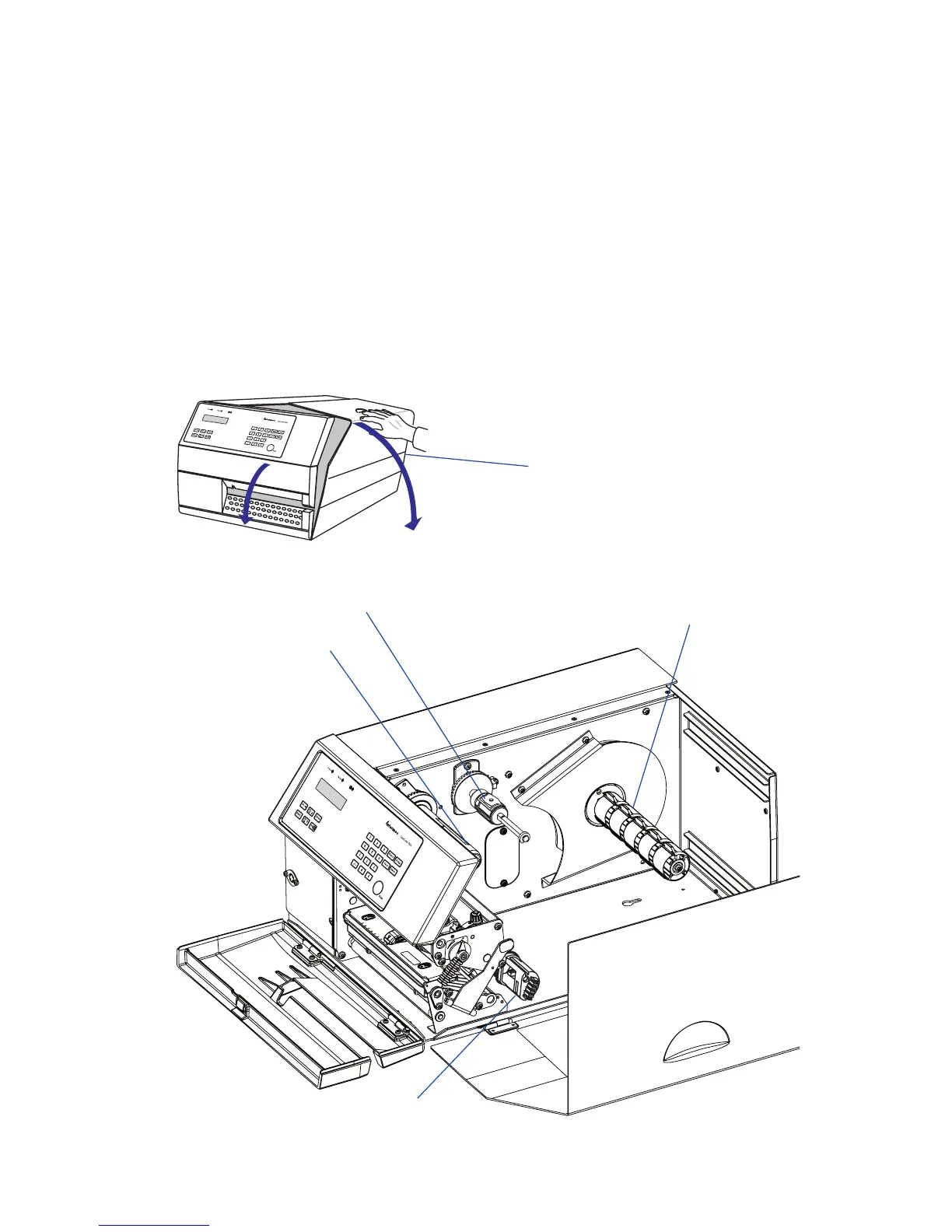#
LOSED
/
P
E
N
EasyCoder PX6i User’s Guide (Fingerprint version) 9
Chapter 2 — Installation
Media Compartment
The media compartment is covered by the side door which can be
opened 180° downwards to provide full access for media and ribbon
load. The door is held in closed position by a magnetic lock. It can be
completely removed by pushing it rearwards.
The media can be supplied from a rotating hub or from an external
supply of fan folds behind the printer. Also see Chapter 9, “Options.”
Media supply
roll hub
Side door
Ribbon rewind hub
Slack absorber
Ribbon supply hub