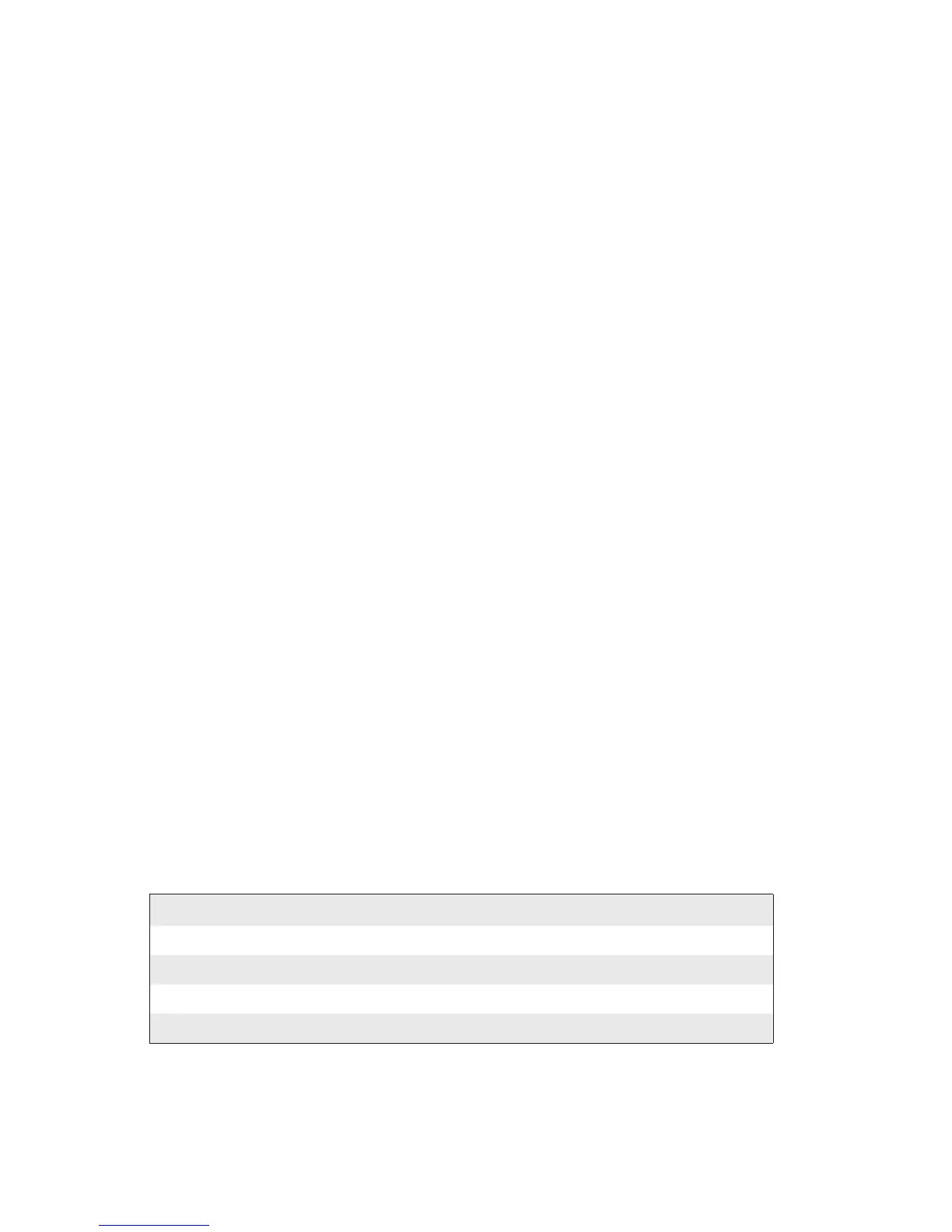60 EasyCoder PX6i User’s Guide (Fingerprint version)
Chapter 6 — Setting Up the Printer
Paper Type
The Paper Type parameters control the heat emitted from the printhead
to the direct thermal media or, optionally, the transfer ribbon in order to
produce the dots that make up the printout image.
Labels, tickets, tags, strip, and ribbons for various types of application are
available from Intermec. For the best printout quality and maximum life
of the printhead, use Intermec supplies.
As a general rule, high energy and/or high print speed will shorten the
life of the printhead. Never use higher paper type and print speed set-
tings than necessary for obtaining an acceptable printout quality and
throughput speed.
If the ambient temperature is lower than +15°C (+59°F), decrease the
print speed by 50 mm/sec.
Start by choosing between two alternatives:
• Direct Thermal printing (option)
• Thermal Transfer printing (default)
Your choice will decide which parameters to enter next:
Direct Thermal Printing
• Label Constant (range 50 to 115)
• Label Factor (range 10 to 50)
When adjusting the image darkness for non-Intermec direct thermal
media, set the Label Factor to the recommended value for the type of
direct thermal media listed in the table below. Then set the Label Con-
stant to the value listed in the table below and decrease or increase it
for lighter or darker images respectively until you are satisfi ed with the
printout quality. For Intermec media, refer to Appendix D.
General Paper Type Settings Guide (Direct Thermal)
Sensitivity
1
Label Constant Label Factor Max Print Speed
Low 100 40 100
Standard 90 40 150
High 80 40 200
Ultra high 60 40 225
1
/. Note that preprint and varnish decrease the sensitivity of direct thermal media.