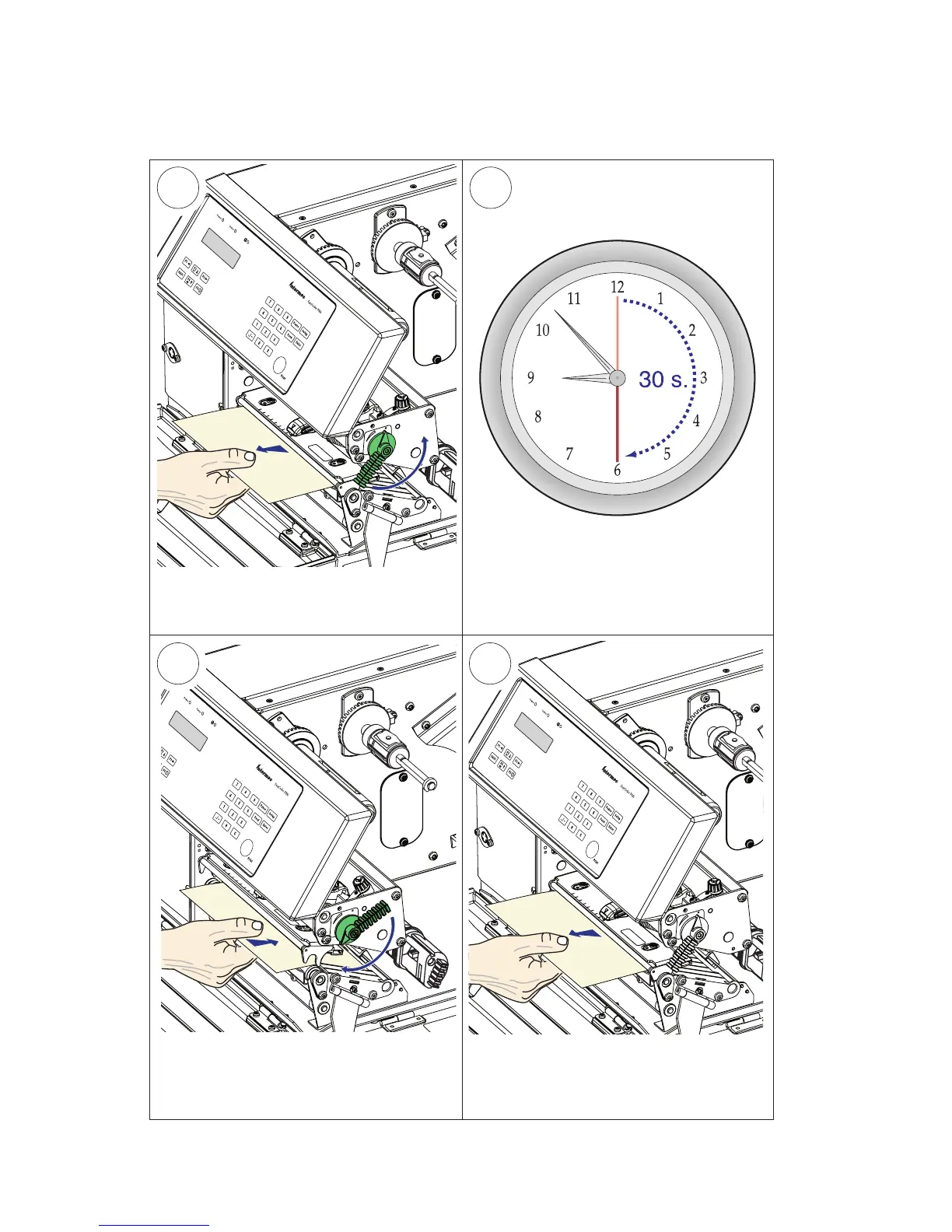#
LOSED
/
PE
N
#LOSED
/
PE
N
#LOSED
/
P
E
N
DN
JO
9
87
10
106 EasyCoder PX6i User’s Guide (Fingerprint version)
Chapter 11 — Maintenance
Printhead Cleaning, cont.
Wait for approx. 30 seconds to allow the
cleaning fl uid to dissolve the residue.
Insert most of the cleaning card under
the printhead again (1). Engage the
printhead (2).
Pull out the cleaning card. If necessary,
repeat the process with a fresh cleaning
card.
Pull out the cleaning card (1) and raise
the printhead (2).
