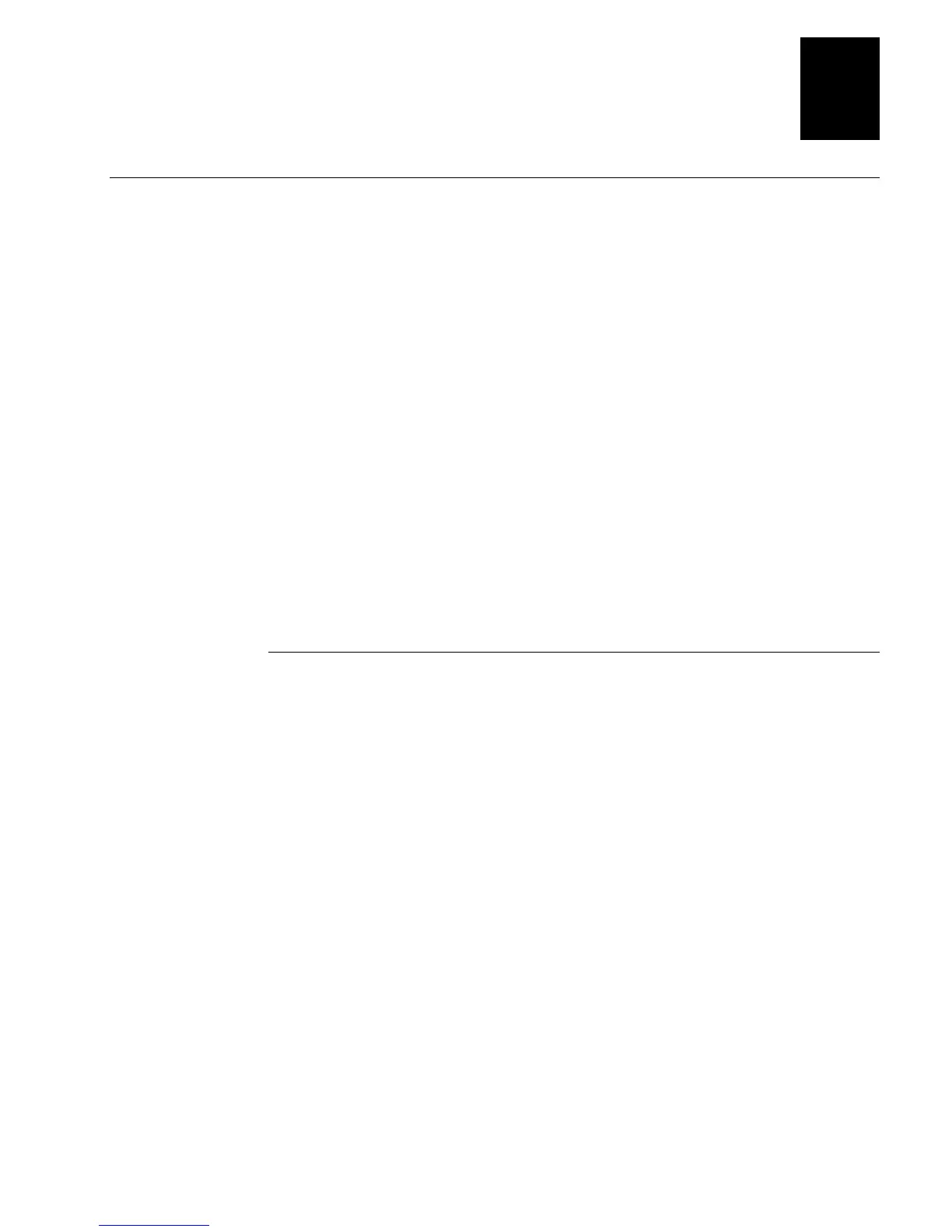Installing the EasyLAN 10i2 Adapter
1-5
1
Physical Description (continued)
Part Function
External power supply
connector (external
EasyLAN 10i2 adapter
only)
Connects the external EasyLAN 10i2 adapter to a power source via
a power supply.
Test button Use the Test button to:
•
Print a test label that shows some of the
EasyLAN 10i2
adapter’s settings. Printers that do not use the Intermec Printer
Language (IPL) or Direct Protocol (DP), such as the 91, 7422,
C4, or V4, cannot print a test label.
•
Reset the EasyLAN 10i2 adapter’s parameters to the factory
default settings.
Refer to “Starting and Printing a Test Label” later in this chapter for
more information about the Test button.
LED The LED provides information for the power-up diagnostic and
network activity. For more information, see “Starting and Printing a
Test Label” later in this chapter.
Supported Operating Systems and Network Protocols
•
Windows
95, 98, ME, NT 4, 2000, XP
•
TCP/IP
•
LPD/LPR
•
Raw TCP/IP (port 9100)
•
NetBIOS
over IP (with SMB)
•
Multiple configurable TCP port numbers
•
Telnet
•
WINS
•
DHCP
•
IPX/SPX
•
NetWare
RPrinter Bindery mode
•
NetWare PServer Bindery mode
•
NetWare NPrinter NDS mode with NDPS support
•
NetWare PServer NDS mode