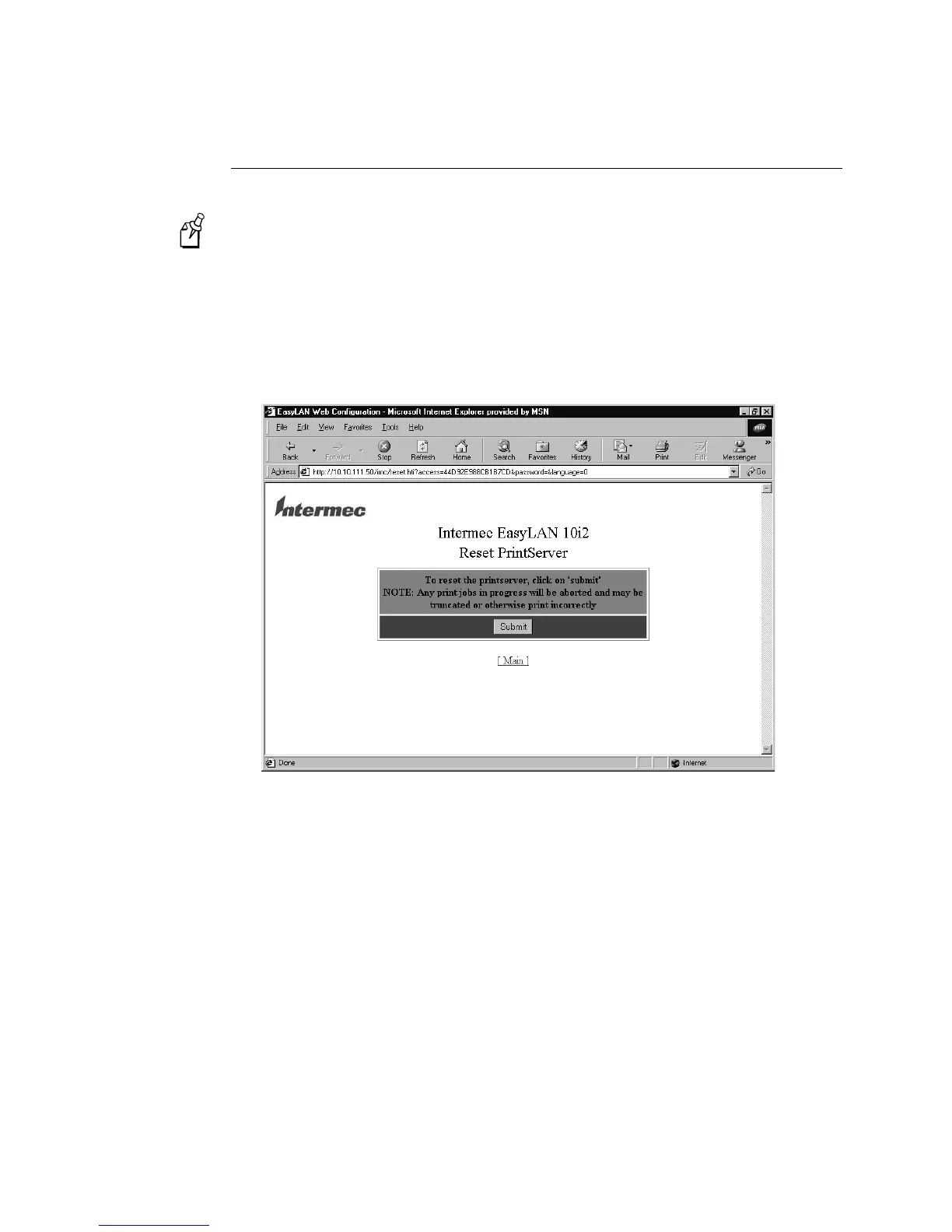EasyLAN 10i2 Ethernet Adapter User’s Manual
3-4
Rebooting the EasyLAN 10i2 Adapter
Note:
Only the EasyLAN 10i2 adapter reboots, not the entire printer.
To reboot the EasyLAN 10i2 adapter
1. From the Configuration and Management page, click Reset the Server. The Reset
PrintServer page appears. For help opening the Configuration and Management
page, see “Opening the Web Browser Interface” in Chapter 2.
2. Click Submit. A page appears telling you that the EasyLAN 10i2 adapter has been
reset.
3. Click OK to return to the Configuration and Management page.